Giving Admin Summary
This article provides information about the Giving Admin Summary and steps on how to select the frequency for it to be received.
The Giving Admin Summary provides an emailed summary report of Giving statistics. On the user profile page, you can activate the Giving Admin Summary and set the email frequency (daily, weekly, or monthly).
The Giving Admin Summary email includes the time period that was used to generate the data within the email. It specifies the date range based on the frequency selected: daily, weekly, or monthly. The daily email is sent out every day and includes the previous day's data. A weekly email is sent on Mondays and includes the previous 7 days. The monthly email is sent out on the first of every month and includes the previous month's data.
The dates are viewable on the subject line of the Giving Admin Summary email and also within the body of the email. This makes it easier for someone looking historically at a particular e-mail for an issue.
The summary also includes the following information:
- New Accounts
- Transactions Processed
- Rejections
- Refunds
- Amount Given
- New Gifts Created
- New Gifts with Notes
Note* The number of New Gifts Created reflects the total number of newly scheduled gifts created in the system in the past seven days.
Complete the following steps to activate the Giving Admin Summary:
1. Hover over your username and then click My Profile to view the User Profile page.
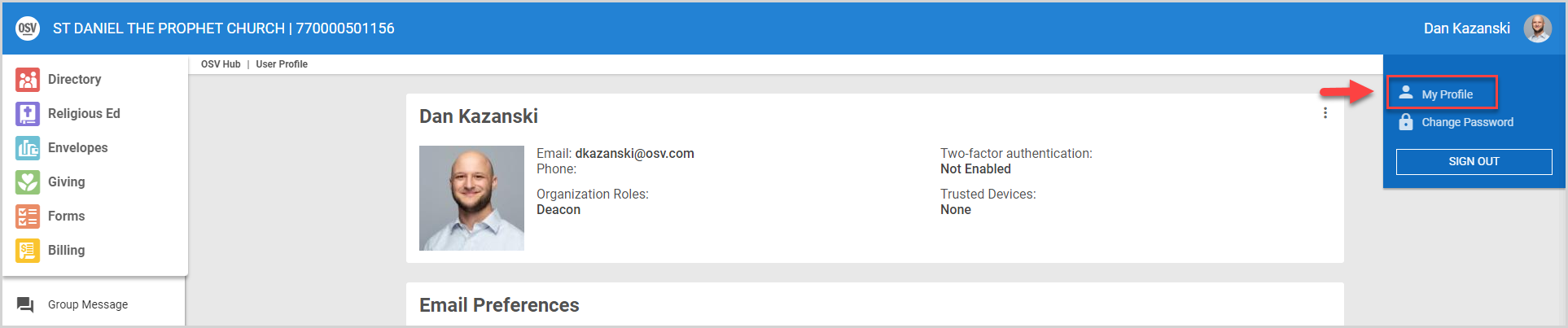
2. On the Email Preferences card, click the Giving Admin Summary toggle to activate the summary. 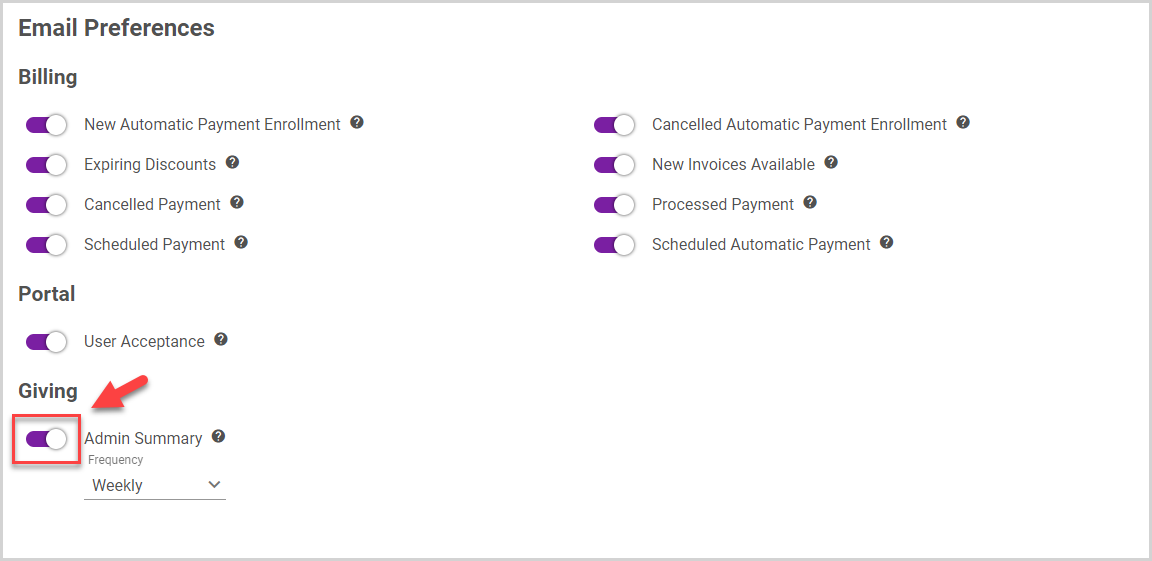
3. Select your desired frequency to receive the summary: Daily, Weekly, or Monthly. Please allow 24 hours for settings changes to take effect.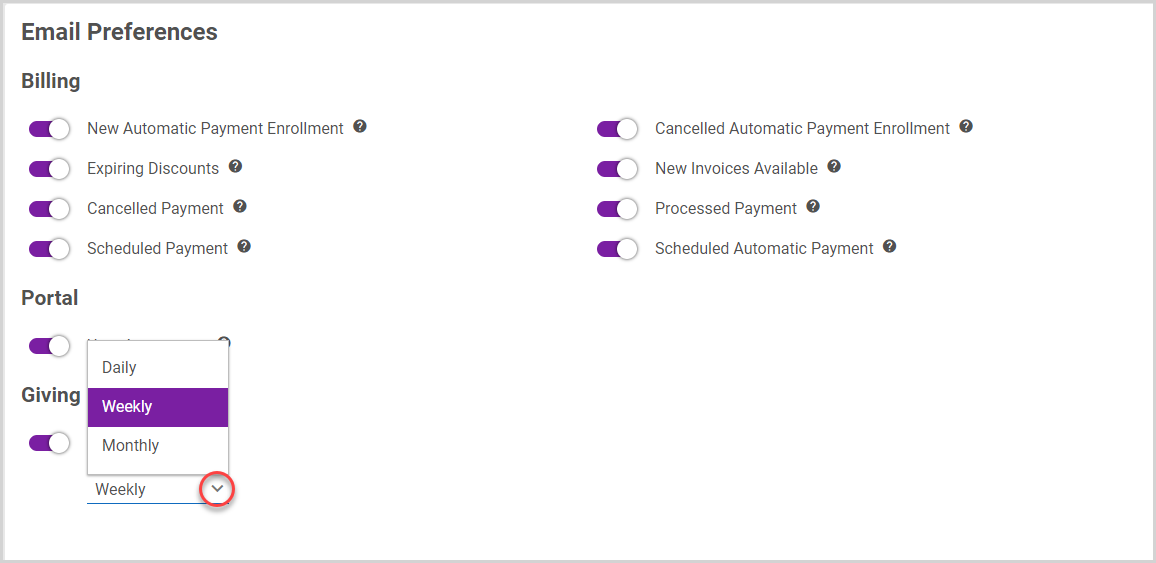
Note* Here is a view of an emailed Daily Admin Summary indicating the date/s of the information that is included in the summary.
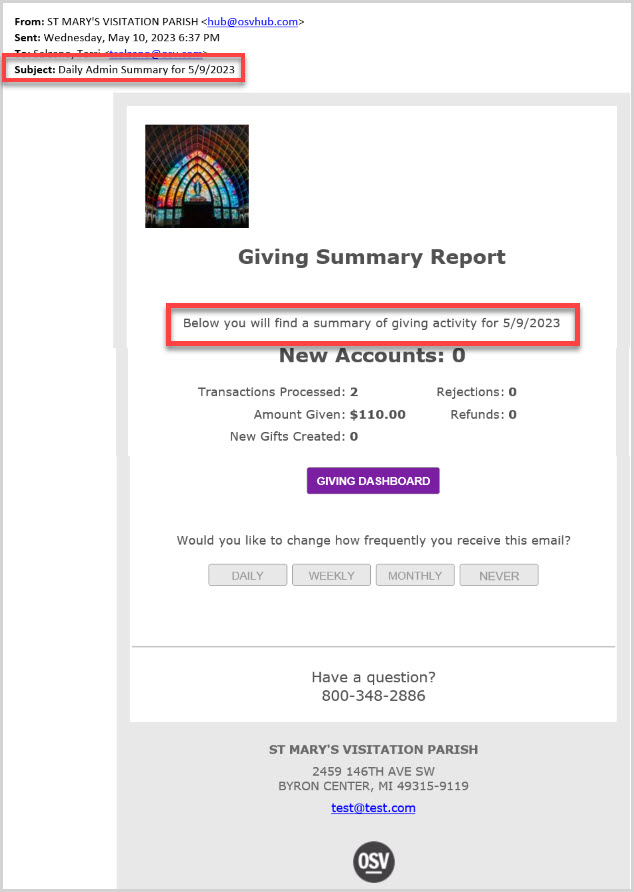
Note* The video is best viewed at full screen. Press Esc on your keyboard when you are finished viewing.
























