Remove Track Separately
This article provides steps to remove track separately from a member.
When a Directory member is Tracked Separately, you can set certain data associated with that member to be tracked separately by from the family to which they belong including envelope number, envelope lists, address and contributions. The tracked separately member receives his or her own contribution letter when you run the Tax Report.
Note* When a member is tracked separately, the individual member's data appears on the family contribution page, but the tracked separately member's contributions are NOT included in the Family Tax Letter. When track separately is removed, the individual's contributions are included in the Family Tax Letter.
You can remove the tracked separately setting from a Directory member at any time on the Member Detail page.
Complete the following steps to remove Track Separately from a Directory member:
1. In Directory, search for and select the member to view the Member Detail page.
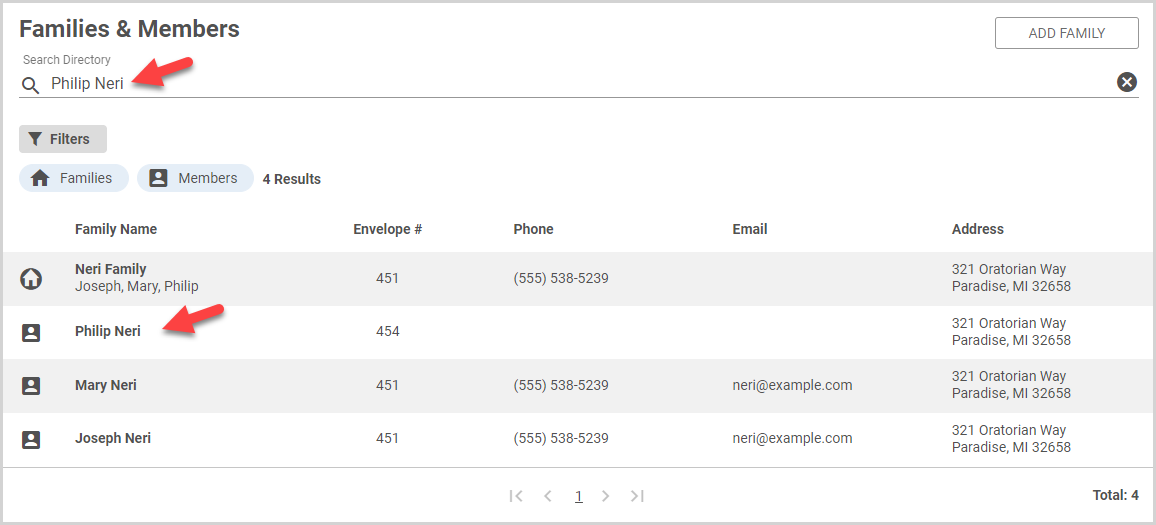
2. On the Member Detail card, click the ellipsis to view the drop-down menu.
3. In the drop-down menu, select Remove Track Separately.
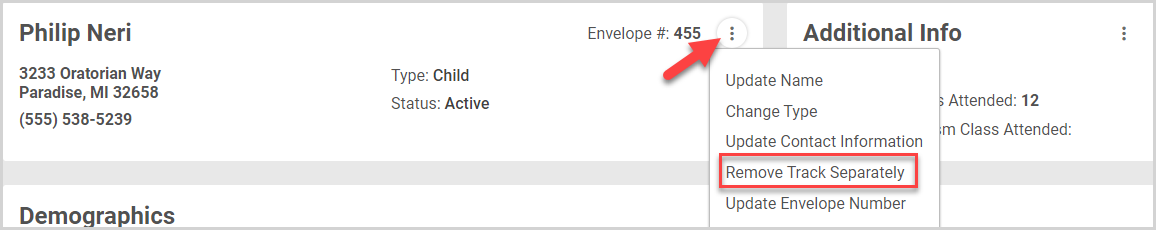
4. Click the Remove Track Separately button. The member is no longer tracked separately.
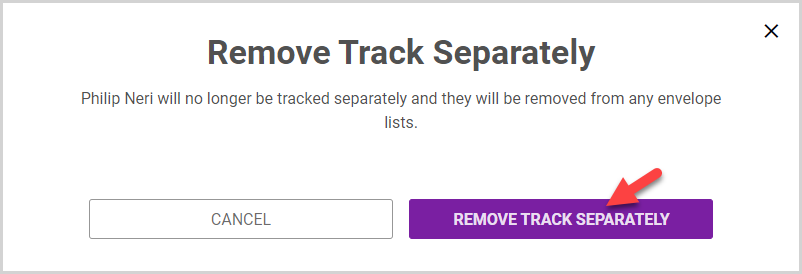
The member's contributions are now tracked as part of the the family contributions; the member address reverts to the family address; the member envelope number reverts to the family envelope number; and the member is automatically removed from any envelope list to which they were individually added.
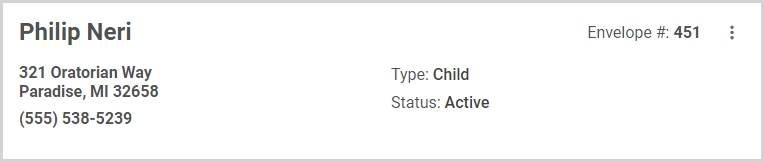
Note* The video is best viewed at full screen. Press Esc on your keyboard when you are finished viewing.
























