View Pledge Progress in Directory
This article provides steps to view a family's or member's pledge progress in Directory.
You can track / view pledge progress for a family or member in Directory on the Contributions Page. To update a pledge in Directory, please see Update a Pledge in Directory.
Complete the following steps to view family or member pledge progress in Directory:
1. In Directory, search for and select the family or member to view the Family Detail or Member Detail page.
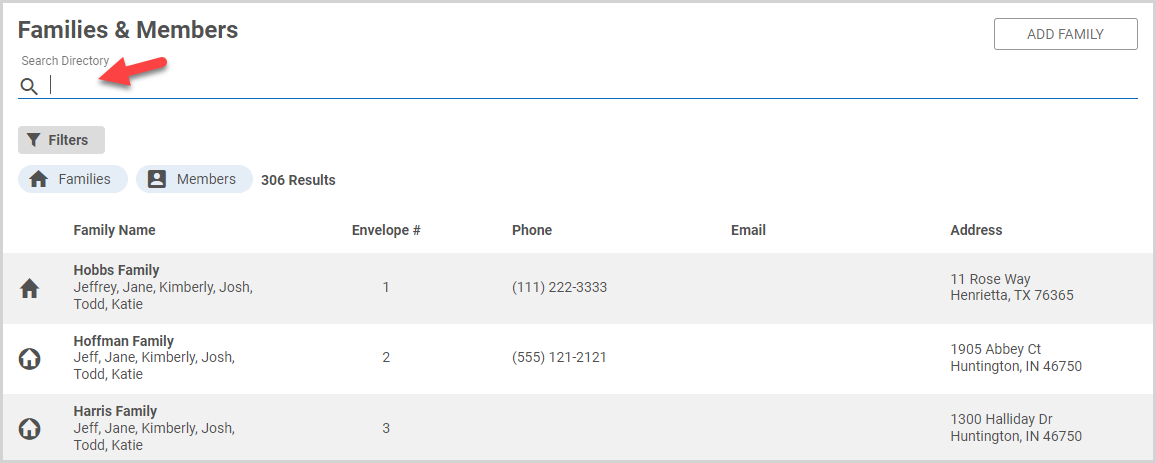
2. On the Family Detail Page or Member Detail Page, select Contributions in the main menu menu to view contribution information.
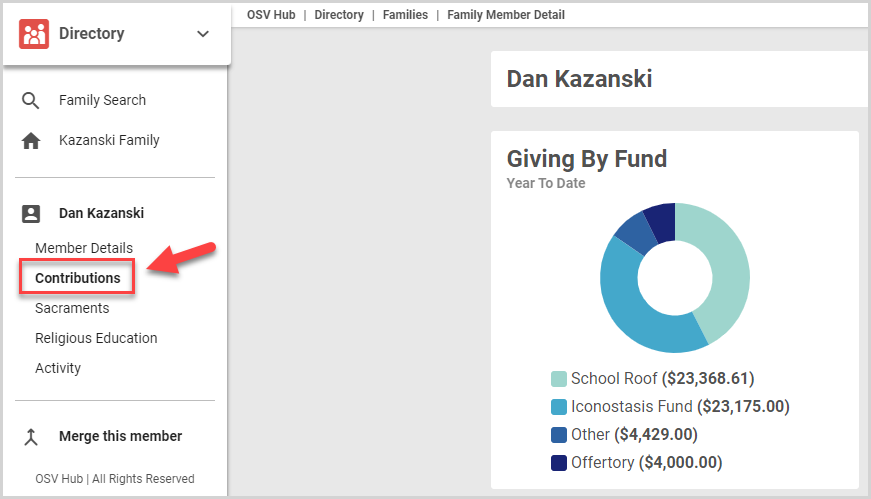
Active and completed pledges are listed on the Pledges card. Pledges are sorted on the card by pledge start date (earliest start date first), with all completed pledges listed at the end. 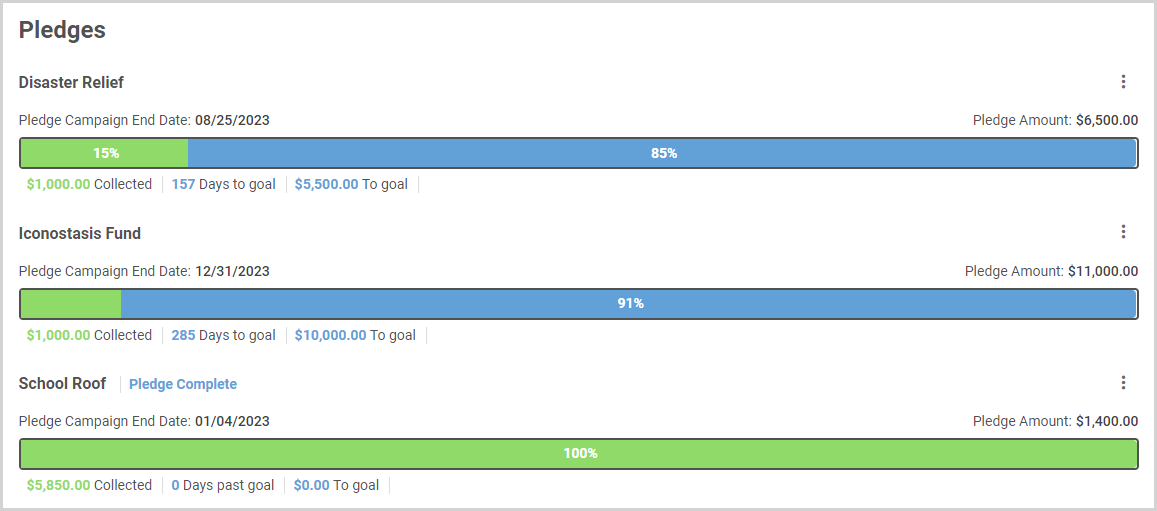
Note* In rare circumstances (for example, a single installment of a pledge is subject to an ACH rejection or a refund) you may see a pledge is not 100% fulfilled at the end date, yet there are no upcoming transactions that would complete the pledge. In these cases, you can mark the pledge as complete, collecting only the amount already collected on the pledge, or work with the donor to create a new gift to fulfill the total pledge amount.
Pledges can be displayed in the system three ways, depending on to whom the pledge is attributed:
- Pledges tied to the family display on the Family Contribution page.
- Pledges tied to an individual member who is not Tracked Separately, display on both the Member Contribution page and the Family Contribution page.
- Pledges tied to an individual member who is Tracked Separately, display only on the Member Contribution page, not the Family Contribution page.
Check this out for more information on how to view pledge details in Directory or how to cancel a pledge in Directory.
Note* The video is best viewed at full screen. Press Esc on your keyboard when you are finished viewing.
























