Introduction to OSV Forms
OSV Forms has been created to make it easy for you to capture form information. With a drag and drop builder and customizable responses, you can quickly build a form that meets your needs. And with the ability to email form submissions to any email address, anyone can be set up to handle form responses even if they don’t have access to OSV Hub. Also, with an active Online Giving account, you can receive payments through your forms.
Our state of the art “drag and drop” builder makes creating new forms a breeze. Simply drag a control from the toolbox and add it to your form. Each control has its own list of options that allow you to customize how it looks and behaves.
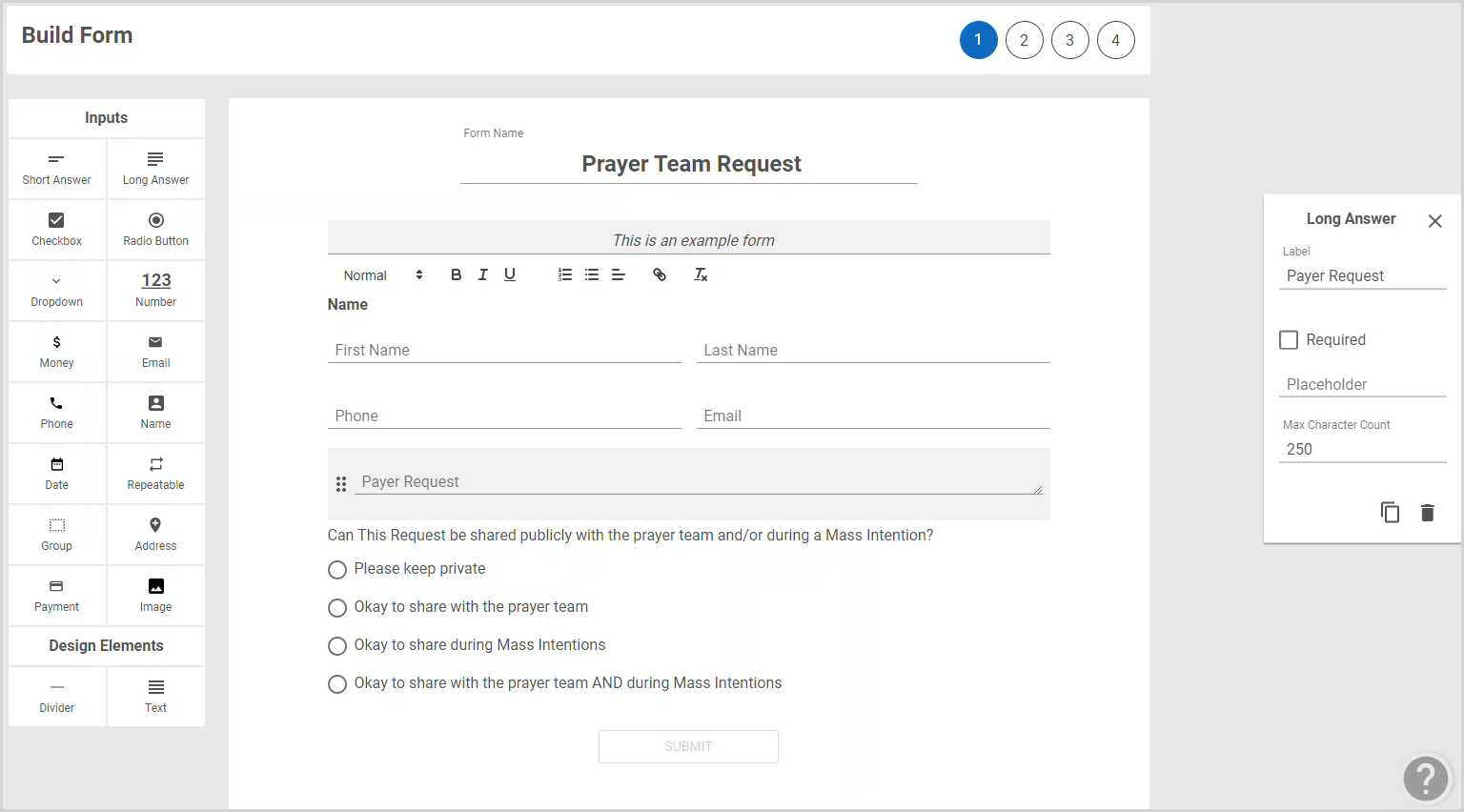
With multiple configuration options, you can customize the experience for each form. If the person who is managing the form responses doesn’t have an OSV Hub account, don’t worry. You can configure form submissions to be sent to any email address.
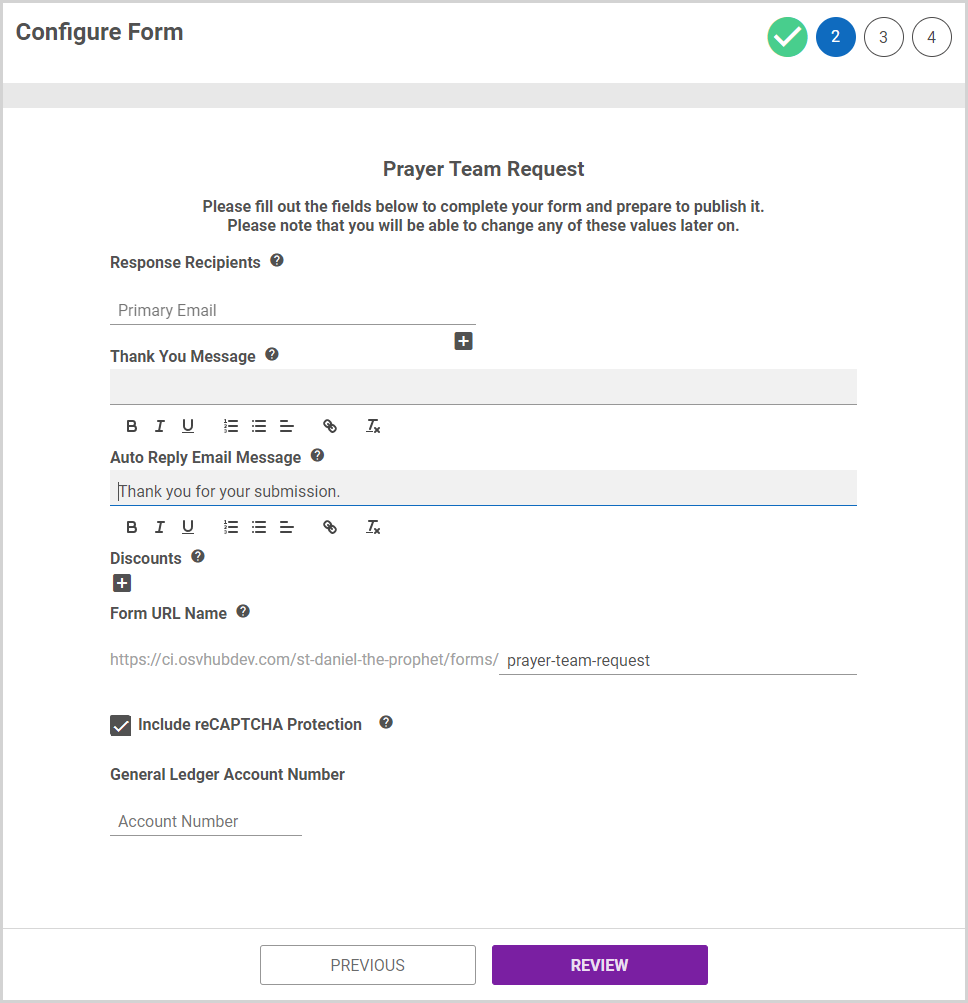
Our easy to use wizard will guide you through creating your forms. Once complete, each form will have its own unique url that you can send out to people.
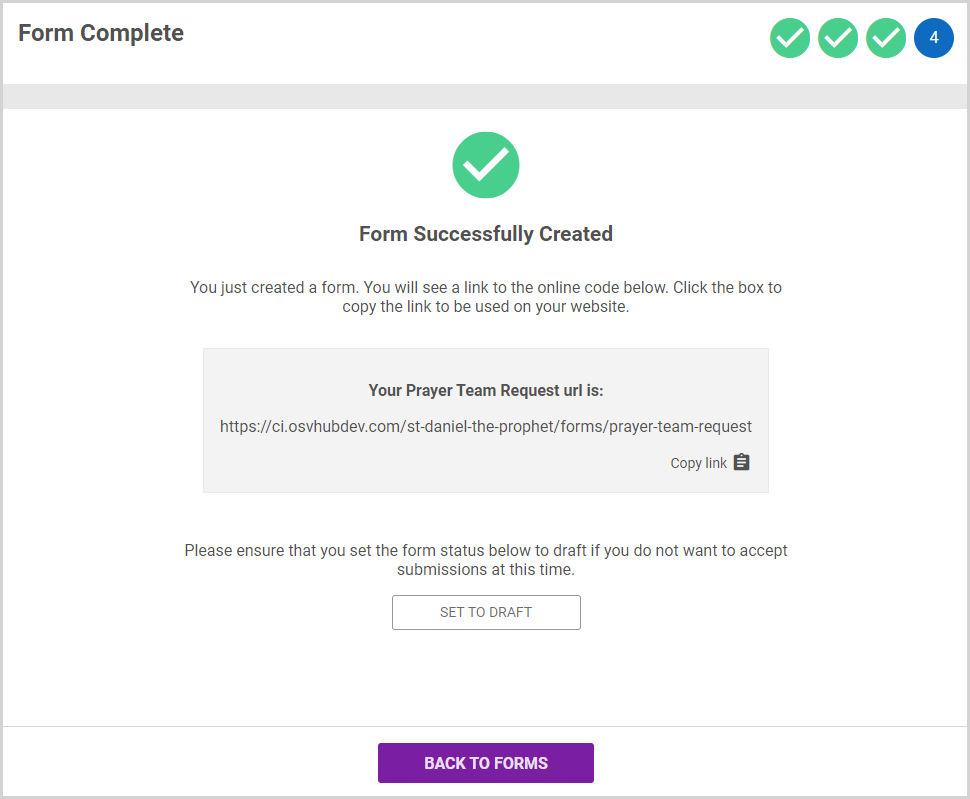
Published forms look great across all devices, including mobile, and can support a variety of needs.
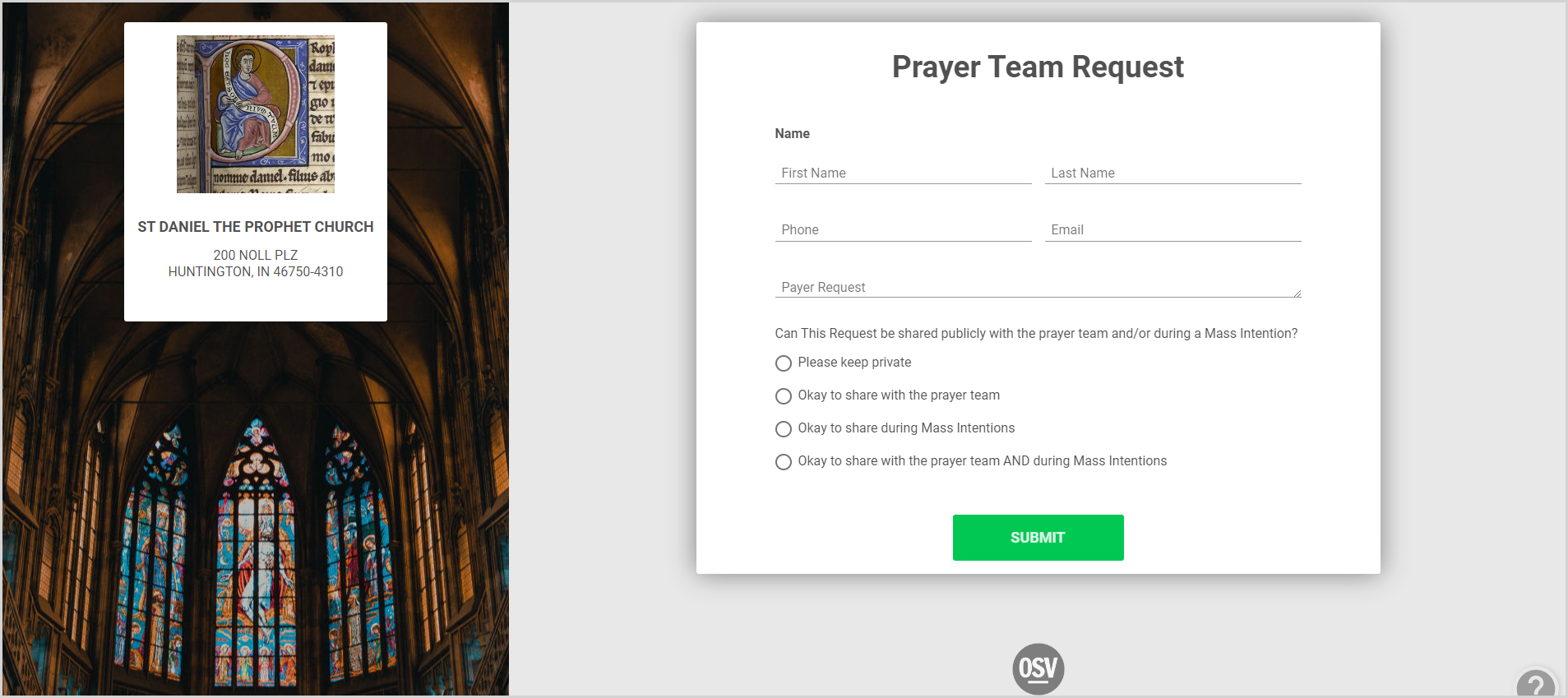
Activate OSV Forms today and start building your own great forms!



















