Require Items
This article provides information and steps to require items in a form.
You can set any Flexible Input or Special Form Field as required, so that the field must be completed to submit the form. The setting is found in the options panel.
Complete the following steps to require a form item:
1. Click the form item you want to require.
2. In the options panel, select the Required checkbox (for the radio button, checkbox, and dropdown items, select Must be selected to submit form).
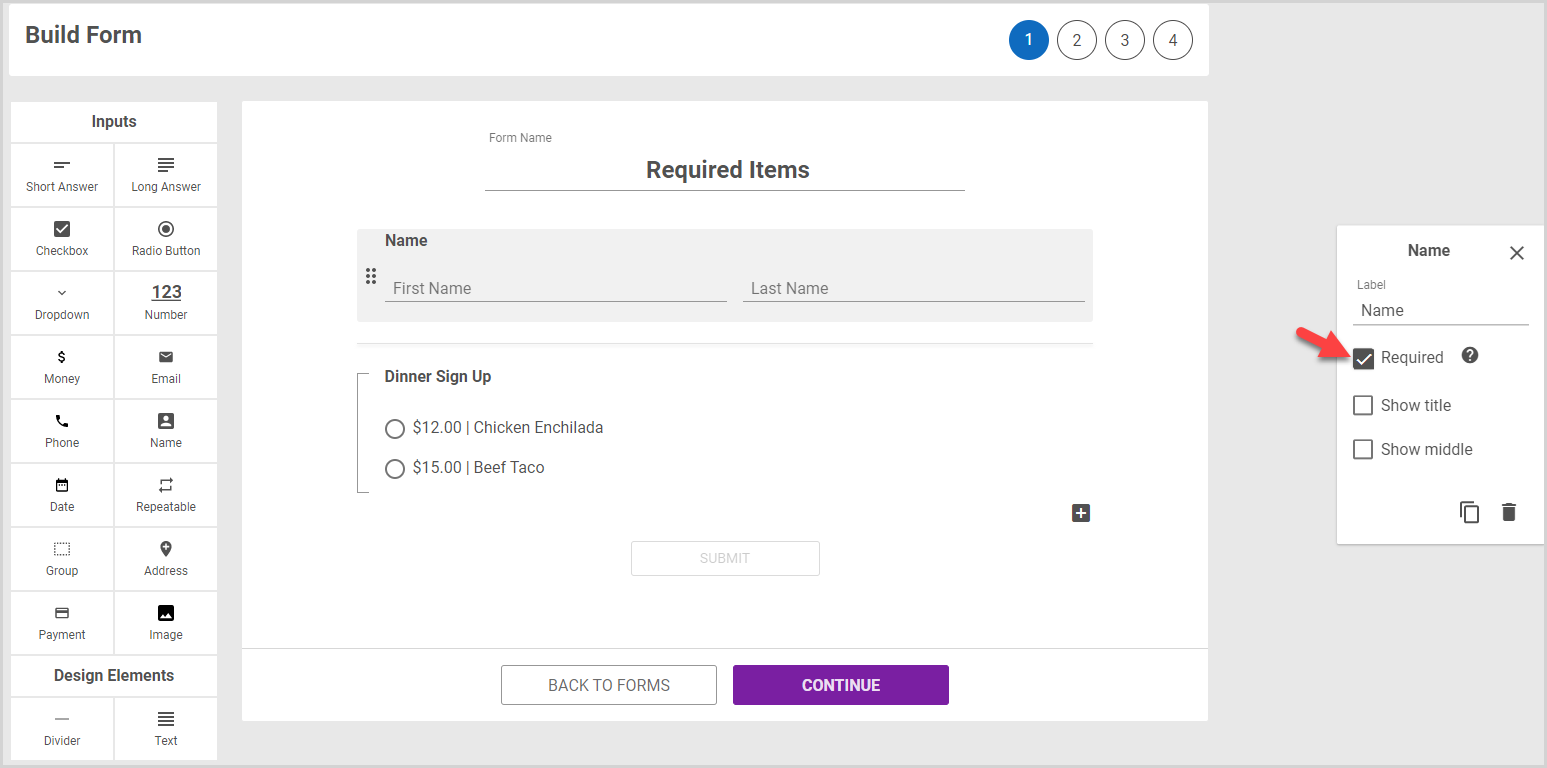
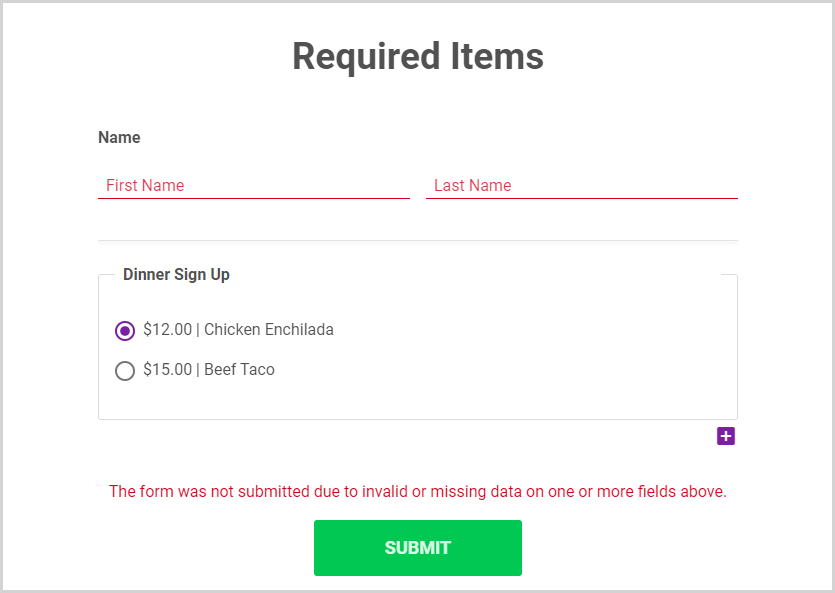
Note* The video is best viewed at full screen. Press Esc on your keyboard when you are finished viewing.



















