Restrict American Express
This article provides steps to restrict the use of American Express as an accepted form of payment.
Some organizations choose to restrict the use of American Express as an accepted payment type due to a higher fee structure. You can restrict American Express for any deposit account in your organization so that it is not an accepted form of payment.
Complete the following steps to restrict American Express as an accepted form of payment:
1. Select Settings in the main menu.
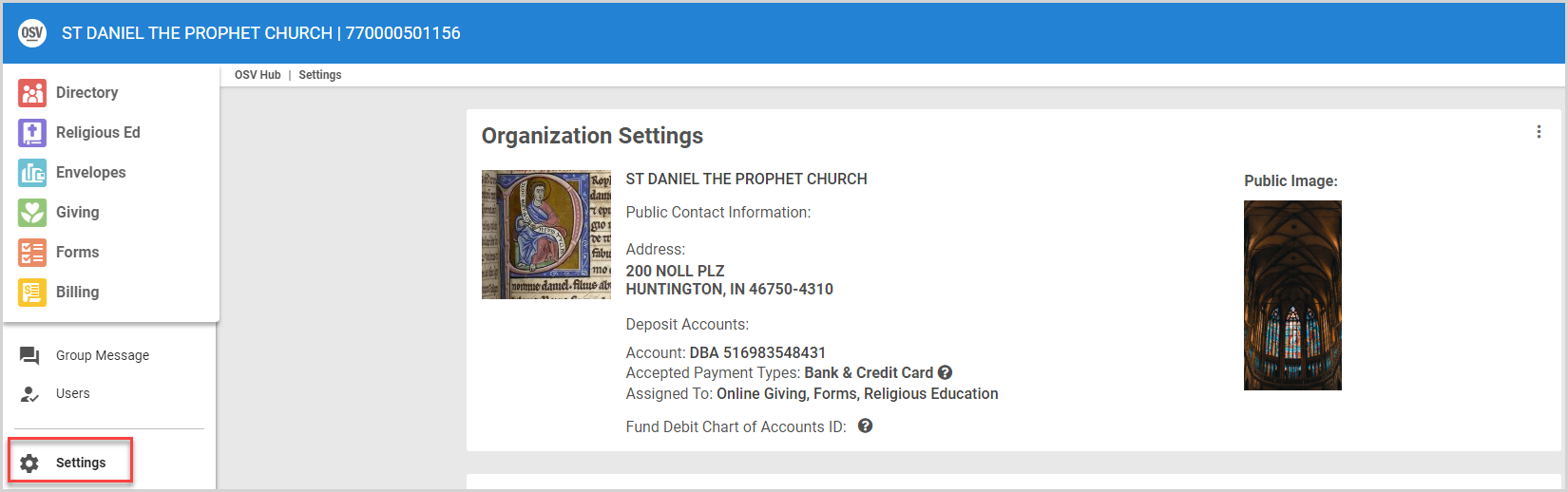
2. On the Organization Settings card, click the ellipsis to view the drop-down menu.
3. In the drop-down menu, select Edit Deposit Accounts.
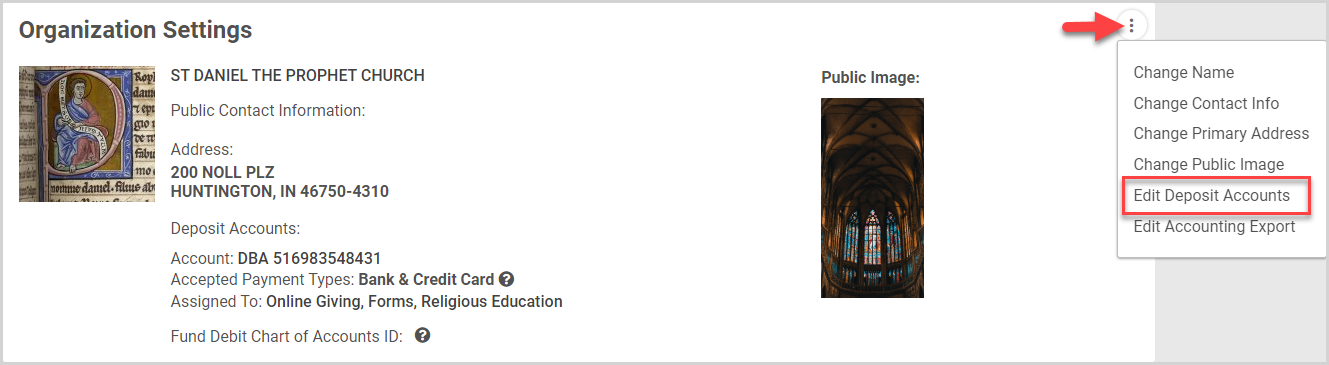
4. On the Edit Deposit Accounts side sheet, de-select the checkbox for Accepts American Express to no longer accept American Express as a form of payment. You can restrict American Express payments for any or all deposit accounts you choose.
Note* This action affects future payments and donations. It will not stop current recurring gifts already using an American Express card.
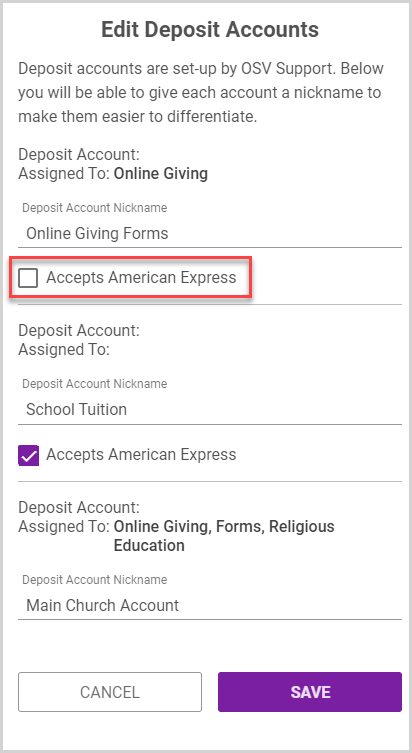
5. Click Save to complete the update.
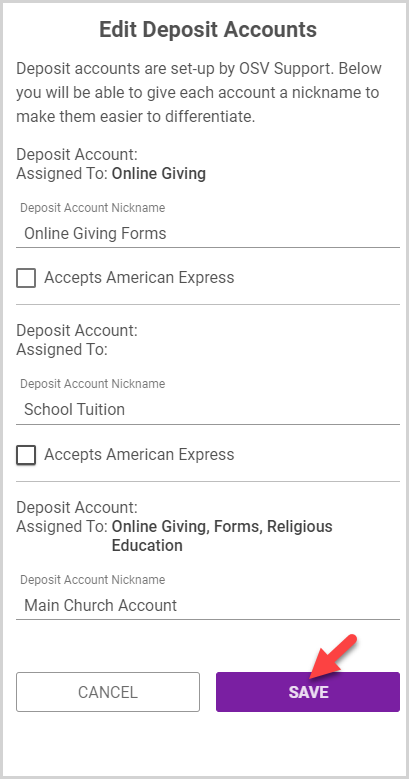
Note* The video is best viewed at full screen. Press Esc on your keyboard when you are finished viewing.



















