Campaign Report Summary with Charts Report View
This article explains what is included in the results of the Campaign Report Summary with Charts Report View.
The Summary View adds up all of the contributions and displays them. The Summary with Charts View adds up all of the contributions and displays them and provides charts for more visual detail. The report can be grouped by Funds or Funds and Organizations.
The Campaign Summary View with Charts lists the campaigns, their goals, and their tracked progress toward the goal,
Campaign Details provided on the Campaign Summary with Charts View:
The Campaign Report title and As of Date are presented at the top of the Campaign Summary with Charts View report along with a summary of the Campaign totals, including Pledge total, Total Amount Given, and a Pledge Balance Total.
Bar charts represent the progress of each Campaign. Provided are the Fund Name and Campaign dates along with the following information.
Collected – the amount of money that has been received for the campaign
Committed to goal – this includes the amount of money collected as well as any money that has been committed through a pledge
Ahead – the amount of money that the campaign is ahead based on an equal distribution of money coming into the campaign over the course of the campaign
To Goal – the difference between the goal amount and what has been committed
Days to goal – the number of remaining days until the campaign end date
Donors – the number of donors that have given to this campaign
Account participation – the percent of donors that have given to this campaign compared to the total number of donors in the system
Gifts – the number of distinct gifts that were not pledges that have been given to the campaign
Average gift – the average gift amount given to this campaign
Pledges – the number of pledges that have been made to the campaign
Average Pledge-the average pledge given to this campaign
A list of the Associated Organizations, along with their location and External IDs to ensure accuracy due to similar names, are displayed under the bar charts. The Fund Name, Dates of the Campaign, Number of Donors, the Commitment, Goal, Percent Complete and what has been Collected can be viewed.
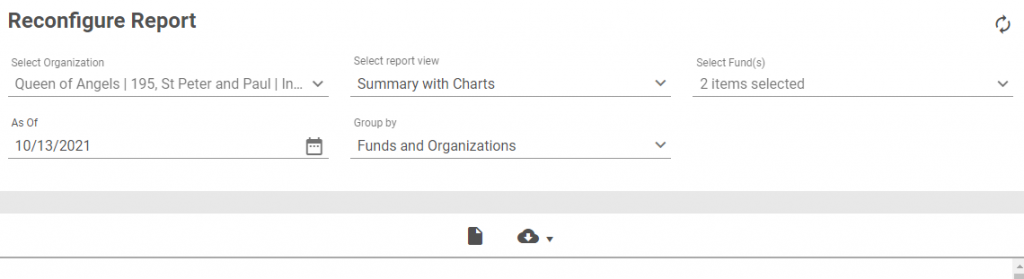
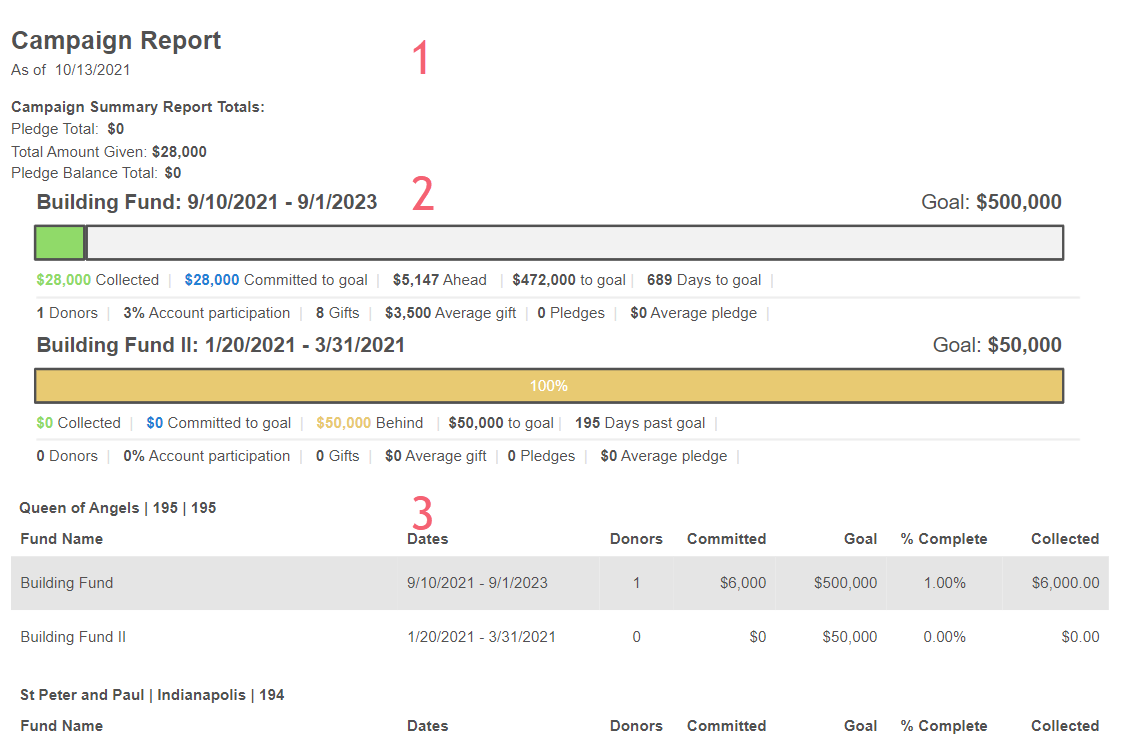
Check this out for more information about the Campaign Report.
























