View Religious Education Term Activity
This article provides steps for how to view Religious Education Term activity.
You can view changes made to a Religious Education Term through the Activity page to understand what changes have been made to a term and who has made the changes.
Complete the following steps to access and view Religious Education Term Activity:
1. Go to Religious Ed in the main menu. If needed, click Terms. 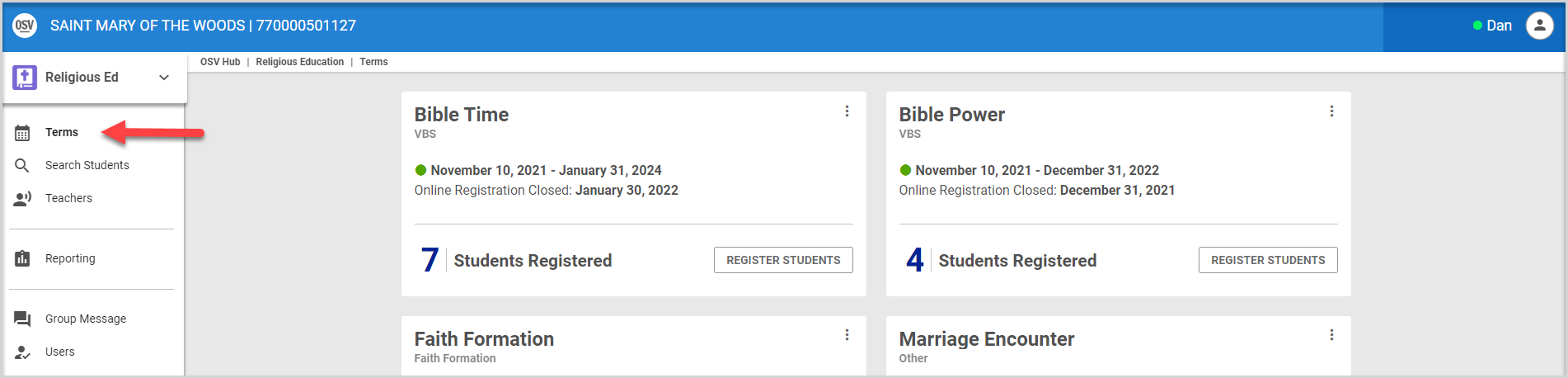
2. Click the Term Name (or click the ellipsis, and then click View) to view the Term Detail Page. 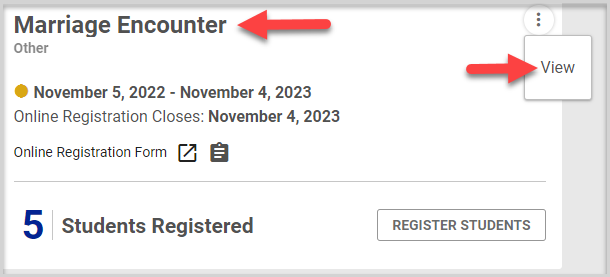
3. Click Activity in the main menu to view the Term Activity. Changes made to the term are recorded in the Term Activity card.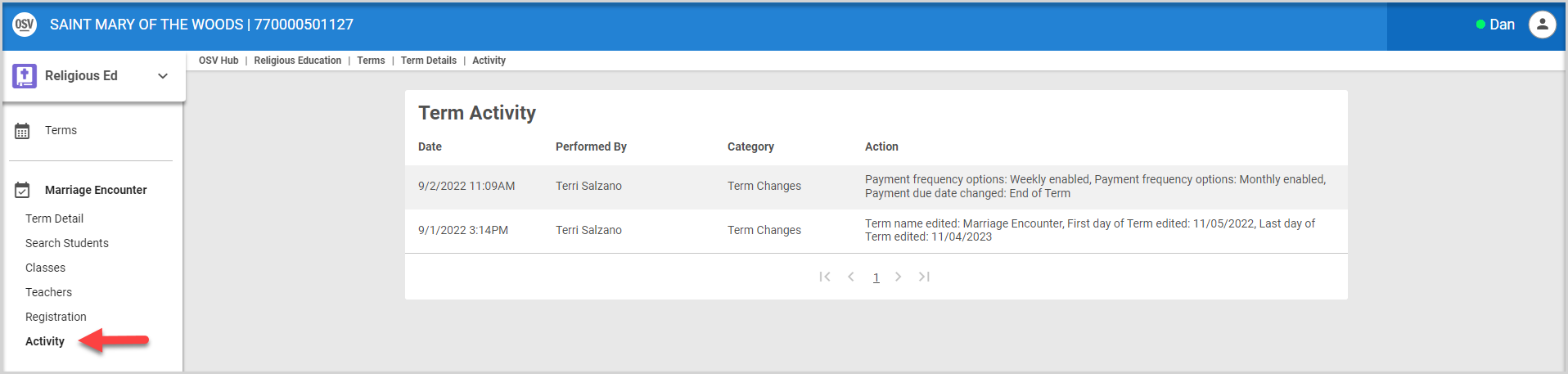
Note* Visual steps are best viewed at full screen. Press Esc on your keyboard when finished viewing.























