Import Contributions for Online Giving Transactions
This article provides steps to import contributions for online giving transactions.
Regardless of what the online giving system is, transactions can be imported into the directory.
Here are the steps to import contributions:
Prepare the Import File
Note* Before importing pledge data, ensure all fund numbers in your system are unique, so the funds can be accurately matched to the transactions during import. Any duplicate fund numbers in system will prevent an import. Also, make sure that all donors are assigned the same envelope number in your giving system (and on the csv file) as they are assigned in Directory.
To import Online Giving Transactions, the file should have the following headers. They do not need to be in any particular order.
- FundNumber
- EnvelopeNumber
- Amount
- Date
- PaymentMethod (Optional)
- OnlineGivingContributionID (Optional)
Template
The following csv file template contains the required headers for import. You can download the file to input your information for import.
Contributions_Import_Summary3.csv
Example:
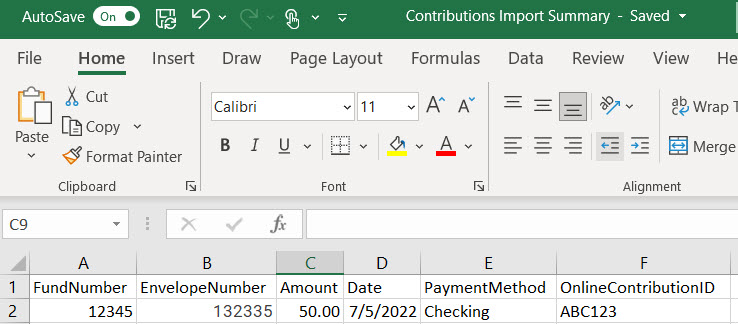
To Import the File
1. Save the CSV or Excel file from the current Online Giving provider.
2. Ensure the file is converted to a CSV file if it is an Excel file.
3. From Giving go to File Import in the main Giving menu.
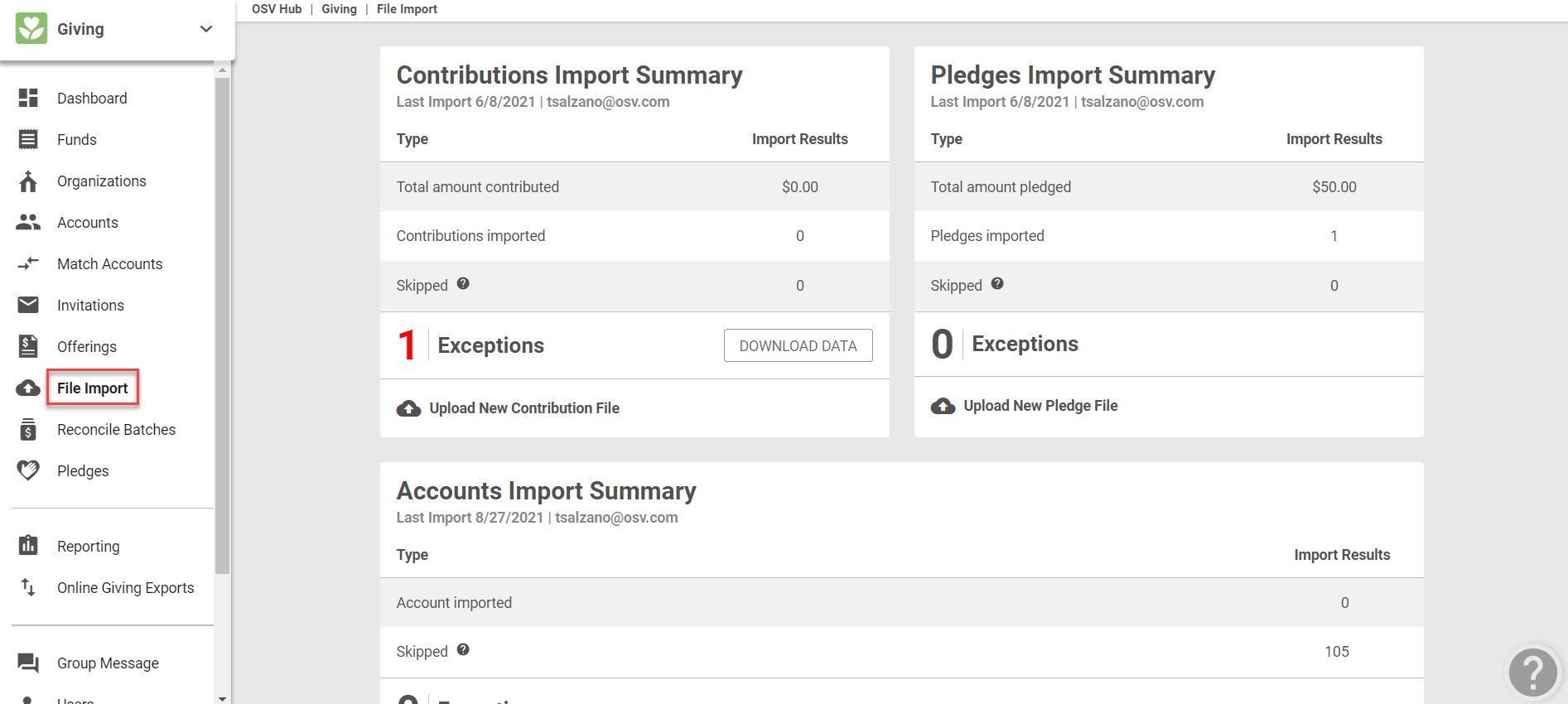
4. Click on load New Contribution File.
5. Select the saved CSV file from your computer.
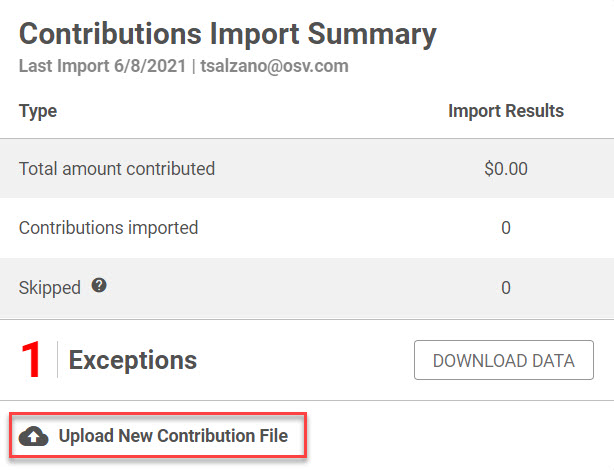
6. Click on Import File.
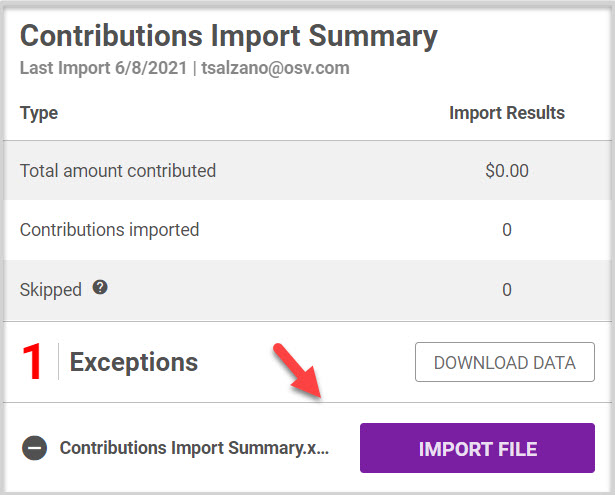
The file imports and, confirms the number of transactions imported. The number of accounts in the file that were skipped are those that had been previously recorded.
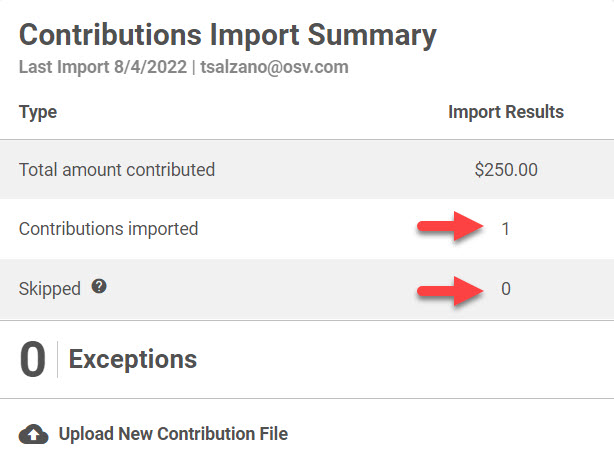
Transactions can be excluded for a variety of reasons:
- The fund numbers do not match what you have set up in Directory.
- The donor’s envelope number doesn’t exist in the system.
- The transaction appears to be a duplicate because of date, amount, fund, and envelope number existing for a different transaction.
These items are able to be viewed on the File Import History.
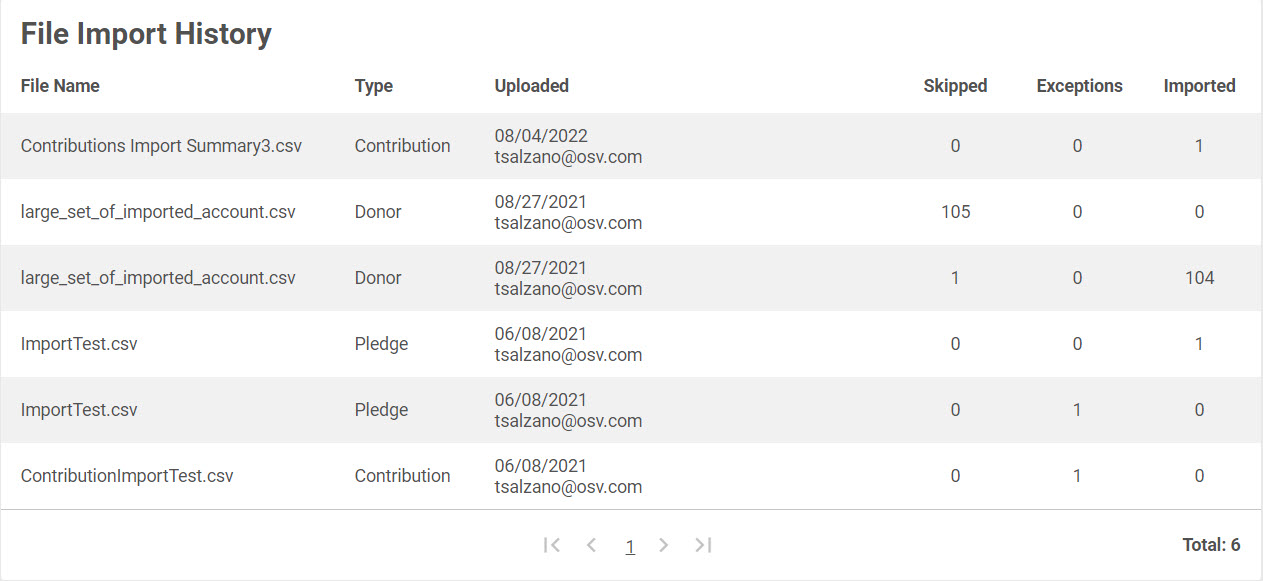
Necessary adjustments can be made in the system (for example adding a family or updating an envelope number) or to your CSV file before attempting to reimport. Any duplicates are avoided.
Note* Visual steps are best viewed at full screen. Click Esc on your keyboard when finished viewing.

























