Add Public and Private Notes in Directory
This article provides information about how to add public and private notes in Directory.
Notes in Directory help you keep track of special information for families and members. Directory Admin users can record notes for a family or for individual members. There are two levels of notes: public notes and private notes. Public notes are displayed for any Directory Admin or Directory Viewer users. Private notes can only be added and viewed by users with Private Notes permissions. You can Edit Notes and Delete Notes at any time.
Complete the following steps to add a note:
1. In Directory, search for and select the family or member to view the Family Detail or Member Detail page.
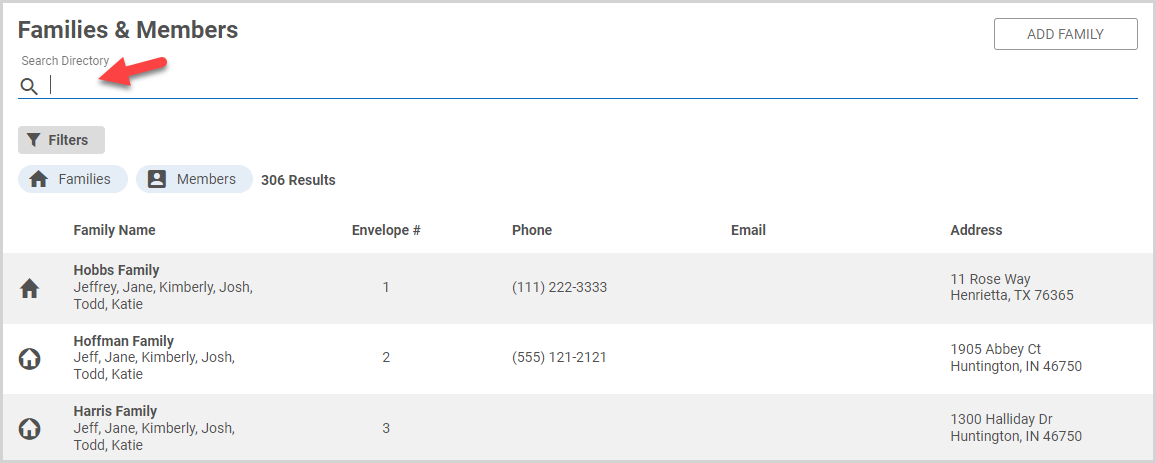
2. On the Notes card, click the Add Note button.
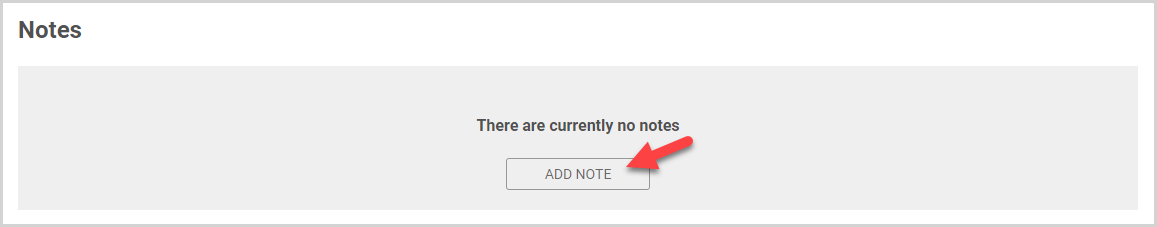
3. Enter the note in the Note field.
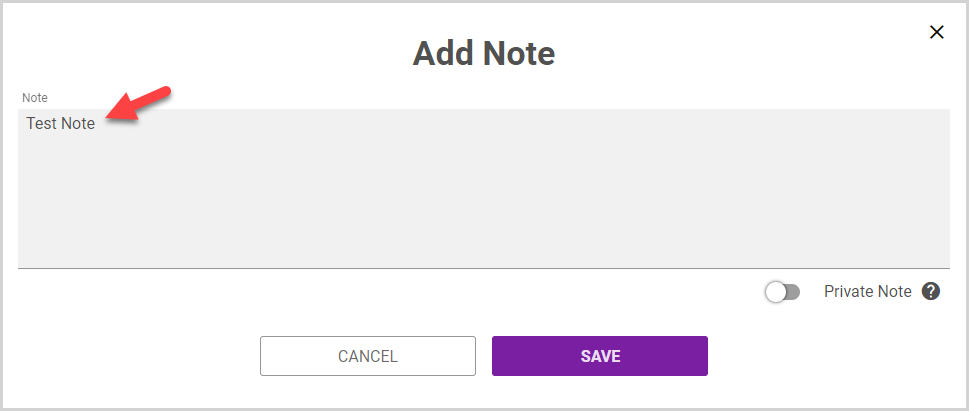
To set the note as a Private Note, click to activate the Private Note toggle.
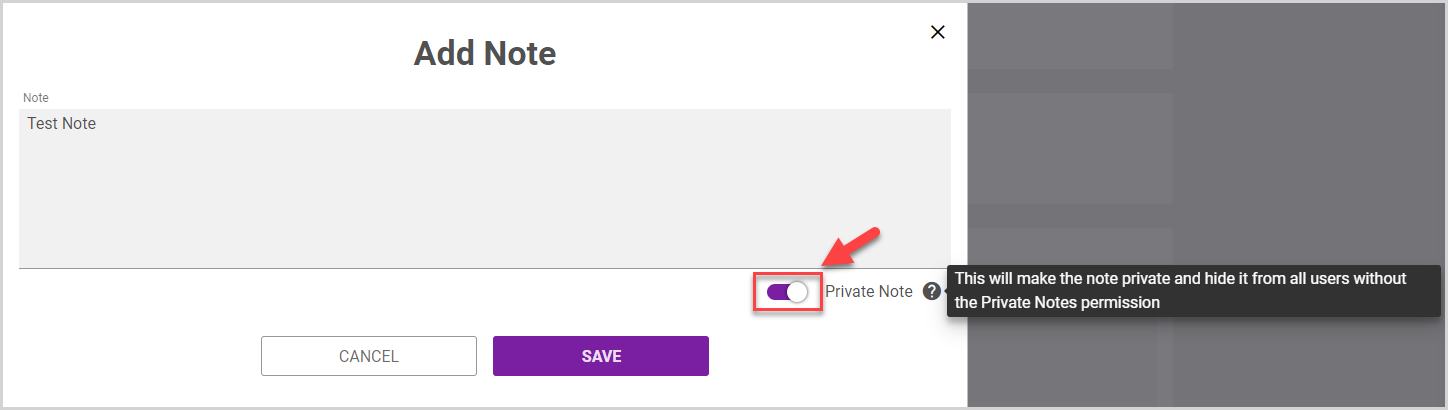
Note* You must have the Private Notes permission to create and view private notes.
4. Click the Save button to add the note to the family or member.
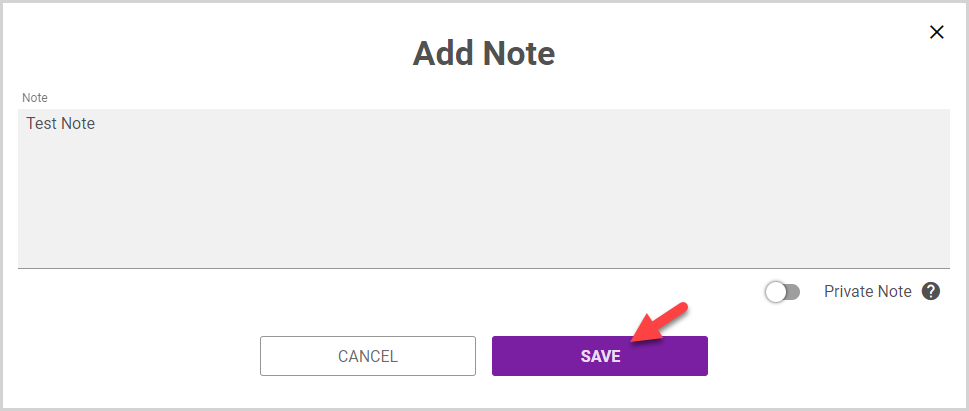
The note is displayed on the Notes card of the family or member.
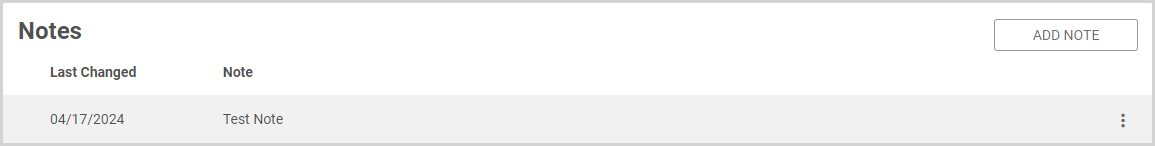
The lock icon indicates a Private Note.
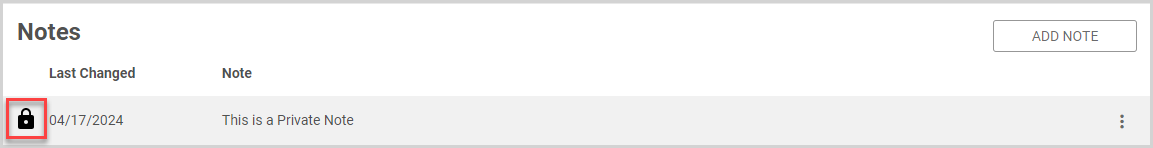
Click here for more information about public and private notes.
Note* The video is best viewed at full screen. Press Esc on your keyboard when you are finished viewing.
























