Add a New Form
This article provides steps to add a new form.
You can add a new form on the Forms Dashboard. After the form is added, use the Form Builder to finish creating the form.
Complete the following steps to add a new form:
1. Go to the Forms module Dashboard. In the Overview card, click Add Form.
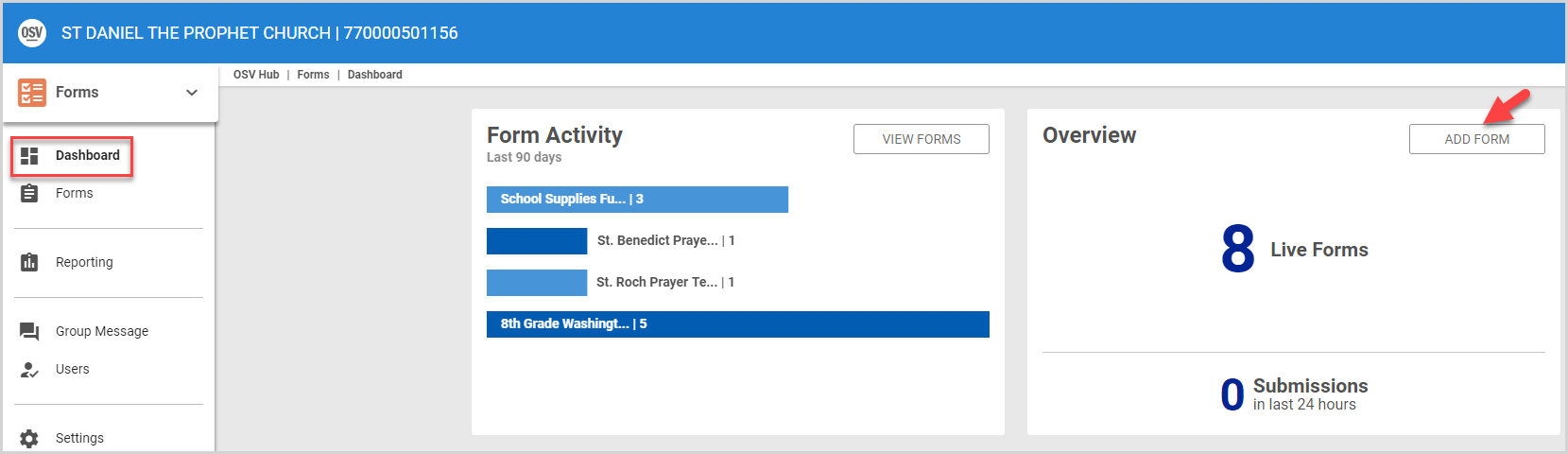
2. Enter the Form Name.
3. Select the form template. All templates can be customized in the Form Builder. 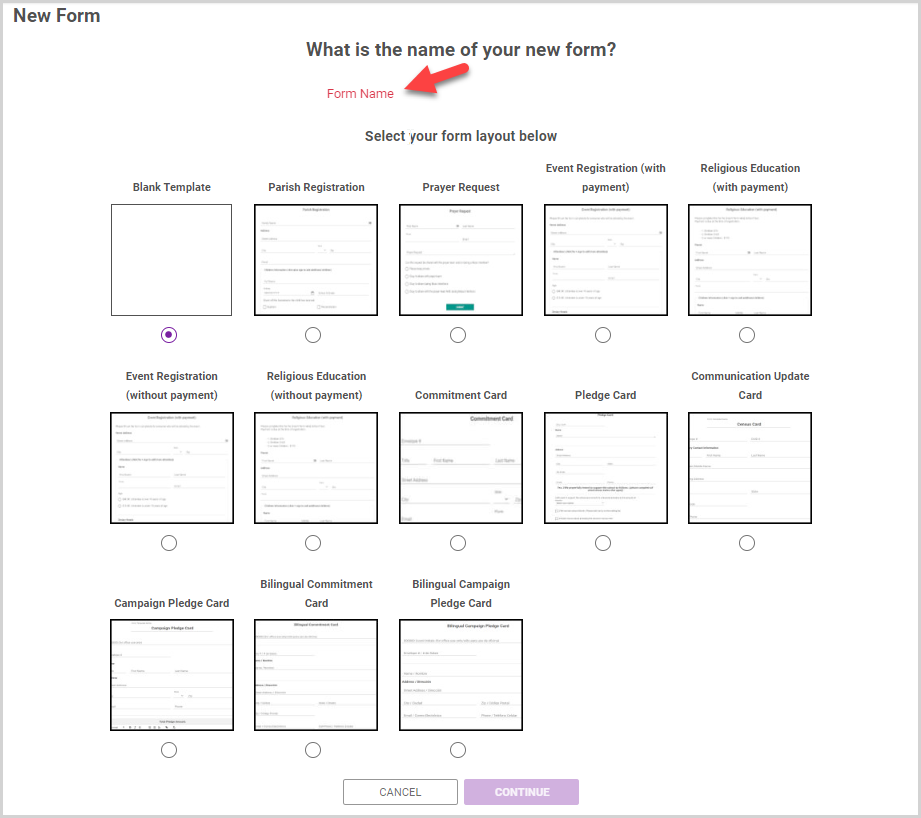
4. Click Continue to add the form and enter The Form Builder. 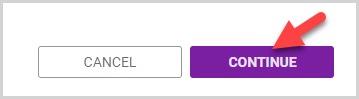
Note* The video is best viewed at full screen. Press Esc on your keyboard when you are finished viewing.



















