Attribute a Gift to a Pledge
This article provides steps to tie an existing gift to a pledge.
Any gift can be attributed to a pledge, but to be attributed to a pledge for a campaign, the transaction must have been given within the campaign start and end dates. To Attribute a transaction to a pledge, the pledge needs to be an Active pledge (a pledge with a balance). This option will only display if there is an active pledge set up in the system for that fund.
Complete the steps to attribute a gift to a pledge:
1. From Giving go to Accounts.
2. Locate the desired account and click to view Account Details.
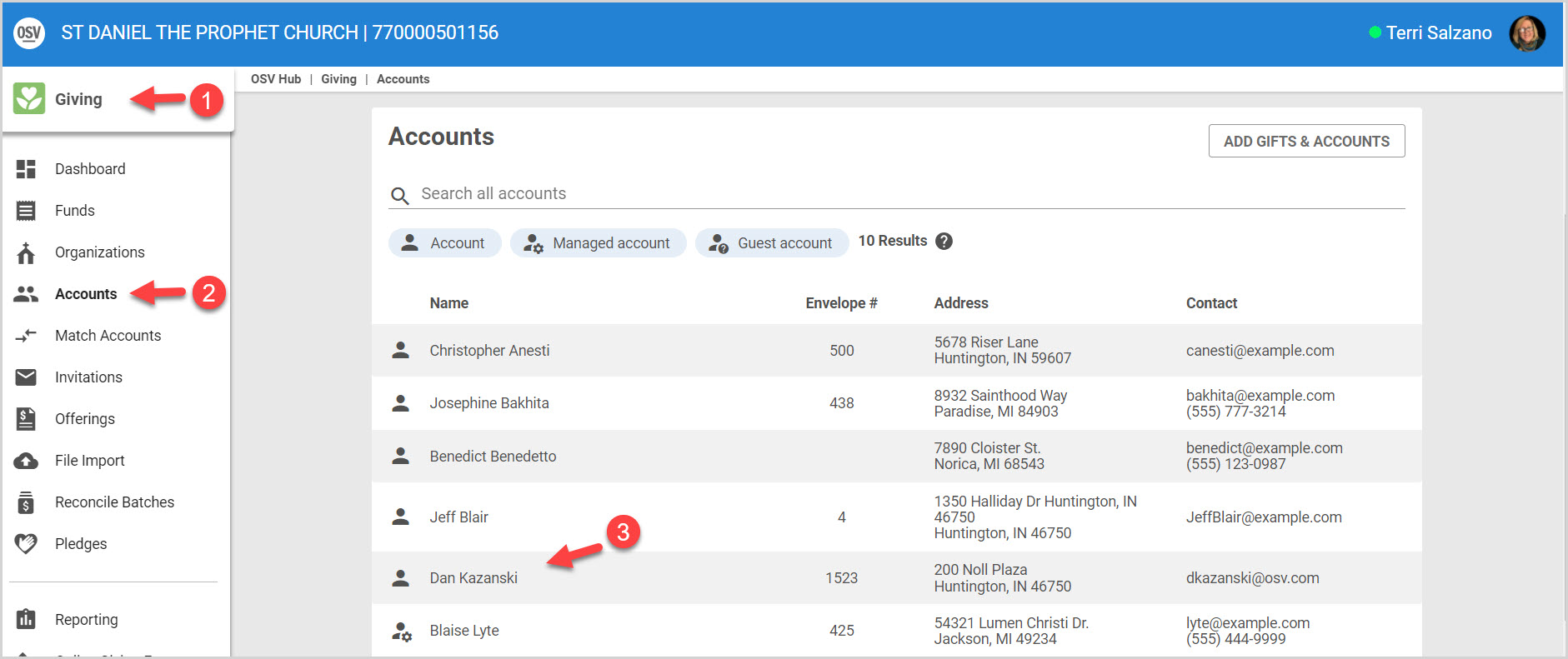
3. Scroll to Transaction History and locate the transaction.
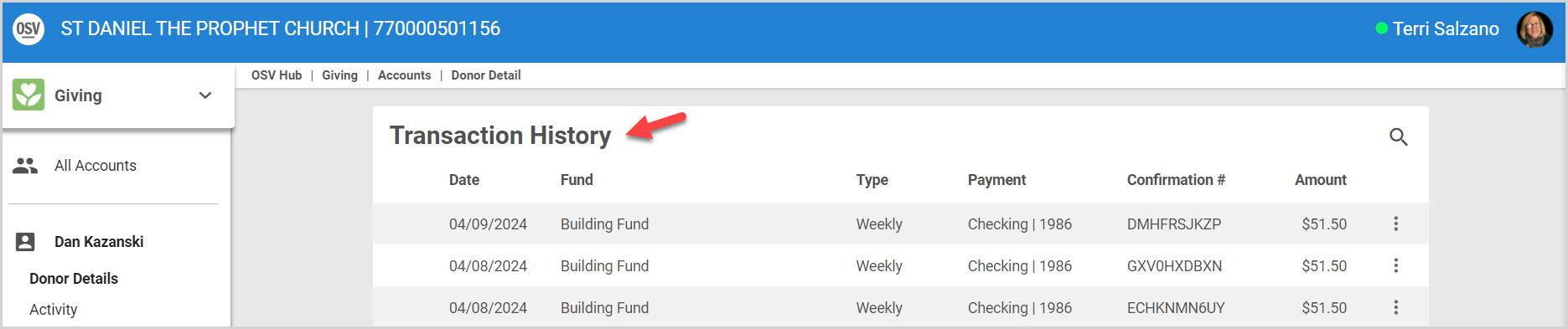
4. Click the ellipsis of the transaction to view the drop-down menu.
5. Select Attribute to Pledge.
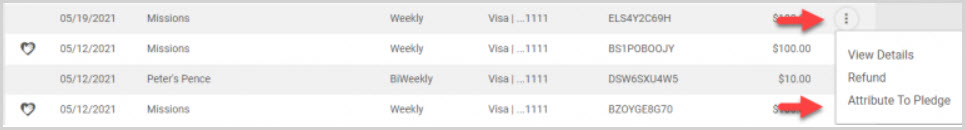
6. Click Update Contribution to confirm.
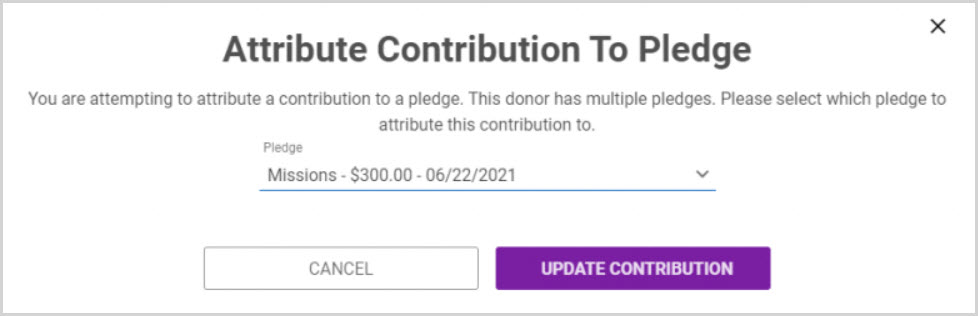
Click here for information on how to remove a gift from a pledge.
Note* Visual steps are best viewed at full screen. Click Esc on your keyboard when you are finished viewing.
























