Drag and Drop Images
This article provides information on how to drag and drop images to upload to a fund.
Drag and Drop is one convenient way to upload an image when you Set up a New Online Fund, Add an Image to an Existing Fund, or Change or Delete the Current Image on a Fund. The minimum image size that can be added to a fund is 672 x 336 pixels.
Complete the following steps to drag and drop an image:
1. Click Upload Photo on the fund to open the upload window.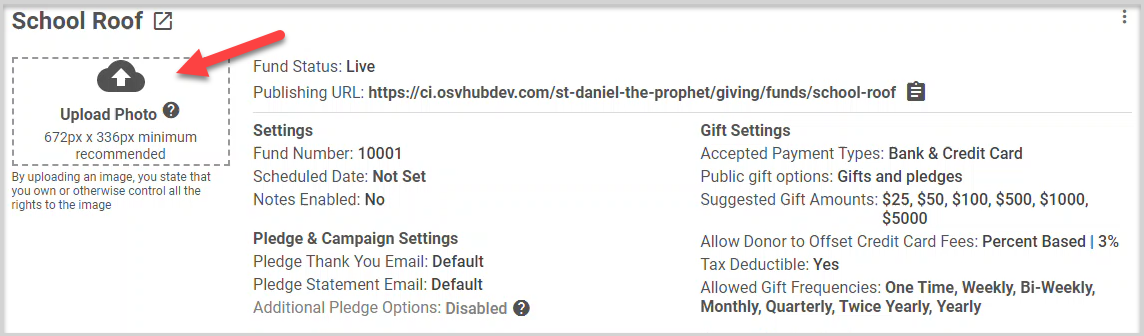
2. Using the file explorer window, Locate the desired image on your computer.
3. Click and hold the image you want to use and, while still holding, drag it to the area that reads, Drag and Drop an asset here.
4. Release the mouse button to drop in the image.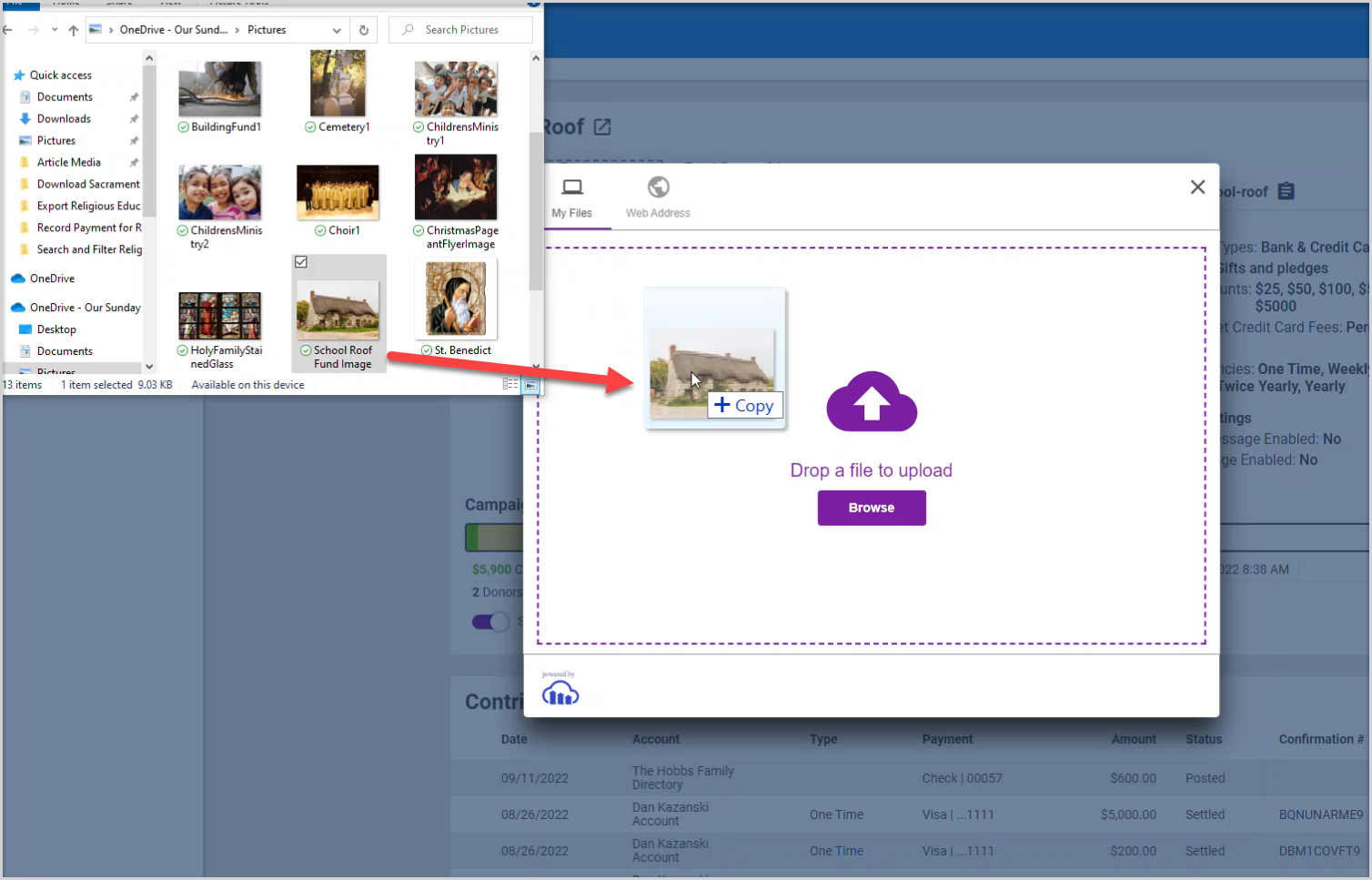
5. Adjust the frame on the image and click Crop or click Skip to skip cropping the image.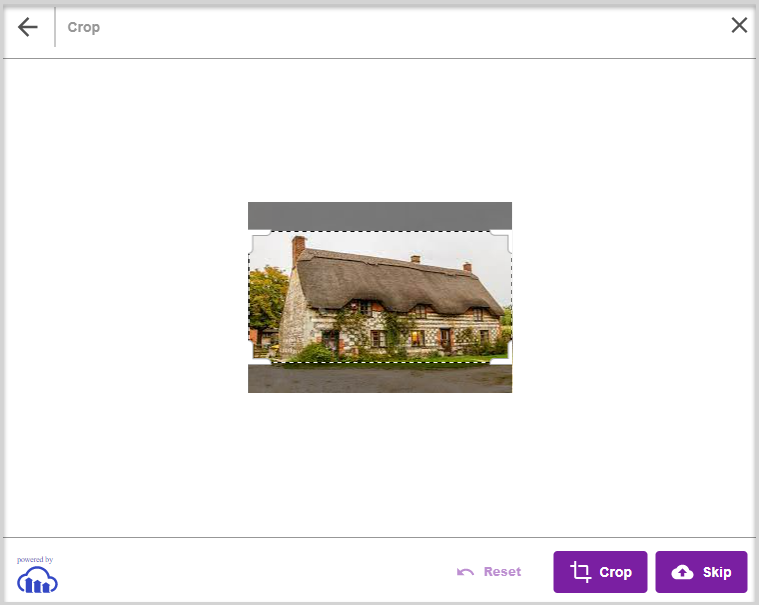
The finished image appears on the fund details page: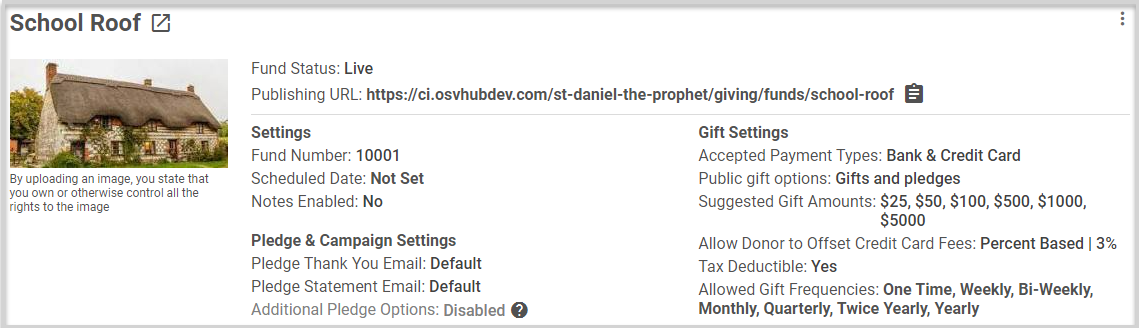
Note* The video is best viewed at full screen. Press Esc on your keyboard when you are finished viewing.
























