Edit a Customized Pledge Statement Email
This article provides steps to edit a customized pledge statement email.
Anytime after a fund has been set up, a staff member can edit the content and the subject line of the customized pledge statement email sent to donors for making a pledge. The Reply to email address can also be updated.
Complete the following steps to edit a custom pledge statement email:
1. From Giving go to Funds.
2. Click on the desired fund to open the Fund Detail page.
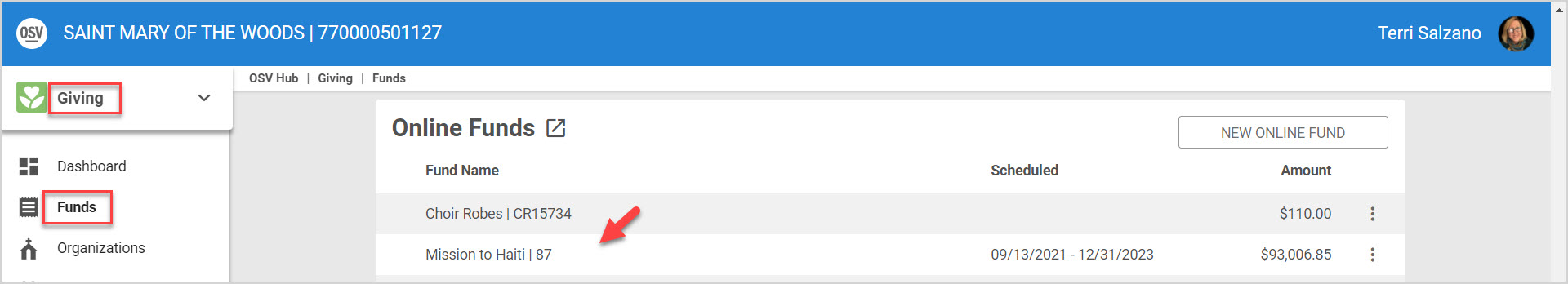
3. Click on the the ellipsis.
4. Select Edit Pledge Statement Email from the drop-down menu.
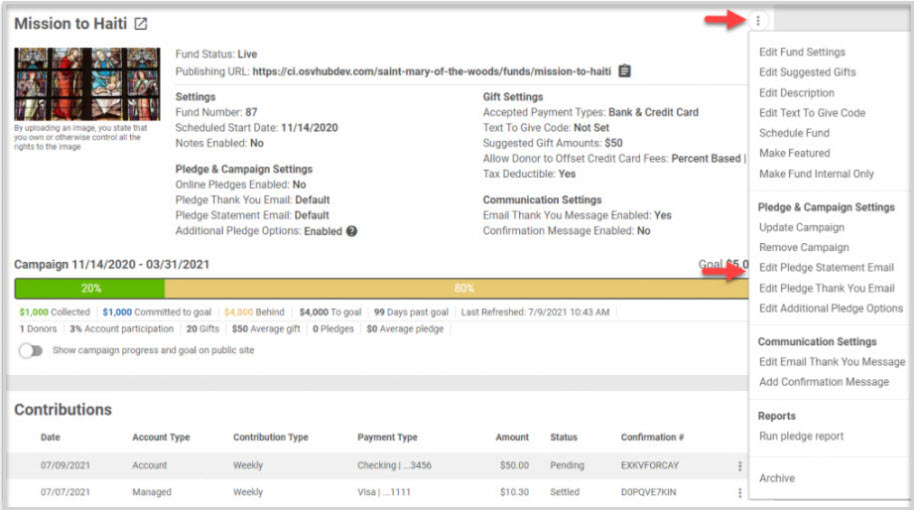
5. Make edits.
6. Click Save to process.
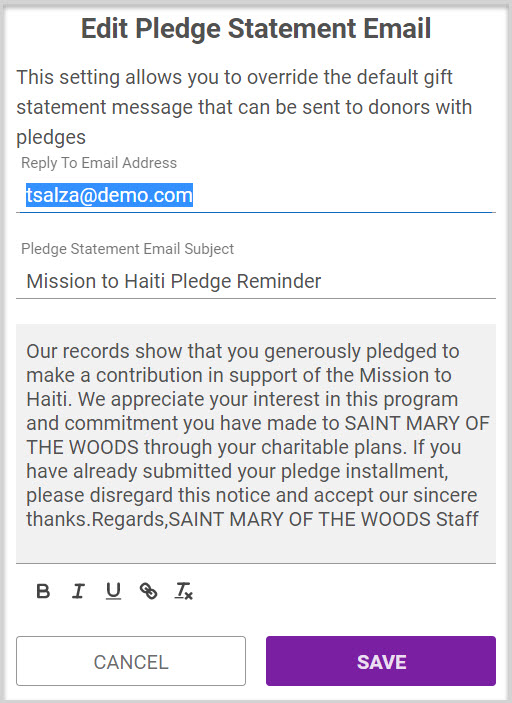
Click here for more information on sending customized pledge statements to donors who make pledges.
Note* Visual steps are best viewed at full screen. Click Esc on your keyboard when you are finished viewing.
























