How Staff can View and Track Pledge Progress
This article provides steps to view and track pledge progress.
An administrator can easily view and track pledge progress. Viewing and tracking pledge progress for donors helps the church fulfill its financial responsibilities, plan effectively, engage donors, and demonstrate appreciation for their support, ultimately strengthening the relationship between the church and its community.
Complete the following steps to view the pledge on the staff side:
1. From Giving go to Accounts.
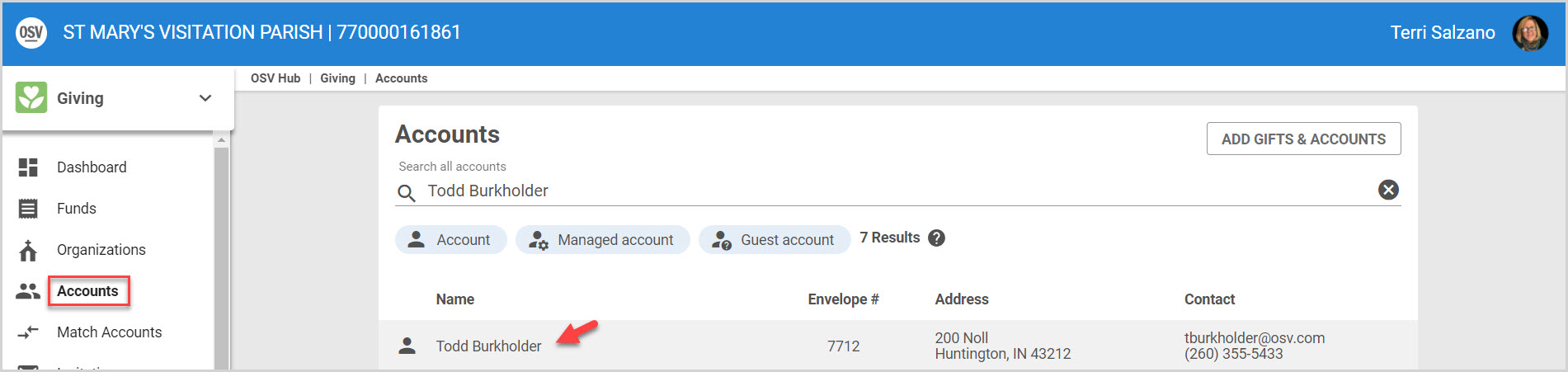
2. Select and click on the donor.
3. Click on View Detail on the Pledges Card on the Donor Detail Screen.
Note* Once a pledge has been 100% fulfilled, whether through online or physical gifts, any remaining online gift installments specifically set up to fulfill the pledge will not be processed.
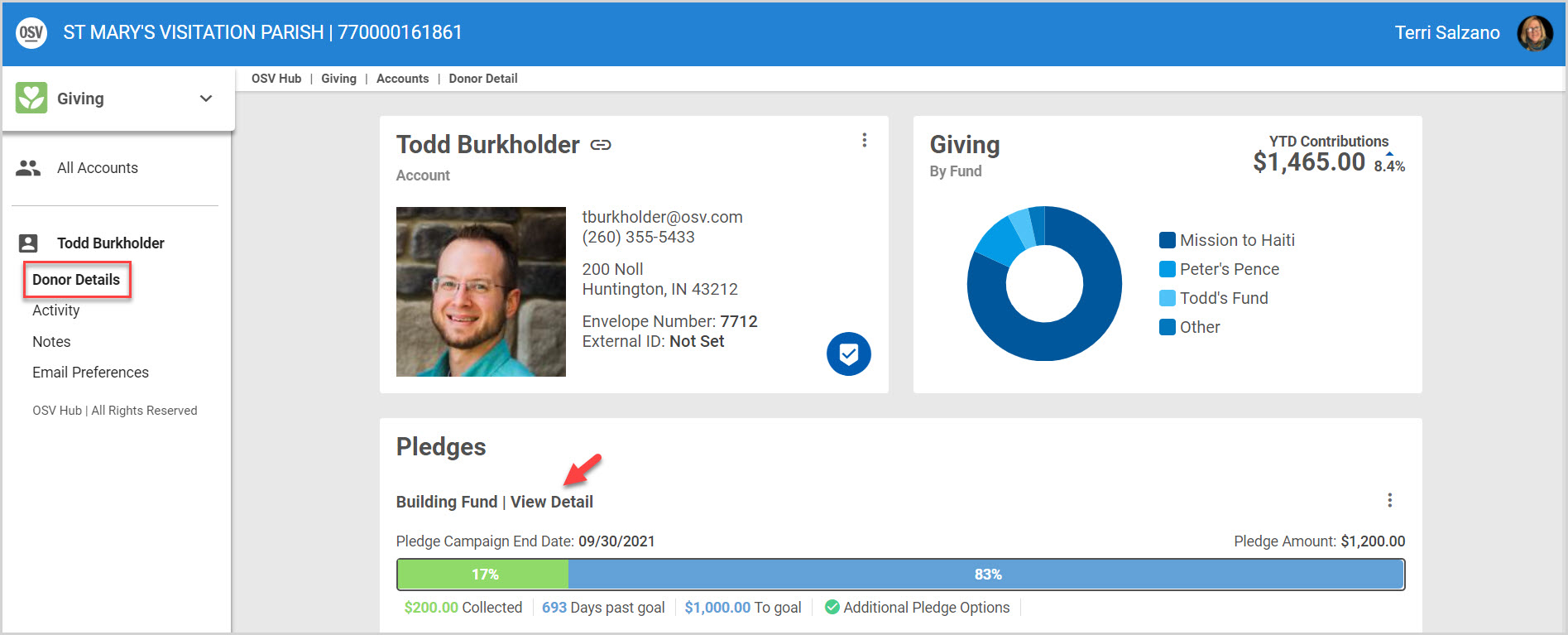
Click here for information on how Donors can view and track pledge progress.
Note* Visual steps are best viewed at full screen. Click Esc on your keyboard when you are finished viewing.
























