Add a Religious Education Program to a Term
This article provides steps to add a Religious Education Program to a term.
An administrator can add a Religious Education program to a term to enhance the overall curriculum and educational experience for participants and introduce new materials, topics, or teaching methods that align with the goals of the organization. The programs can address needs or challenges within the community or congregation to support individuals at different stages of their faith journey.
Some Religious Education programs are designed to align with seasonal or liturgical themes within a religious tradition. A program may include components for youth or families. The Director of Religious Education may be committed to the ongoing professional development of teachers and facilitators involved in the Religious Education program. The addition of a Religious Education program could be part of a broader strategy for congregational growth and outreach.
Ultimately, the decision to add a Religious Education program to a term would be based on the unique needs, goals, and priorities of the religious education department and the community it serves.
Complete the following steps to add a Religious Education Program to a term:
1. From Religious Education go to Terms.
2. Click on the ellipsis to view the menu.
3. Click on View.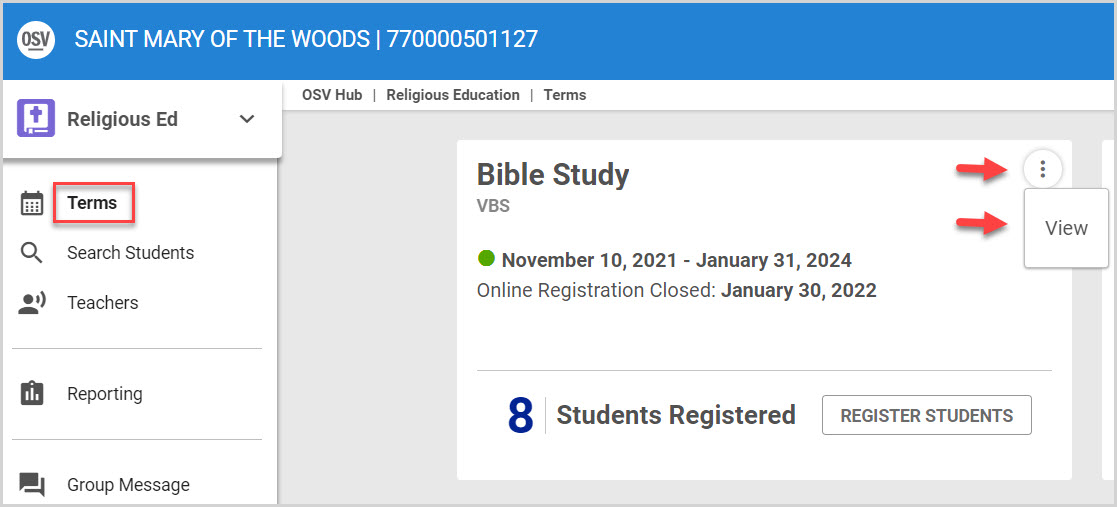
4. On the Term Details screen click on Add Program.
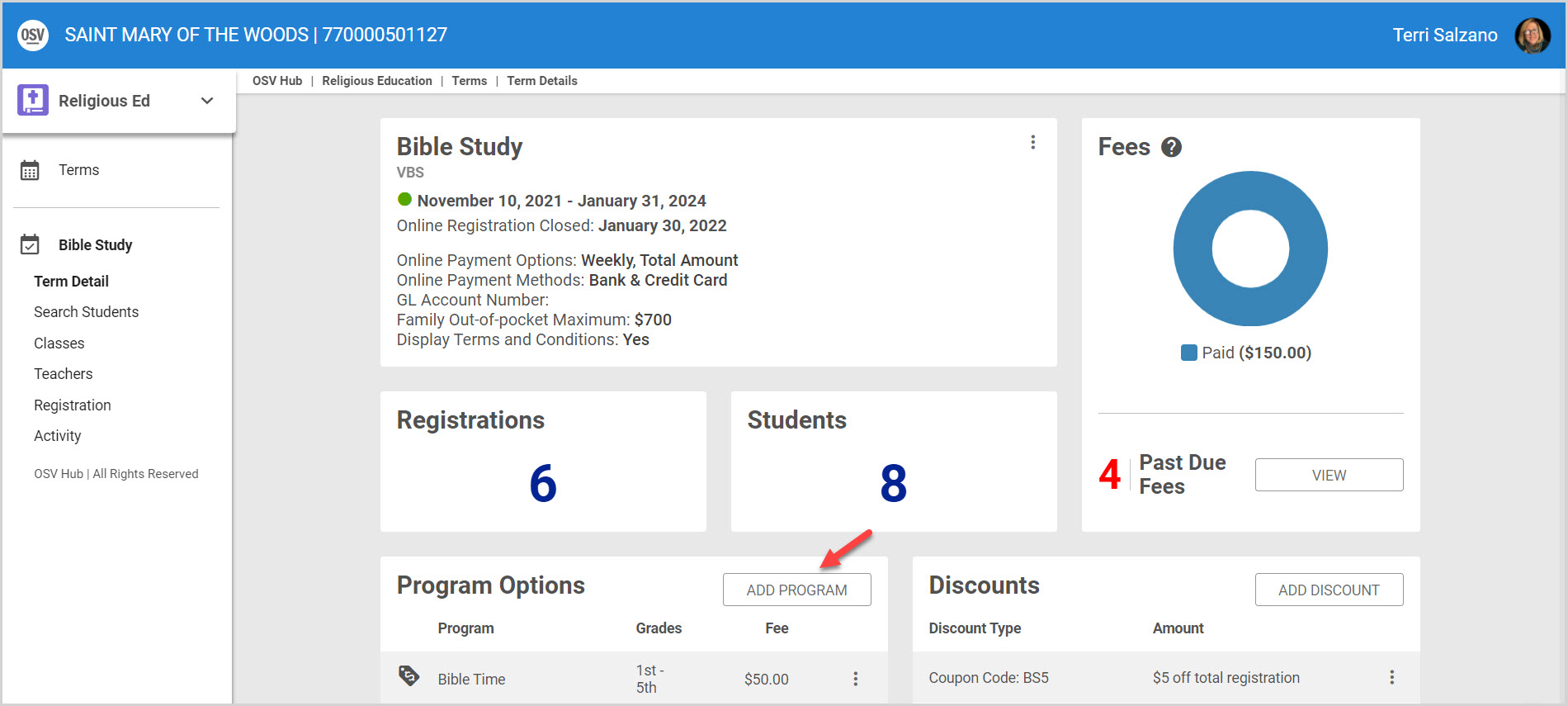
5. Enter the Program Name.
6. Select the eligible grade or level for the students from the drop down menu.
7. Enter the fee for the program.
8. Check the box to include the fee in the Family Out of Pocket Maximum.
9. Check the box for the program to be eligible for discounts.
10. Click on Save to process.
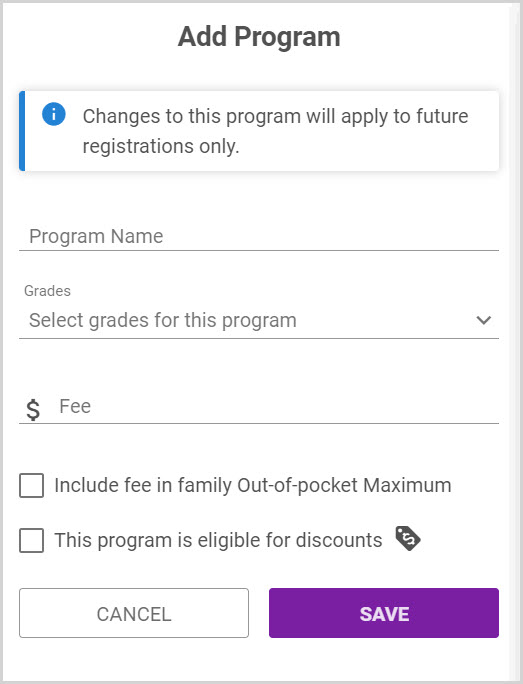
Note* The program was successfully added as a Program Option.
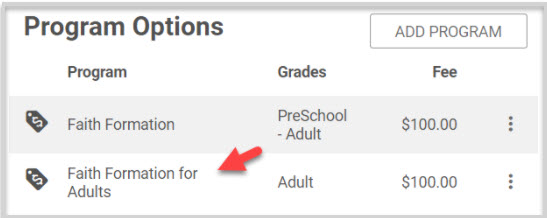
Note* Visual steps are best viewed at full screen. Click Esc on your keyboard when you are finished viewing.
Click here for more information about editing or deleting a program.
























