Edit Terms and Conditions for a Term
This article provides steps to the edit Terms and Conditions information for a Religious Education term.
The administrator has the ability to edit the customized Terms and Conditions information from the specific term.
Editing has no impact on any existing registrations and what is recorded, and reported, for whether registrants accept the terms or not. Because of this, it is not recommended to change the terms once registrations have been accepted, except to fix grammatical mistakes.
Complete the following steps to edit the Terms and Conditions information:
1. From Religious Education go to Terms.
2. Click on the ellipsis of the desired term to view the drop-down menu.
3. Click on View.
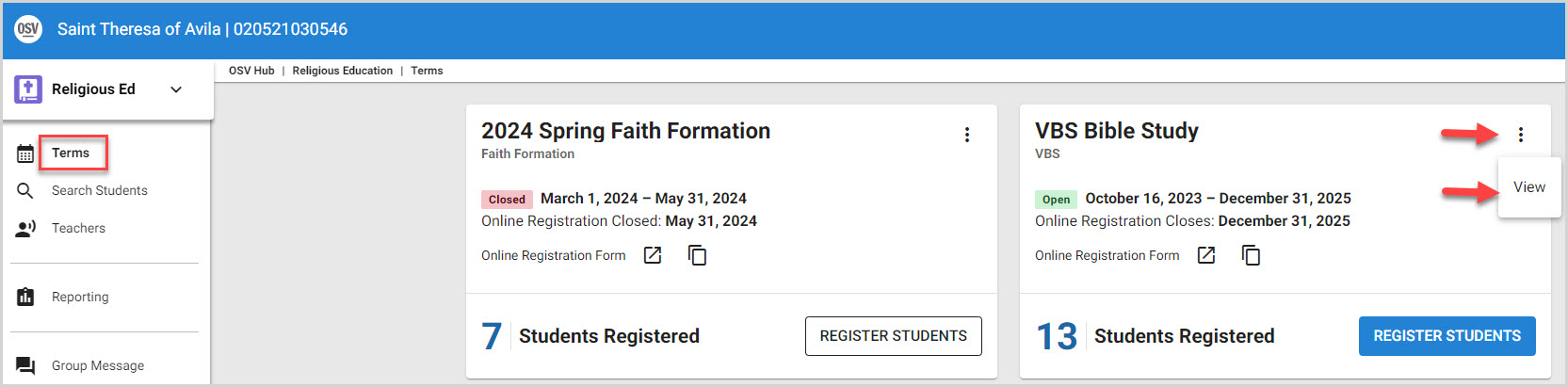
4. Click on the ellipsis on the Term Details screen to view the drop-down menu.
5. Click on Edit Terms and Conditions. 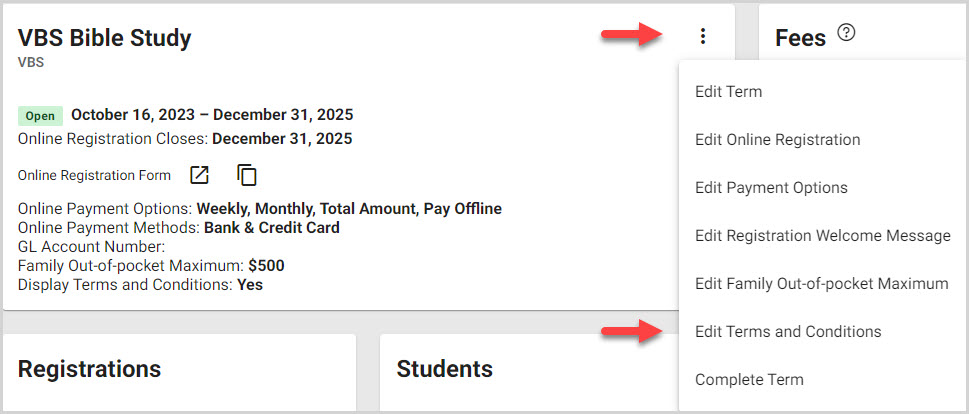
6. Check or uncheck the box for displaying Terms & Conditions, and/ or enter the necessary edits.
7. Click on Update.
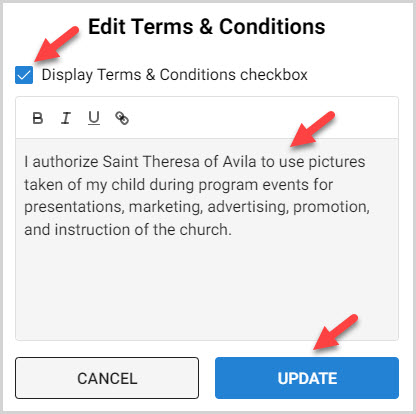
Note* The video is best viewed at full screen. Press Esc on your keyboard when you are finished viewing.
























