Print a Religious Education Attendance Doorhanger
This article provides steps to locate and print an attendance doorhanger for the teacher.
A doorhanger is an attendance sheet that can be placed on the classroom door for students and teachers to record who is in class or absent. The Administrator can download and print a doorhanger in a .pdf format for the teacher.
Complete the following steps to locate and print an attendance doorhanger:
1. From Religious Education locate the desired Term.
2. Click on the ellipsis to view the drop-down menu.
3. Select View.
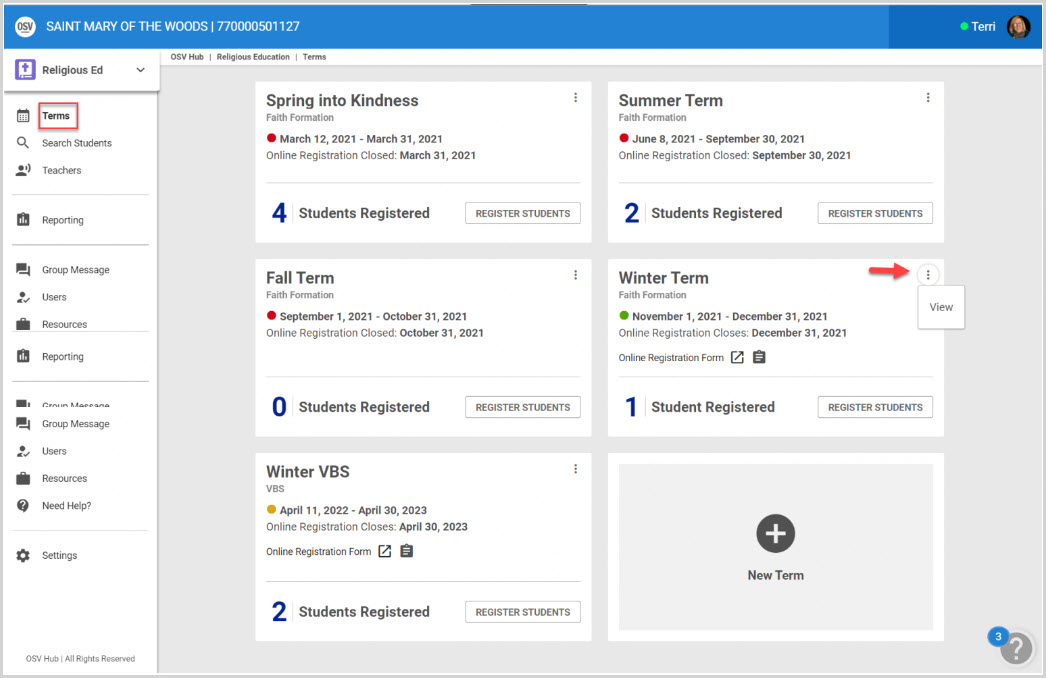
4. From the Term Details screen, click on Classes from the menu.
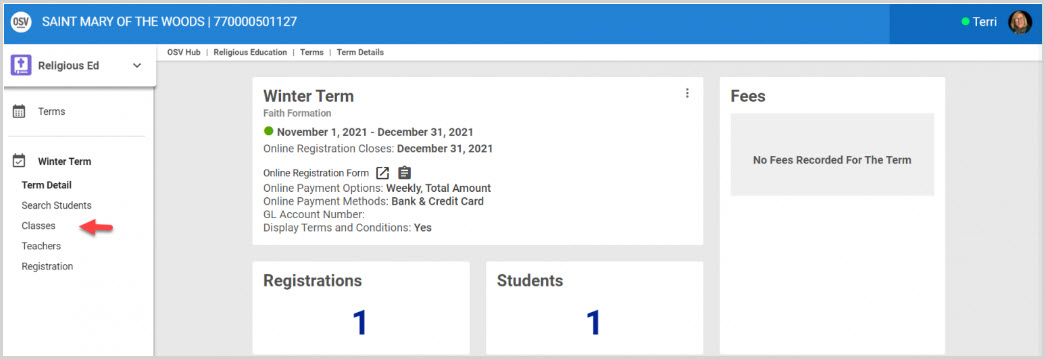
5. Click on the desired Class to view the Class Detail page.
6. Scroll to the section listing the Upcoming Class Sessions.
7. Click on the ellipsis to view the drop-down menu.
8. Click on Print Doorhanger to generate a .pdf of the doorhanger to download.
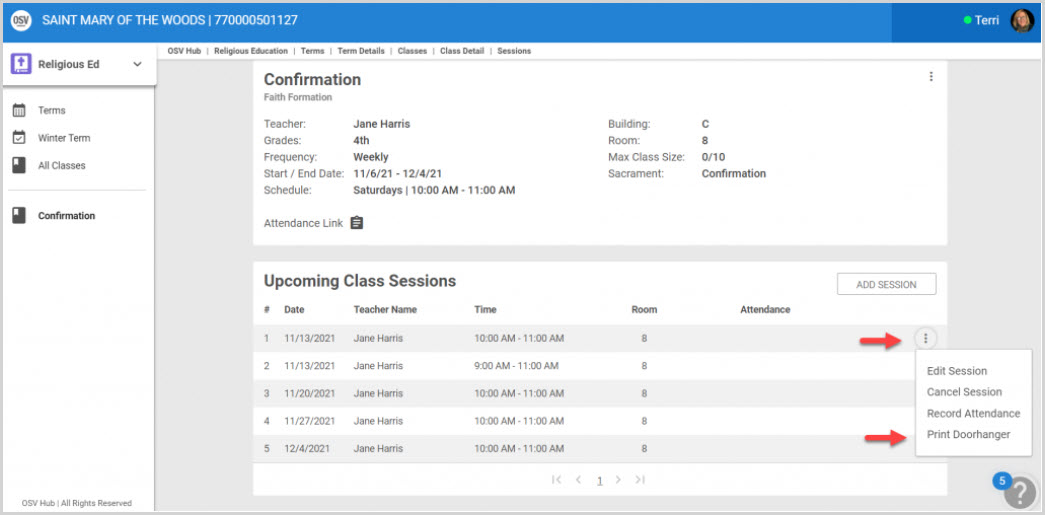
9. Click on the .pdf to open it.
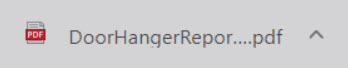
10. Click on the print icon in the .pdf to print a copy of the doorhanger.
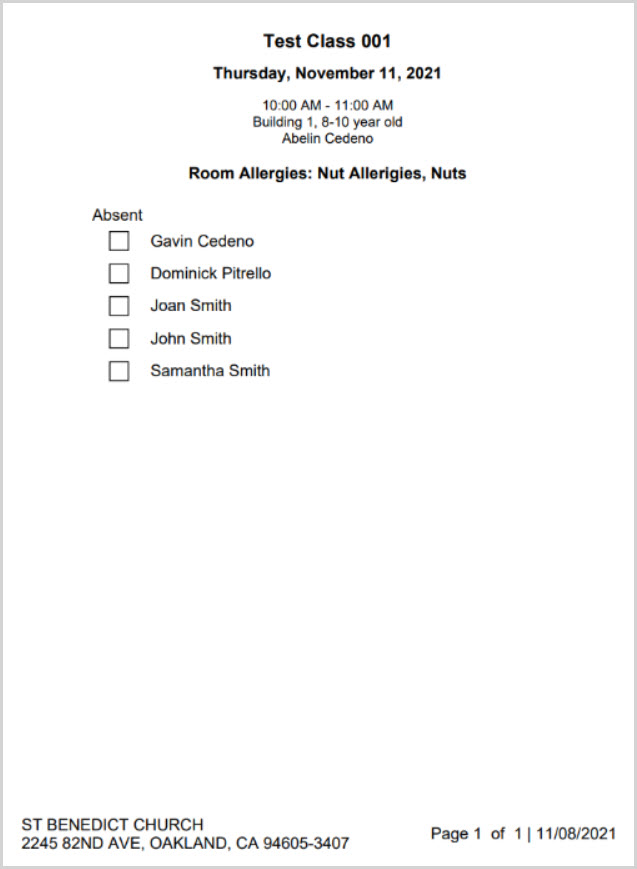
Click here to see how to record attendance for a class.























