View Religious Education Term Details
This article provides steps to view the details of a Religious Education Term.
Viewing religious education term details is essential for effective management, planning, and communication within the Religious Education organization. It helps ensure a smooth and transparent process for both administrators and students involved in the religious education program.
Term Details includes information about the term such as the title, number of registrations, number of students enrolled, the registration dates, payment options, payment methods, program options, discounts, and fees paid.
Complete the following steps to view the details of a Term:
1. From Religious Education go to Terms.
2. Click on the ellipsis to view the drop-down menu.
3. Click on View.
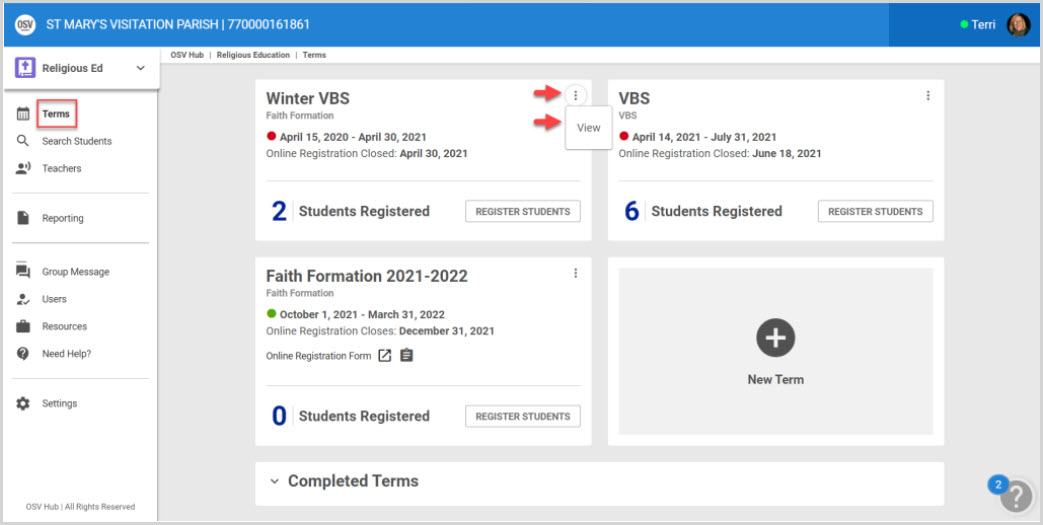
4. View the Term Details.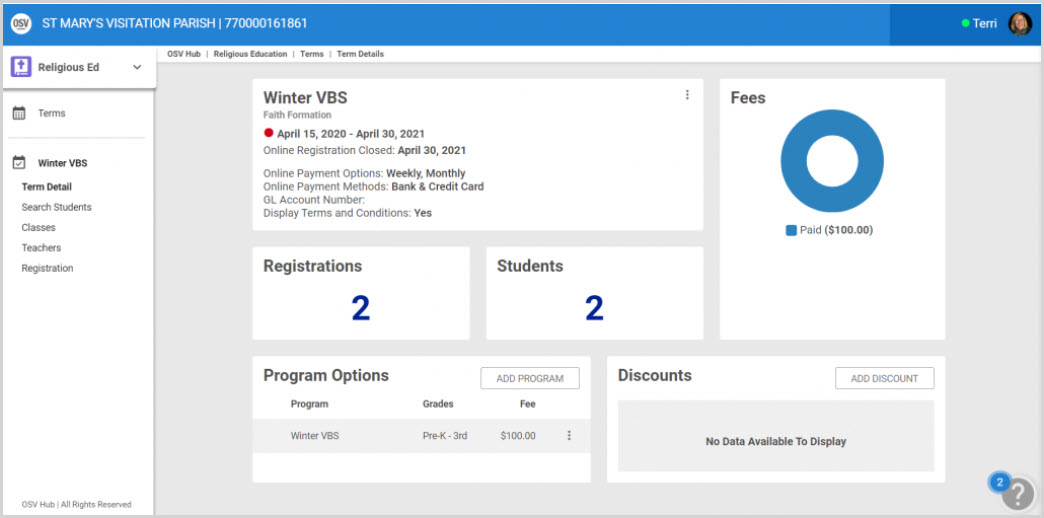
Note* Visual steps are best viewed at full screen. Click Esc on your keyboard when you are finished viewing.
























