View Custom Fields Activity
This article provides steps to view the custom fields activity card.
The Custom Fields Activity card records all activity related to creating, editing, and deleting custom fields. The card displays the date the change occurred, user that made the change, category of custom field affected, and the specific action taken.
Note* The Custom Fields Activity card displays the activities related directly to Custom Fields. For activity related to updating your system information by populating the custom field, see the activity card of the related module.
Complete the following steps to view the custom fields activity record:
1. In Data Tools, select Custom Fields in the main menu.
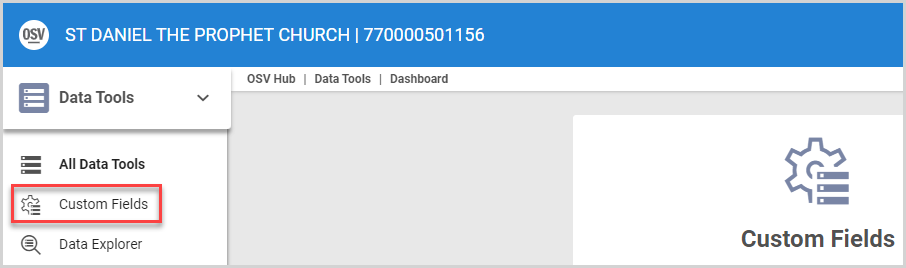
2. Select Activity in the main menu to view the Custom Fields Activity Record.
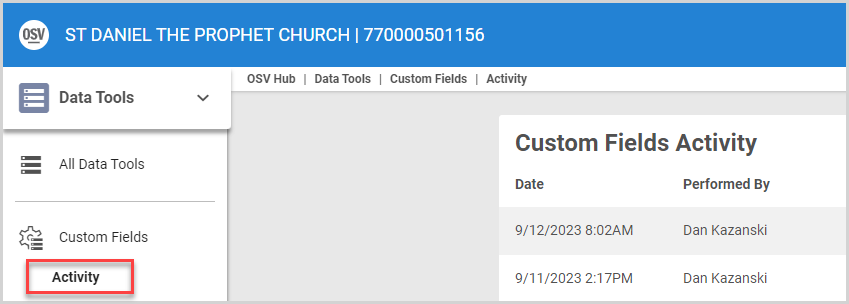
The Custom Fields Activity card displays the activity record for Custom Fields.
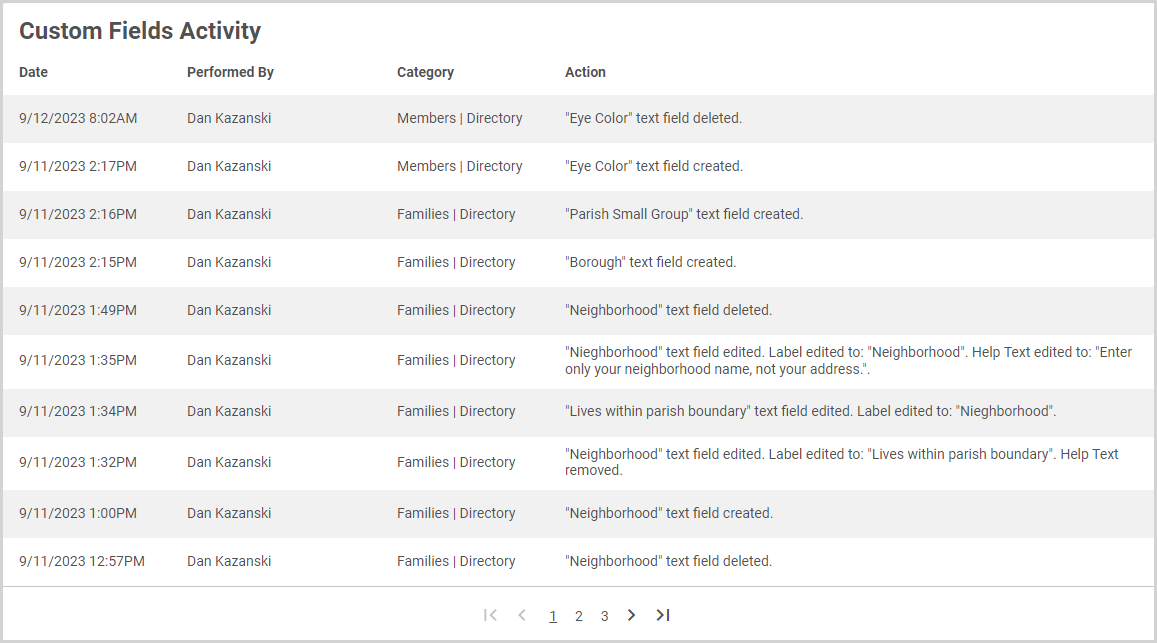
Note* The video is best viewed at full screen. Press Esc on your keyboard when you are finished viewing.

















