How a Donor adds a Mobile Phone Number to an Online Giving Account
This article provides steps for a donor to add a mobile phone number to their Online Giving Account.
One advantage of a donor adding a mobile phone number to their Online Giving Account is in preparation to use Text to Give. When an organization adds the Text to Give feature, they may wish to encourage their online donors to proactively add a mobile phone number to their account. Donors that do this in advance will eliminate the need to associate their mobile phone number to their account when they wish to give via text message.
For donors that do not associate their mobile phone number in advance, the Text-to-Give feature will walk them through associating it during the text to give process.
Complete the steps to add a mobile phone number to an Online Giving Account:
1. Sign in to the Online Giving Account.
2. Click on My Account.
3. Click the ellipsis to view the drop-down menu.
4. Select change phone from the menu.
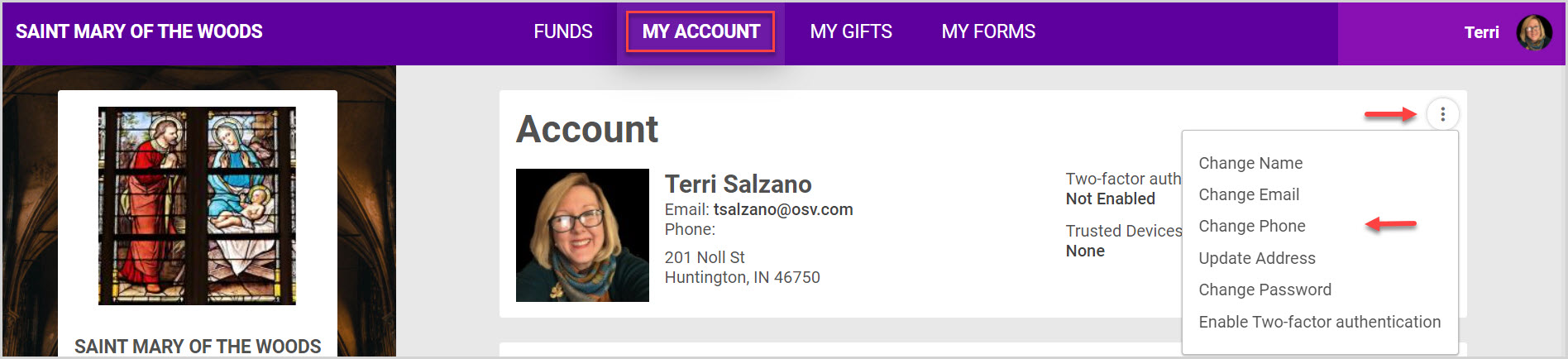
5. Enter the mobile number.
6. Select Update.
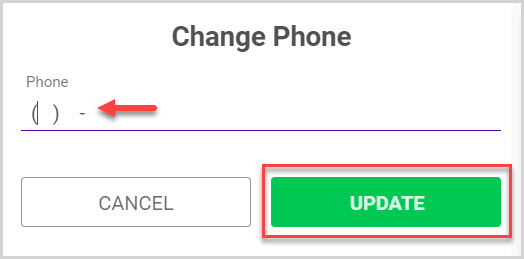
Note* Visual steps are best viewed at full screen. Click Esc on your keyboard when you are finished viewing.

























