Delete a Religious Education Class
This article provides steps to delete a Religious Education class.
Deleting a class is a permanent action. Once the delete button is clicked, it cannot be undone. This action deletes all records for the class including attendance, past/upcoming classes, and the teacher/students assigned to the class.
Complete the following steps to delete a class:
1. From Religious Education locate the desired Term for the class.
2. Click on the ellipsis to view the menu and select View.
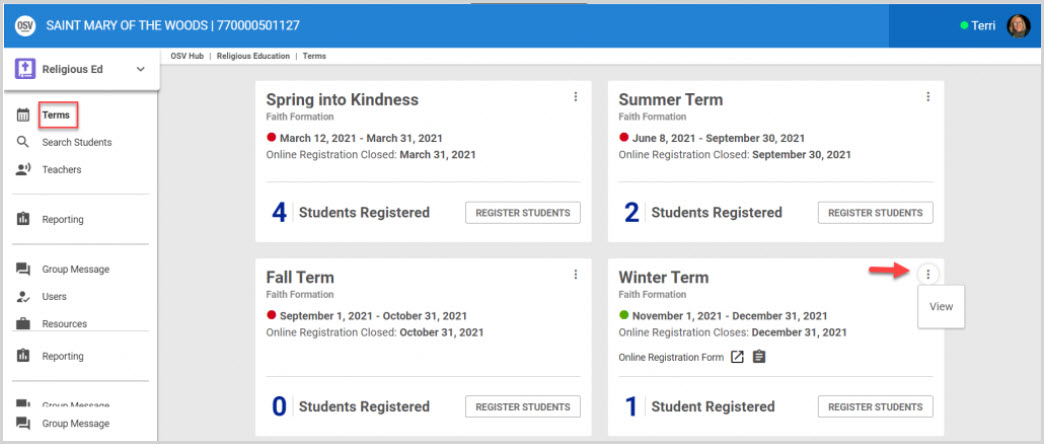
3. From the Term Details screen, click on Classes from the main menu.
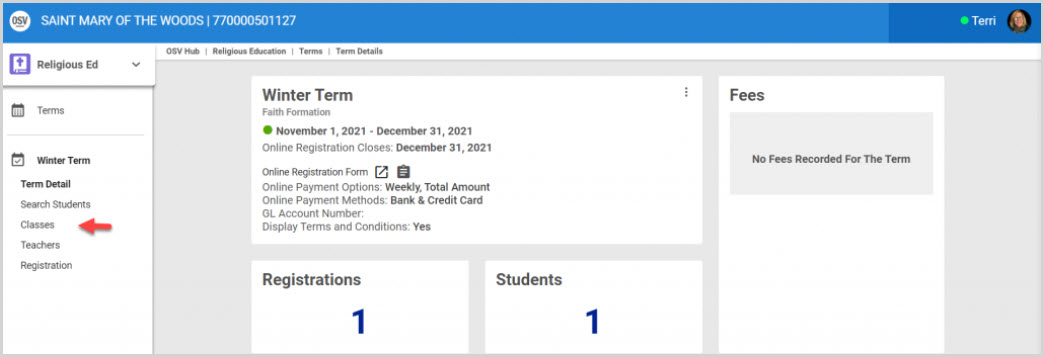
4. Select the class to delete and click to open.
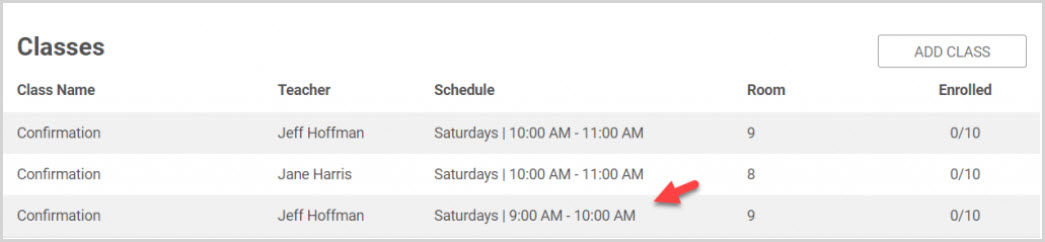
5. Click on the ellipsis to view the menu.
6. Select Delete Class from the menu.
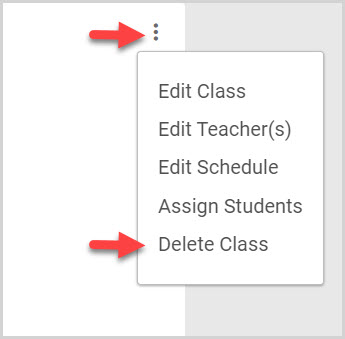
7. Enter the word Delete where requested to complete the action.
8. Click on the Delete button to process.
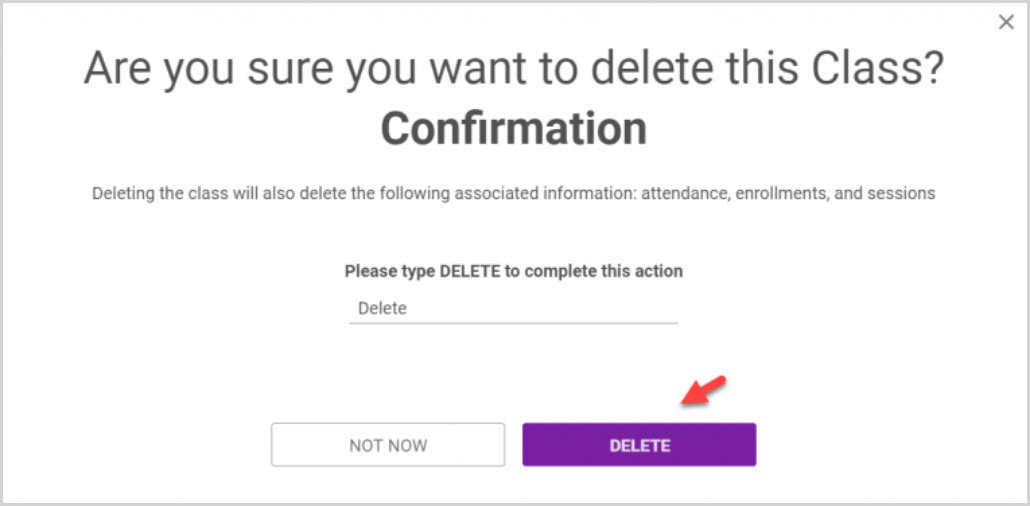
Note* Visual steps are best viewed at full screen. Click Esc on your keyboard when you are finished viewing.
























