Send a Text to a Participant Using the Mission Suite Mobile Application
This article provides steps on sending texts to participants using the Mission Suite mobile application.
Send texts to participants using the Mission Suite Mobile Application, making communication with participants effortless and efficient.
Complete these steps to send a text to a participant using the Mission Suite mobile application:
1. Log into the Mission Suite application.
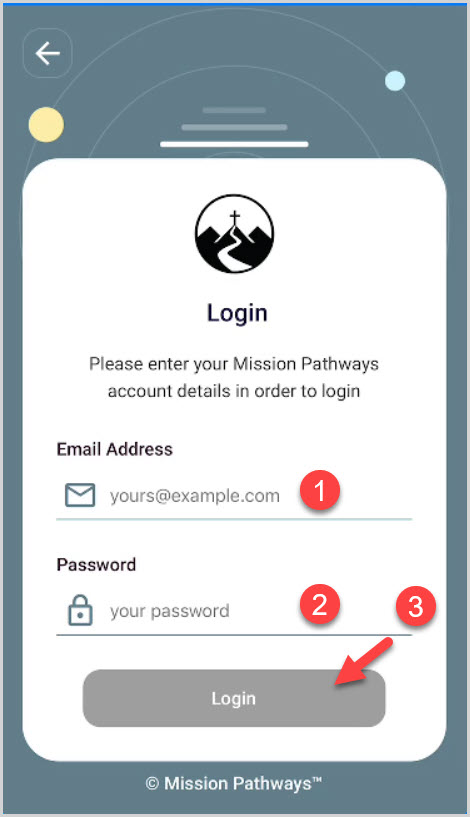
2. Select a Session.
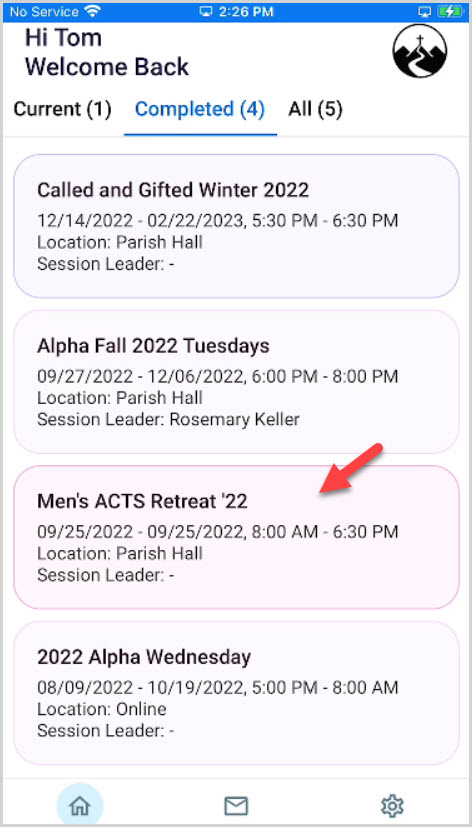
3. Click on Participants.
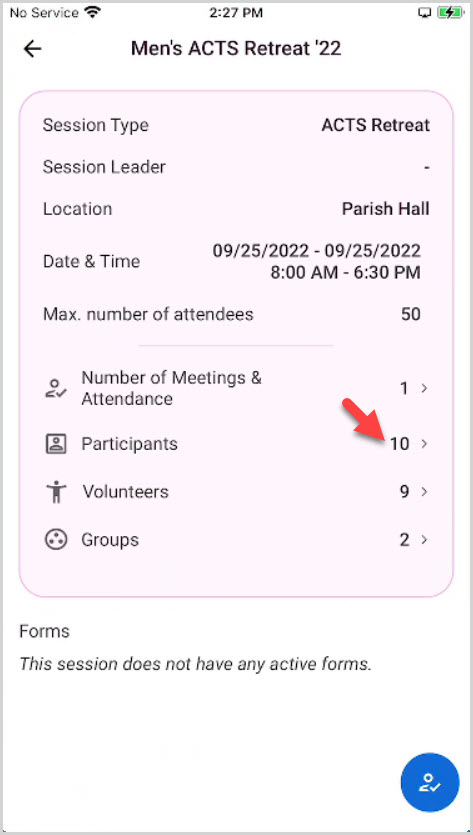
4. Click on the ellipsis of the desired recipient.
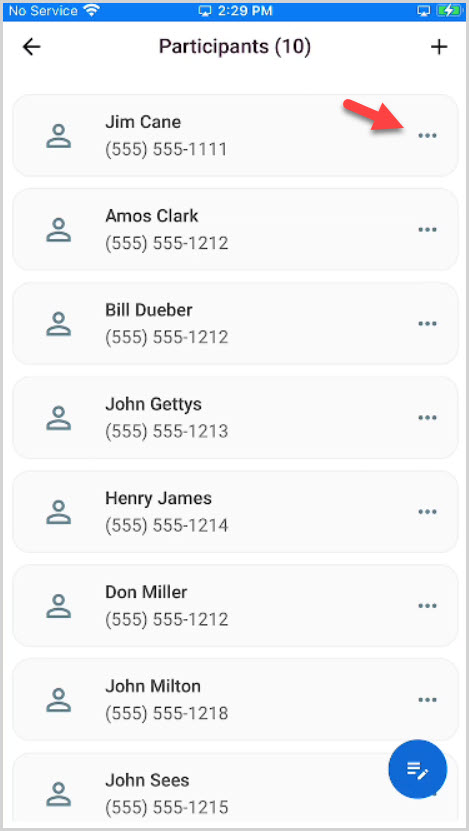
5. Click on Text.
.
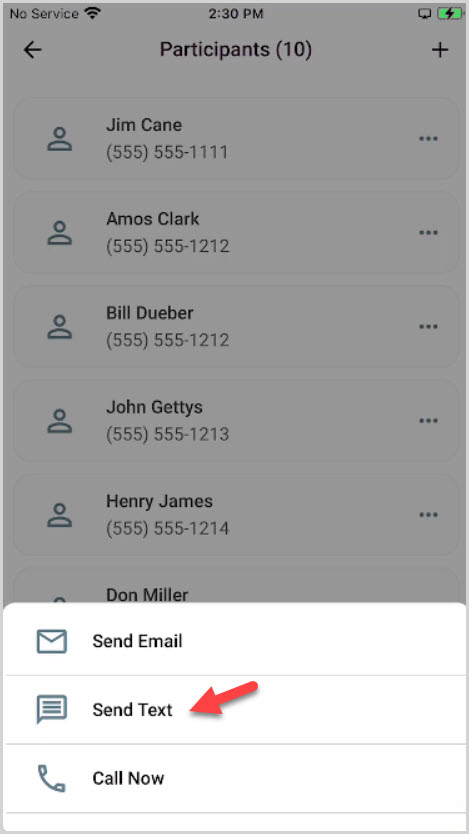
6. Enter the Text message.
7. Click on Send.
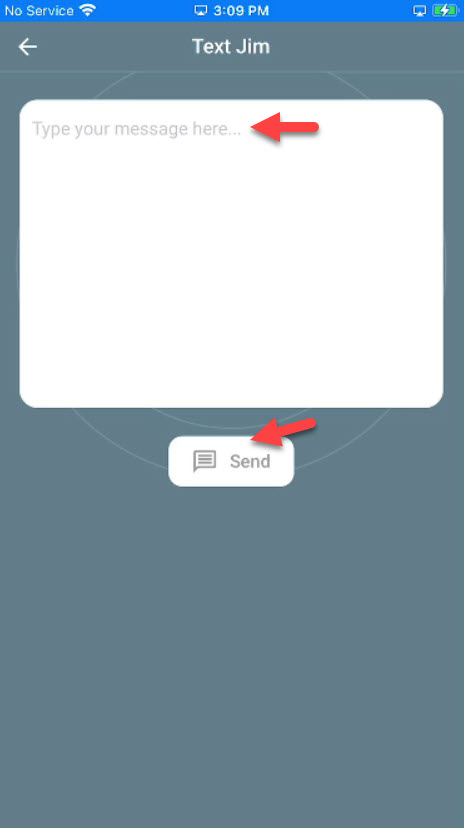
Note* The video is best viewed at full screen. Press Esc on your keyboard when you are finished viewing.

























