Update an Address in Directory
This article provides steps to update an address in Directory.
If you need, you can update a family's address after the Family has been Added in Directory.
Complete the following steps to update an address in Directory:
1. In Directory, search for and select the family to view the family Detail Page.
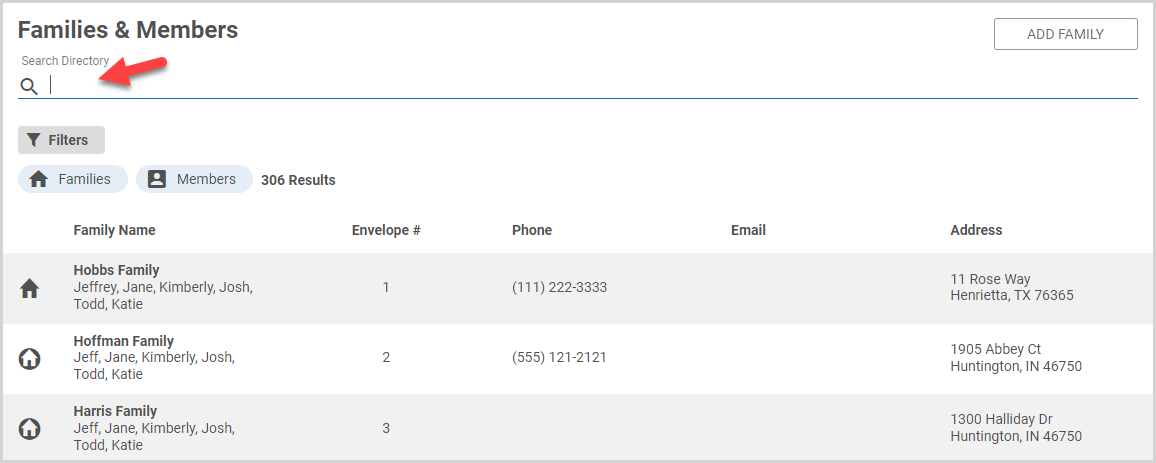
2. On the Family Detail card, click the ellipsis to view the drop-down menu.
3. In the drop-down menu, select Update Address.
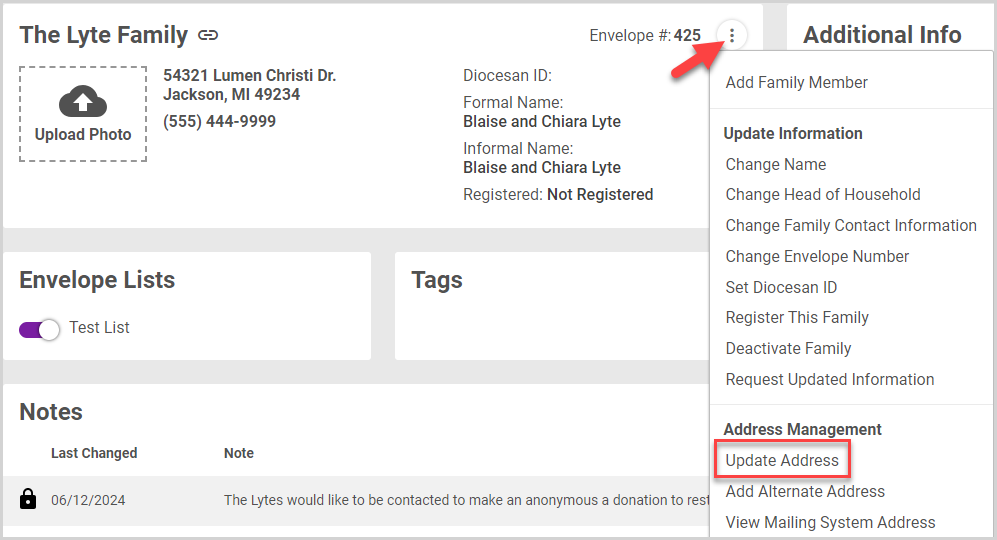
4. Enter the updated address information
5. Click Update.
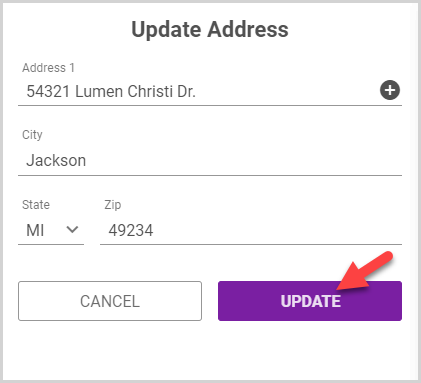
Note* The system alerts you if an invalid address is entered. To update the address, make corrections as needed and then click Resubmit Address. To use the address as entered, click Use Submitted Address.
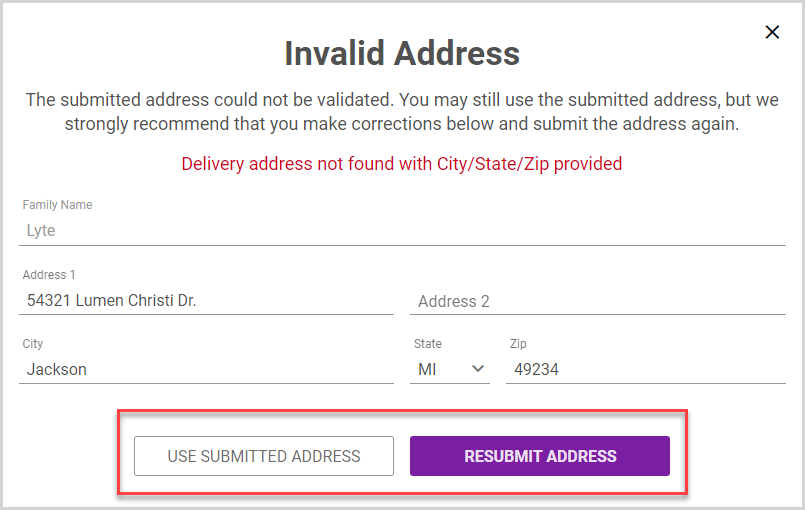
The updated address is displayed on the Family Detail Card.
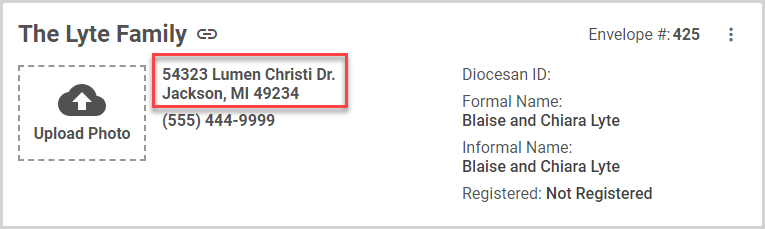
Note* The video is best viewed at full screen. Press Esc on your keyboard when you are finished viewing.

























