Delete Form Submissions
This article provides steps to delete form submissions.
You can delete an individual form submission. However, a form submission with an associated payment cannot be deleted. Navigate to the Submission Detail page to delete a submission.
Note* Deleting a form submission cannot be undone.
Complete the following steps to delete a form submission:
1. Locate and view the submission you want to delete. For help viewing the submission, please read how to View Form Submissions.
2. On the Submission Detail page, click the ellipsis (three vertical dots) to view the drop-down menu.
3. In the drop-down menu, select Delete.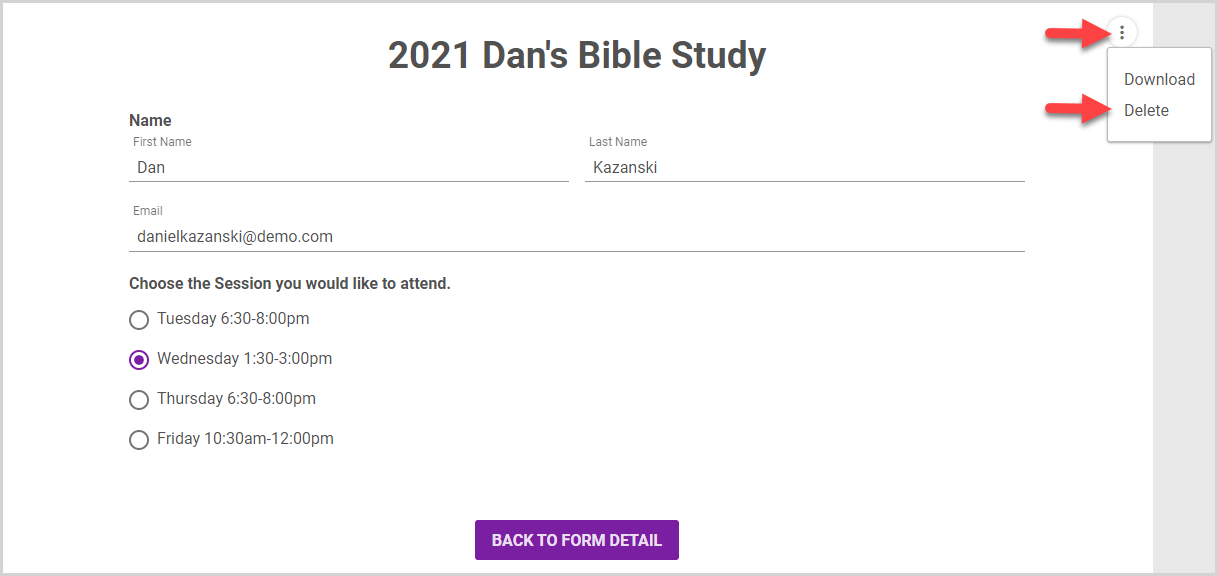
4. Enter Delete to confirm the action. Deleting a submission cannot be undone.
5. Click Delete to delete the submission.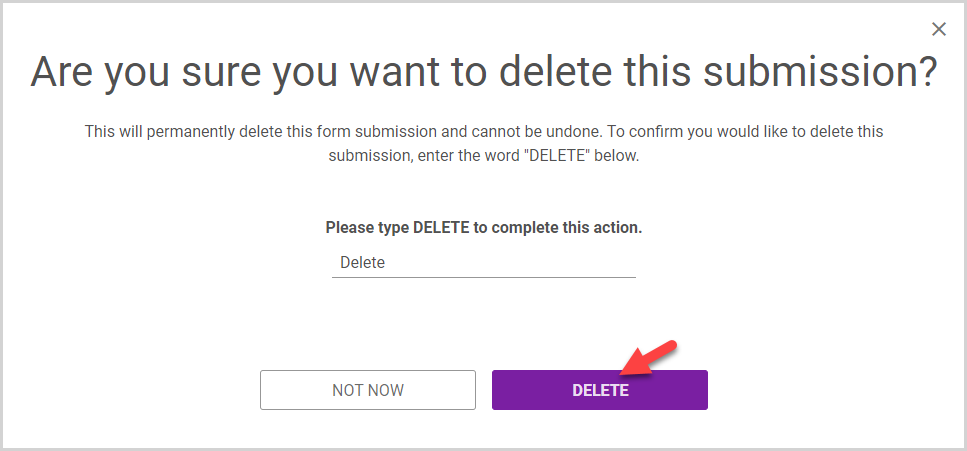
Note* The video is best viewed at full screen. Press Esc on your keyboard when you are finished viewing.





















