Use the Mission Suite mobile application to move a person to a different table group.
This article provides steps on how to use the Mission Suite mobile application to move a person to a different table group.
When creating an event and assigning table groups, as a leader, I would like to be able to move people to different table groups quickly and easily using the Mission Suite mobile application.
Complete these steps to use the Mission Suite mobile application to move a person to a different table group.
1. Select a Session.
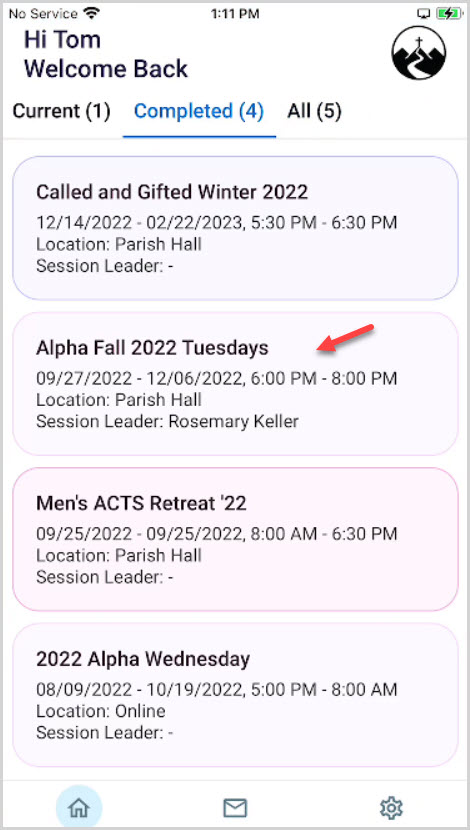
2. Click on Groups.
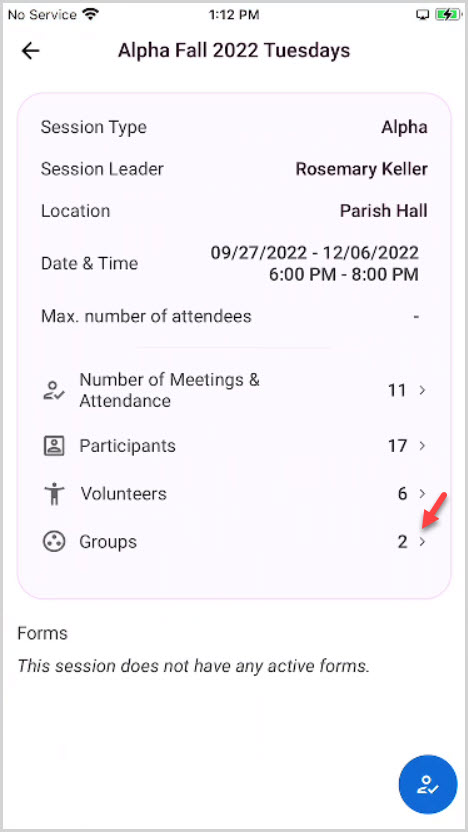
3. Select the current group of the participant who will be changing groups.
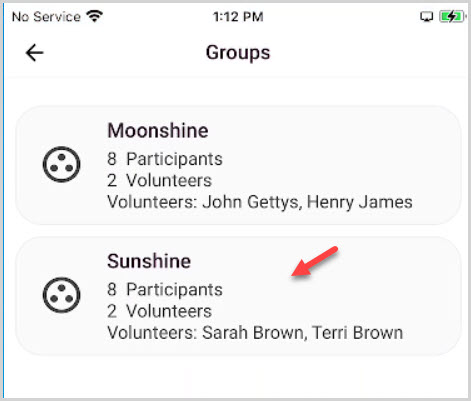
4. Click on the horizontal ellipsis of the person to be reassigned.
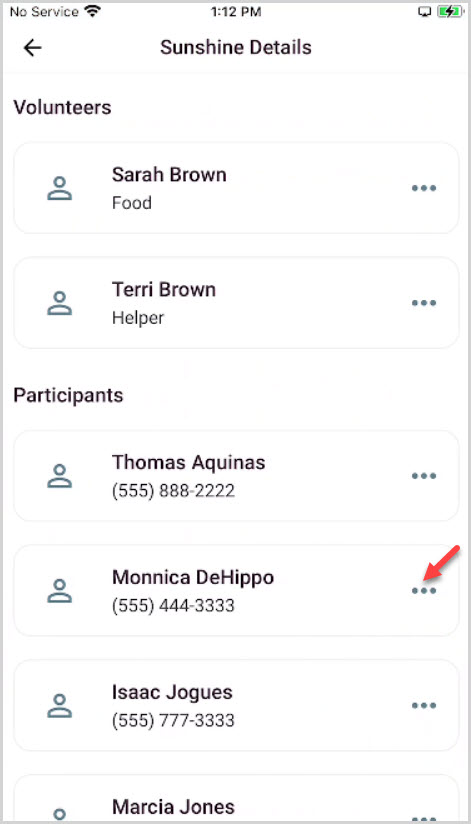
5. Click on Change Group.
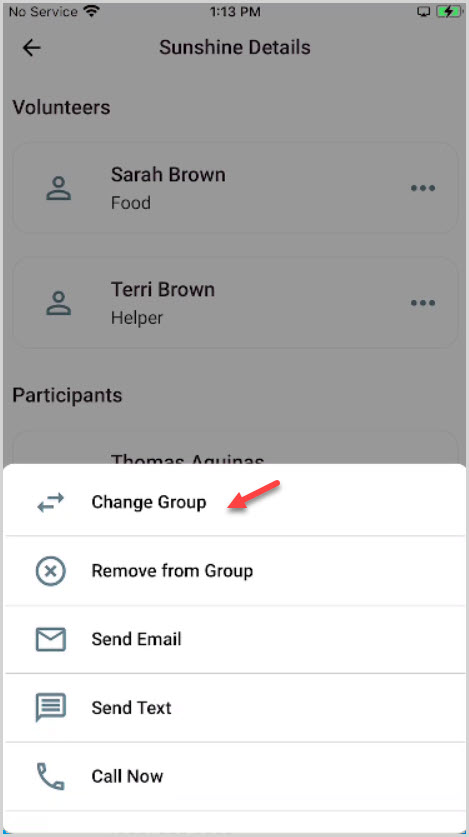
6. Click on the Group Assignment drop down menu.
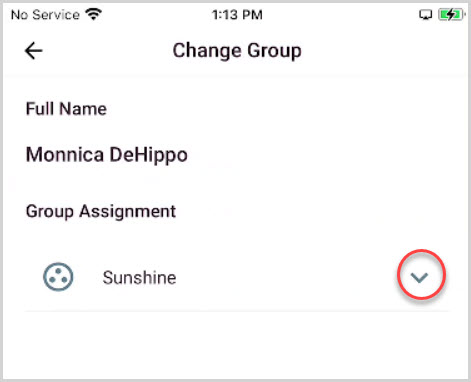
7. Click on the desired Group. (This will move the participant to that group.)
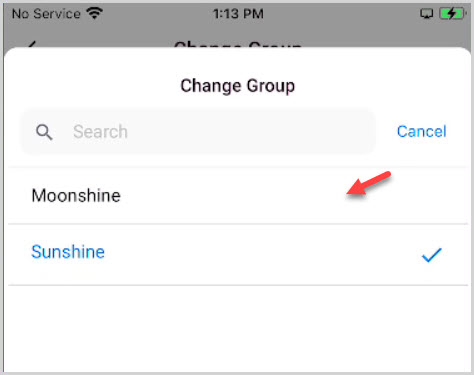
8. Click on Save to complete the change.
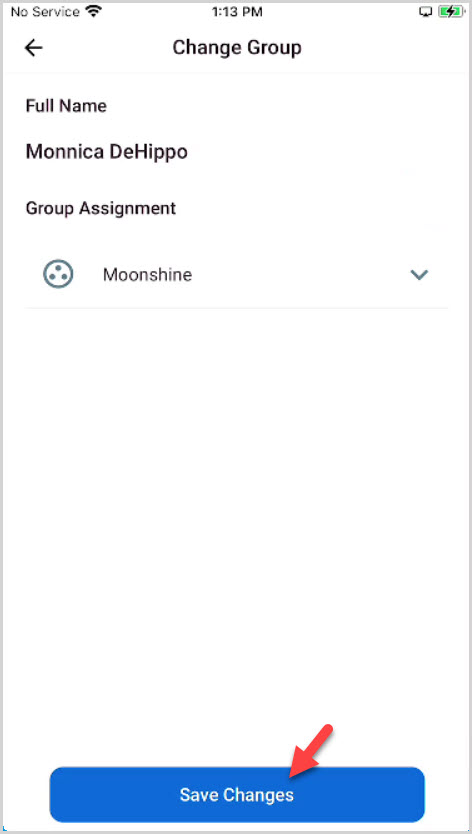
9. Click Continue to move forward.
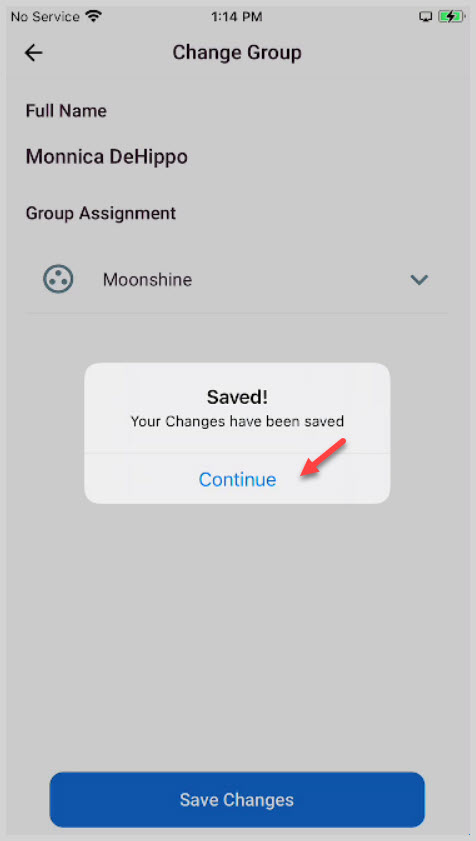
Note* The video is best viewed at full screen. Press Esc on your keyboard when you are finished viewing.

























