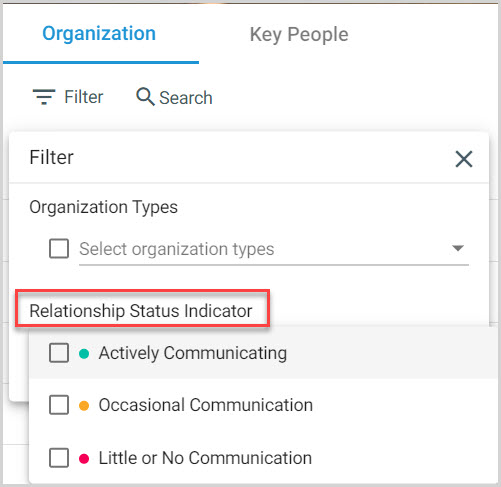Enterprise Track Relationship Status Indicator Overview
This article provides an overview of the Enterprise Track Relationship Status indicator.
The amount of interaction an organization has, reaching out or actively calling, can be tracked by using the Track Relationship Status indicator.
When you use the tracker, you can filter by Relationship status which indicates the level of communication with the organization. If you know which organizations are actively communicating, occasionally communicating, or if there is little or no communication, you will know where to focus activity to increase the communication.
The Track Relationship Status Indicator uses 3 colors to indicate communication activity:
Green- Active Communication indicates communication has happened in the past 6 months.
Yellow- Occasional communication indicates communication happened between 6 and 12 months in the past.
Red- Little or no communication indicates that there has been no communication in over 12 months.
The Track Relationship Status Indicator can be turned on when adding an organization to Enterprise. The Relationship Status Indicator can be turned on or off at any time.
If the Track Relationship Status Indicator is not set the organization does not have the indicator alert next to its name.
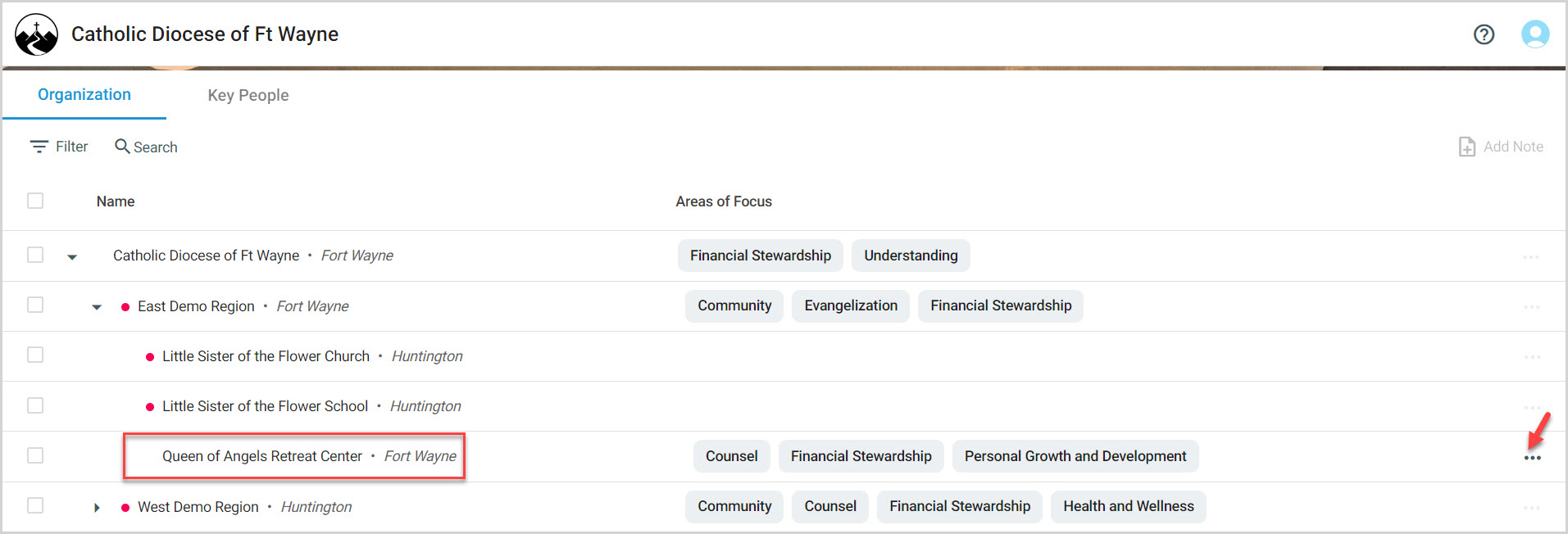
If activity occurs for an organization whose indicator was previously yellow or red, the Last Updated section indicates the date that the activity was completed, and the organization's indicator turns back to green.
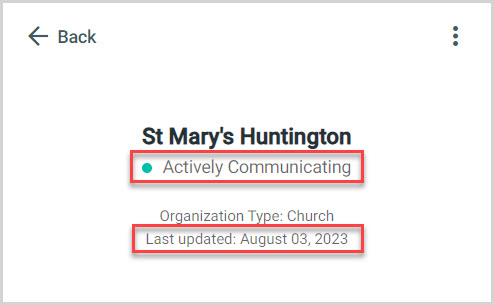
Using the Relationship Status Indicator filter of the Enterprise Filter feature, staff members can track relationships to view the interactions with the church and the level of communication. Filtered results can be exported.