Locate and View Directory Activity
This article provides information about the Activity card in Directory and steps to locate and view it.
All updates to family and member records are automatically recorded in the system on the Activity card. Recorded activities include name changes, address changes, sacrament record changes, life events, inactivations, envelope number changes or removal from envelope lists, assignment of Diocesan IDs, any update automatically completed by the system, and more.
The Activity card displays the date the change occurred, the user who performed the change, the category of the change, as well as the specific action taken. Activity cards are displayed for families and individual members.
Complete the following steps to locate and view activity for a family or member:
Family Activity Card
1. In Directory, search for and select the family whose activity record you want to view.
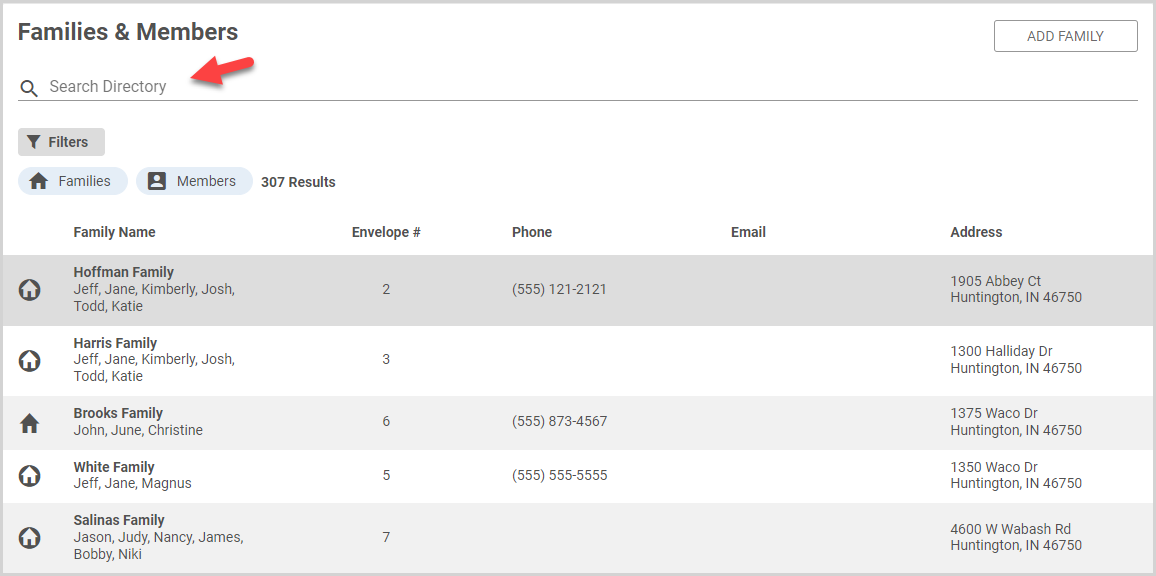
2. On the Family Detail page, select Activity in the main menu to view the Activity card.
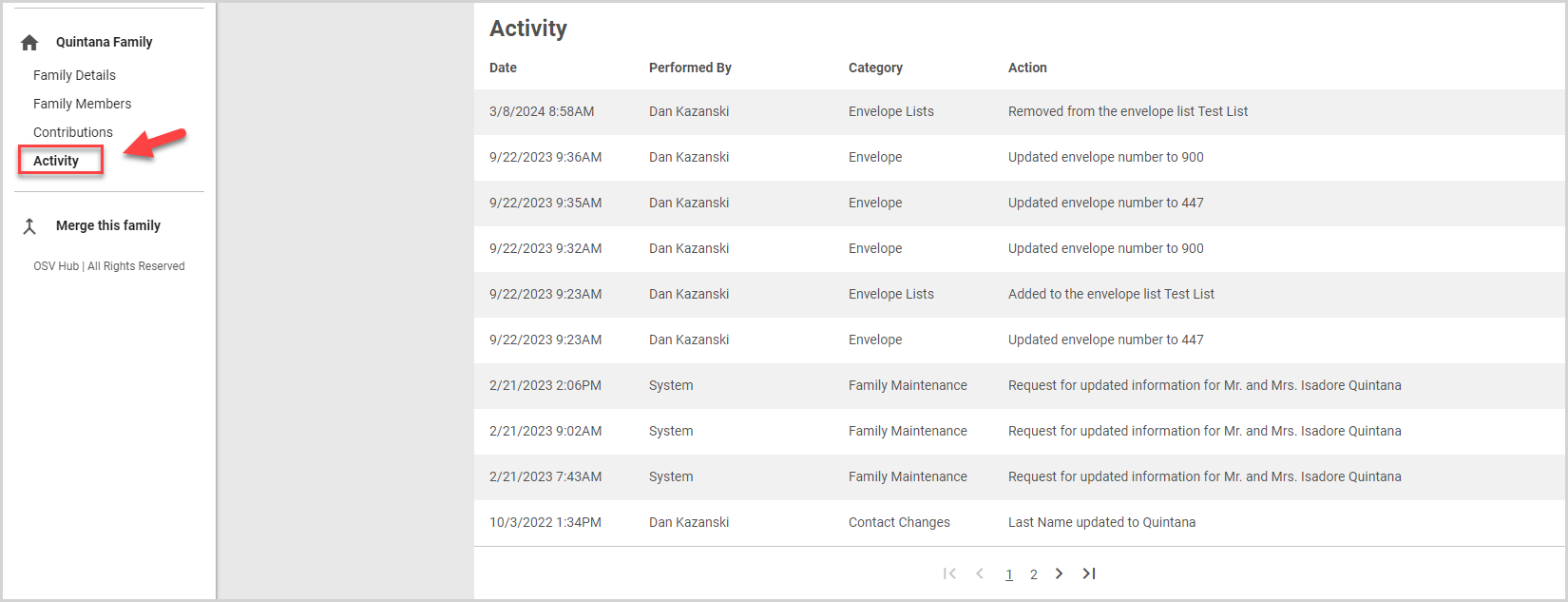
Member Activity Card
1. In Directory, search for and select the member whose activity you want to view.
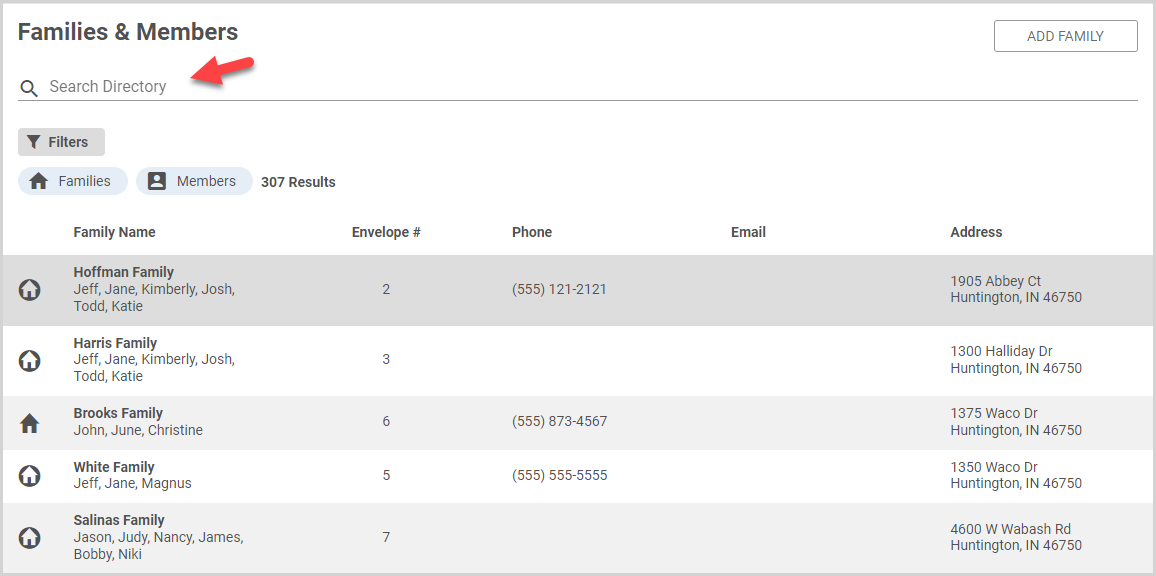
2. On the Member Detail page, select Activity in the main menu.
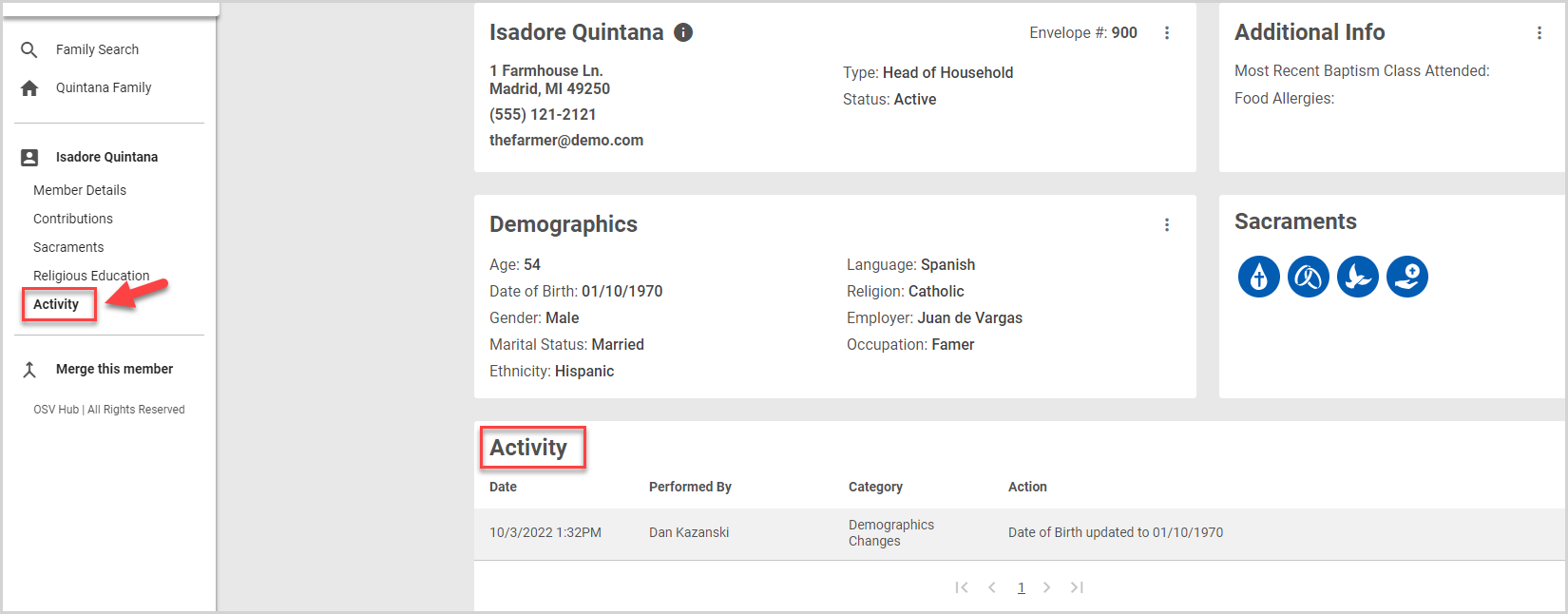
Note* The video is best viewed at full screen. Press Esc on your keyboard when you are finished viewing.
























