Approve or Deny a New Registration in Directory
This article provides steps to approve or deny a new registration in Directory.
When a family completes an online registration form, the registration is put into a pending state, so you can review it. A notification of pending registrations is displayed on your Directory Dashboard. You can approve or deny pending registrations and also edit them as necessary.
Note* Denying a pending registration deletes the registration and is a non-recoverable action. If a registration is denied in error, it must be completed again.
Complete the following steps to approve or deny a new registration in Directory:
1. In Directory, go to Dashboard.
2. A notification alerts you to any pending registrations. To view the pending registrations list, click the View Registrations button.
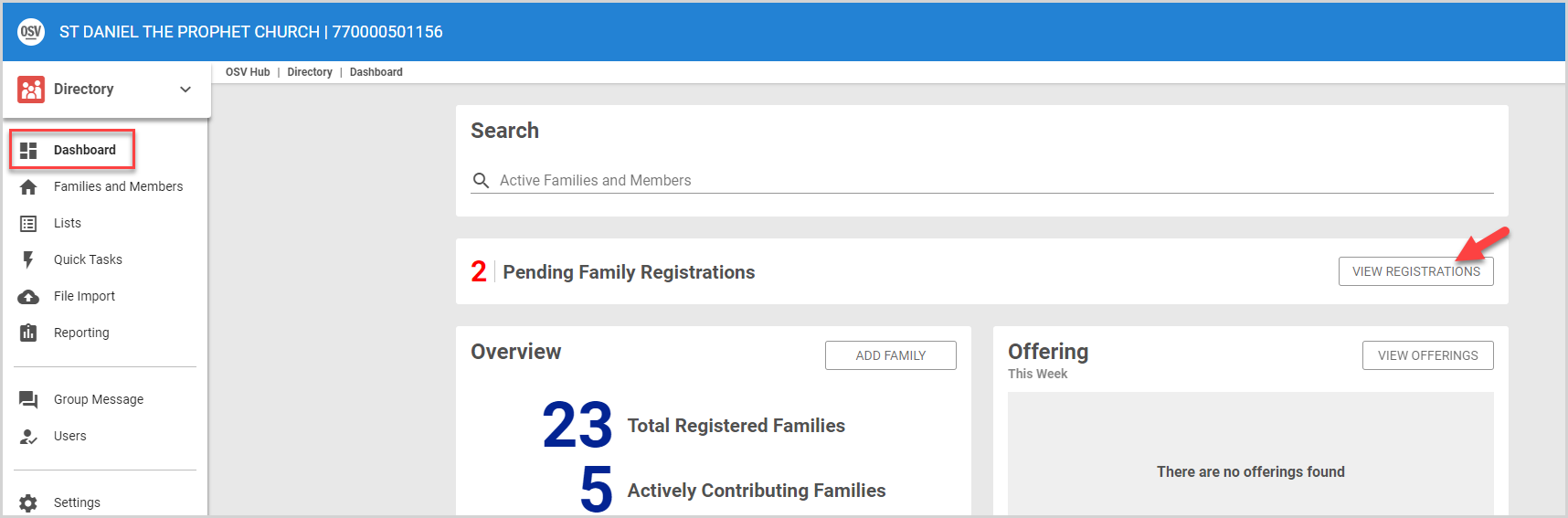
3. Select the registration you want to review.
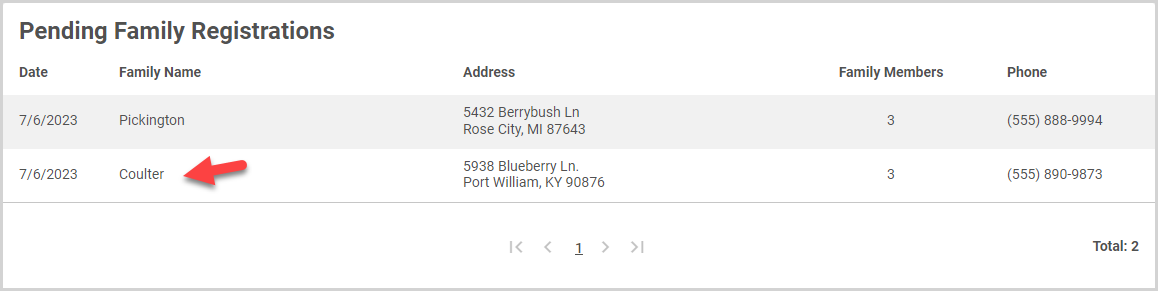
4. Review the registration and make any needed updates to the registration information. The following registration sections are displayed for your review:
Family Information
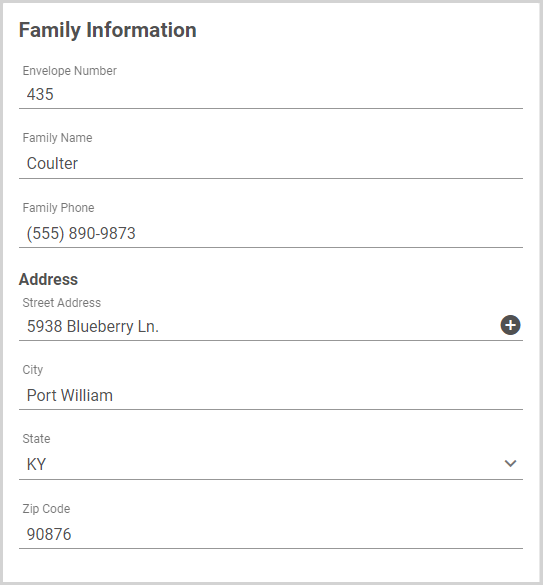
Note* If auto-increment is enabled, the Envelope Number is automatically entered for you. You can update the envelope number as needed or add the Envelope Number if auto-increment is not enabled.
Family Additional Information
If custom fields are used at the family level, review and update any custom fields. All custom fields, whether included on the public registration form or not, are available for you to update at this time. You can also Update a Directory Custom field for the family at any time in Directory.
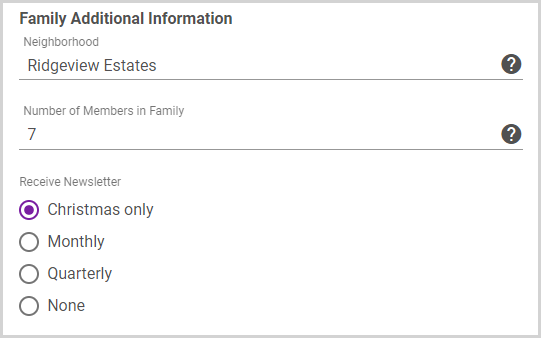
Family Members
To view each members individual information, including demographic information, sacramental information, name preferences and additional information, select the member name.
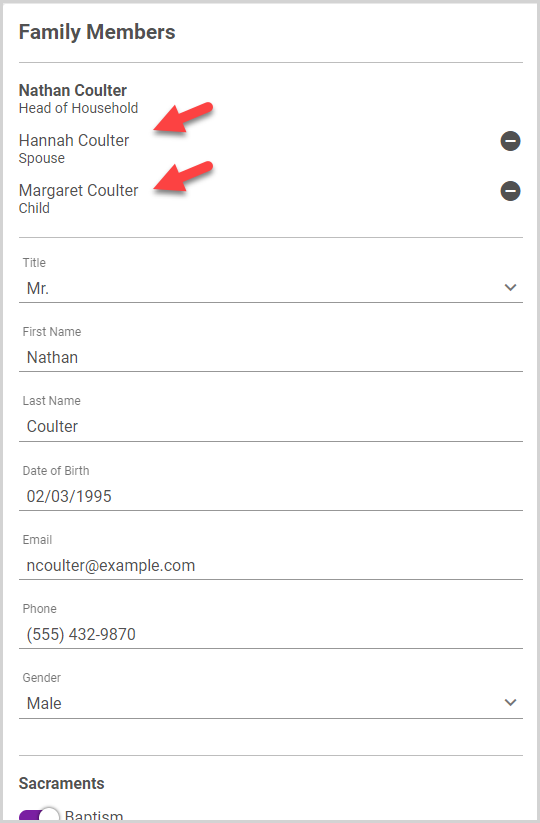
To remove a member from the registration, click the minus sign icon.
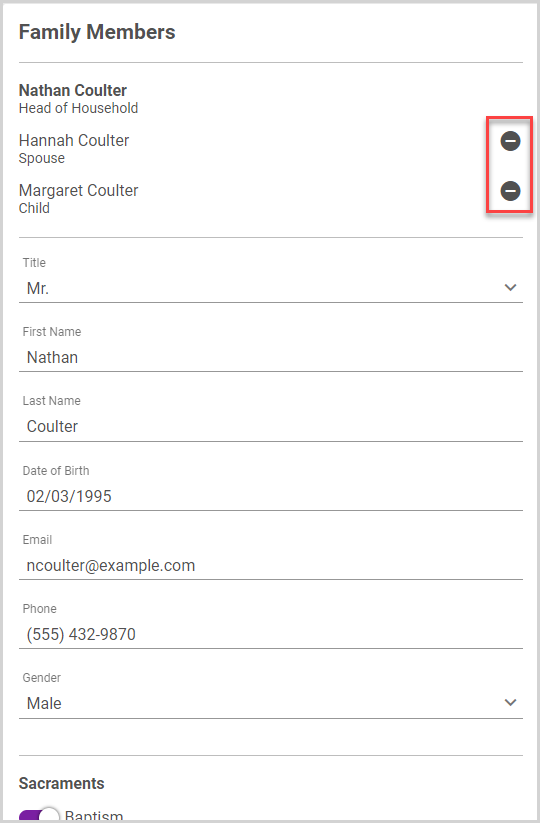
5. Select the appropriate envelope toggles to place the family on your desired envelope lists.
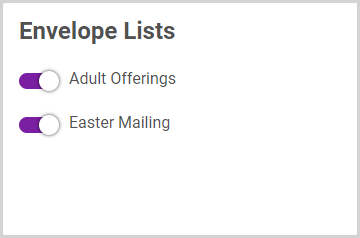
6. Click the appropriate button to Approve or Deny the registration.
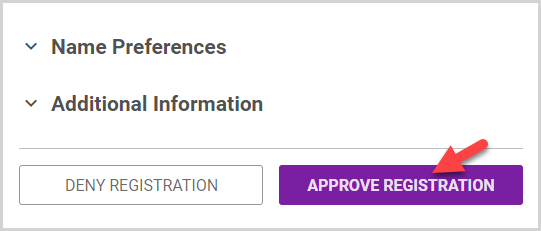
Note* The video is best viewed at full screen. Press Esc on your keyboard when you are finished viewing.
























