Change Family Last Name in Directory
This article provides steps to change or edit the Family Last Name in Directory.
By default, the Family Last Name is determined by the last name of the Head of Household. However, you can update the Family Last Name anytime in the Family Detail Page. Updating the Family Last Name updates the last name of each family member unless the member's last name has been updated separately.
Updating the Family Last name also automatically modifies the last name in the name styles used on envelopes (including the Formal Name, Informal Name, and Family Name styles) unless they have already been customized.
Note* Changing the Family Last Name updates the name throughout the system; however, it does not update the name of any Online Giving accounts created by the family or members.
Complete the following steps to update the Family Last Name:
1. In Directory, search for and select the family to view the family Detail Page.
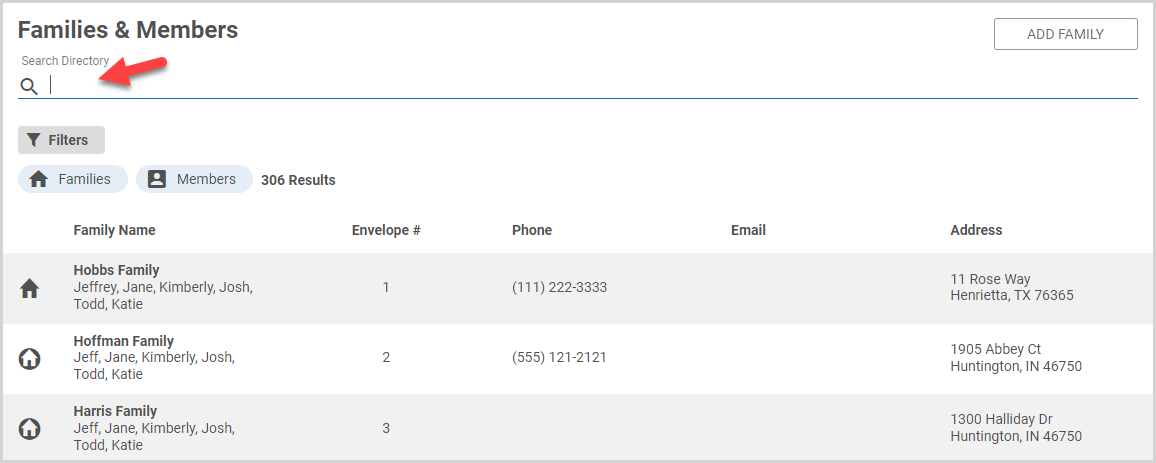
2. On the Family Detail card, click the ellipsis to view the drop-down menu.
3. In the drop-down menu, select Change Name.
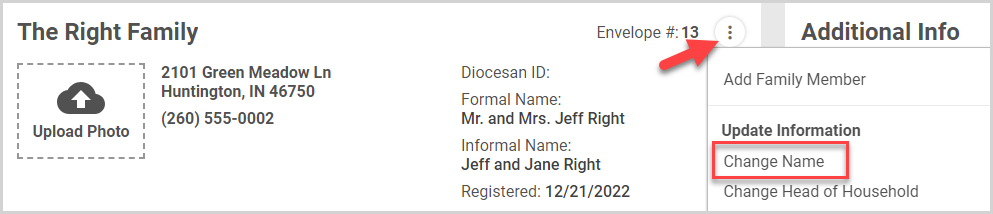
4. Enter the updated Family Last Name.
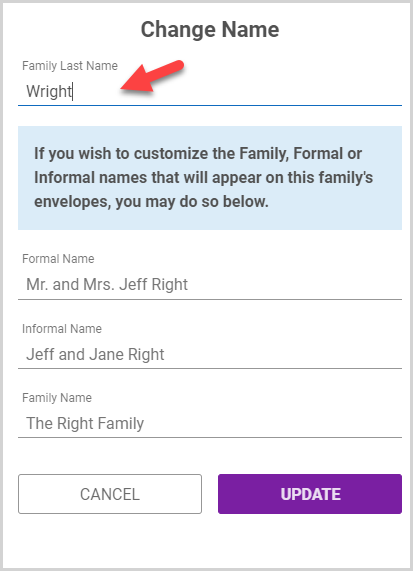
5. Click the Update button.
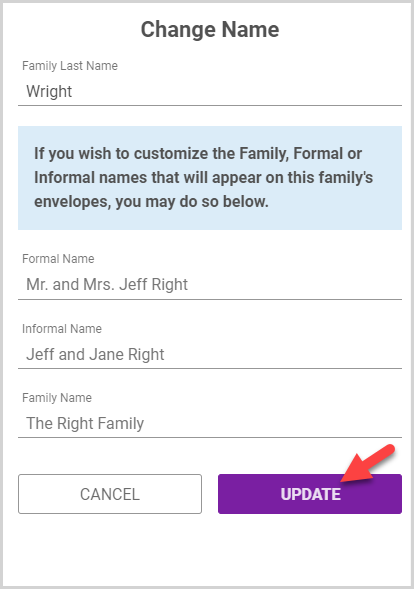
The updated last name appears on the Family Detail card.
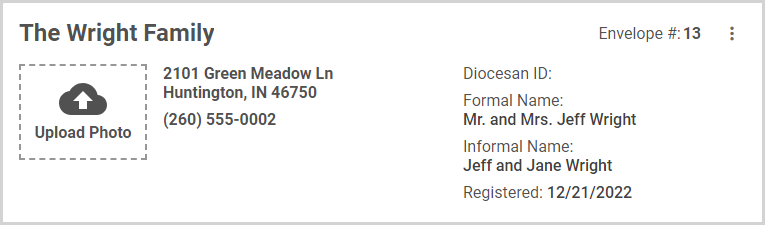
Note* The video is best viewed at full screen. Press Esc on your keyboard when you are finished viewing.
























