Add an Associated Organization
This article provides steps to add an associated organization.
The main purpose of associated organizations is to track gifts. An associated organization can be added to do this.
Complete the steps to add an associated organization:
1. From Giving go to Organizations.
2. Click on the ellipsis to view the drop-down menu.
3. Click on Add Organization.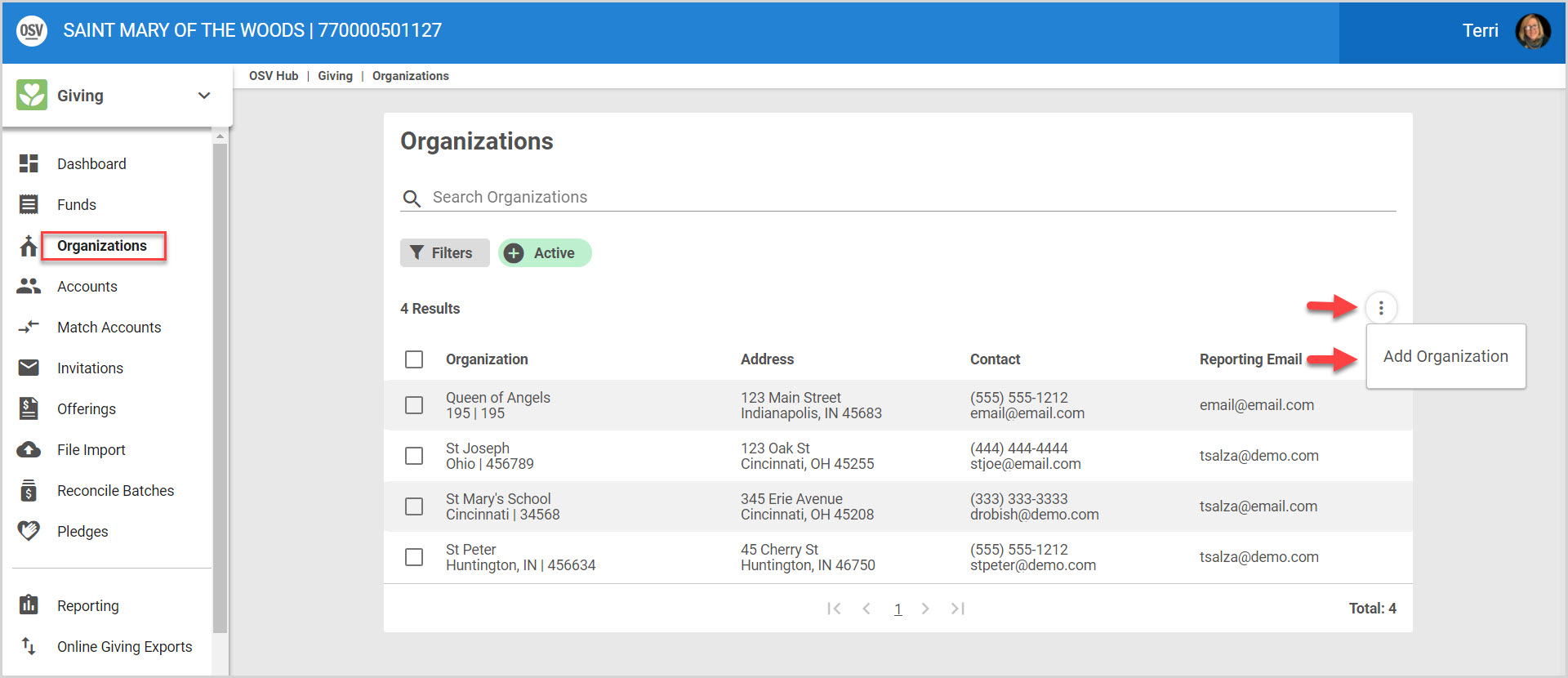
4. Enter the Organization Name.
5. Select the Type. (Church (default), Diocese, Non-profit, School, Other)
6. Enter the Location.
7. Enter the External ID.
8. Enter the Address, City, State and Zip Code.
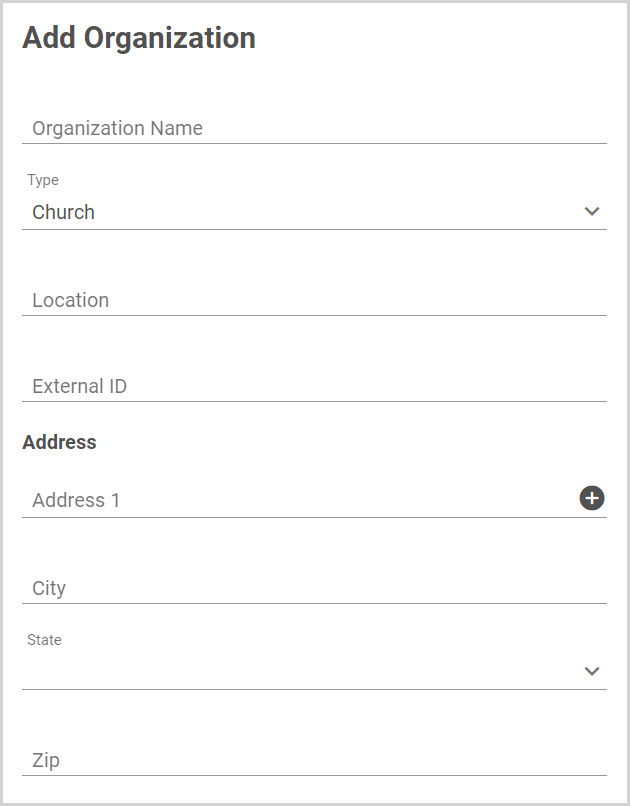
9. Enter Email Address.
10. Enter Phone Number.
11. Enter Reporting Email Address.
12. Click on ADD ORGANIZATION.
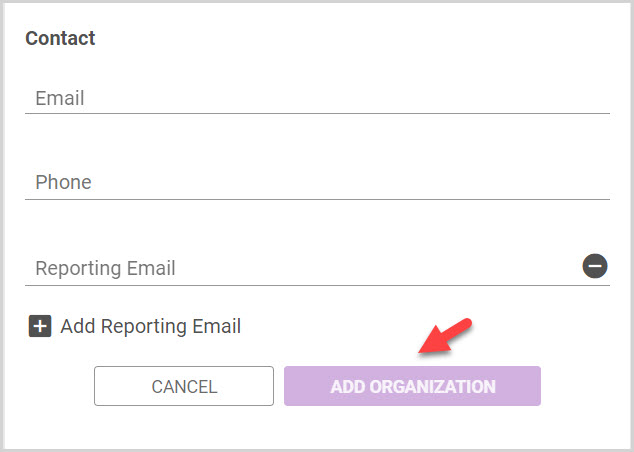
Note* Visual steps are best viewed at full screen. Click Esc on your keyboard when you are finished viewing.

























