Unsubscribe from Pledge Update Emails
This article provides steps to unsubscribe the donor from receiving pledge update emails.
Pledge update emails contain a link for the donor to unsubscribe if they no longer want to receive emails with pledge updates. The default for a new donor is to be subscribed. After unsubscribing, donors can re-subscribe anytime. The administrator can also subscribe or unsubscribe a donor from pledge update emails. Allow 24 hours for any changes to take effect.
Note* Here is an example of the link a donor can click unsubscribe.
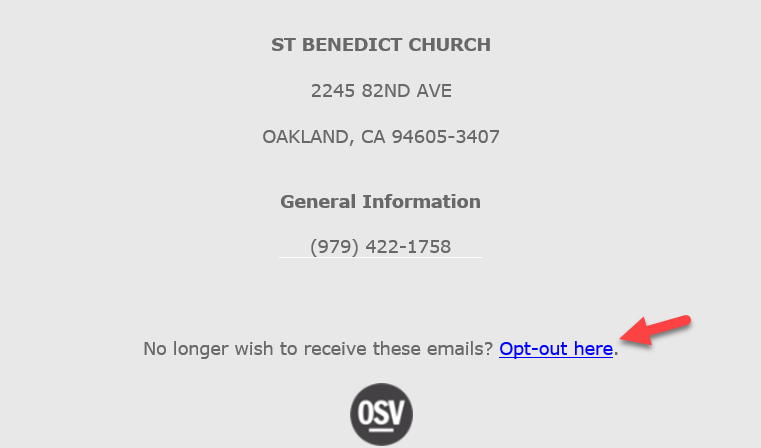
Complete the steps for a donor to unsubscribe from the pledge update emails on their site:
1. From the Public site go to My Account.
2. Switch the toggle off to unsubscribe or on to re-subscribe.
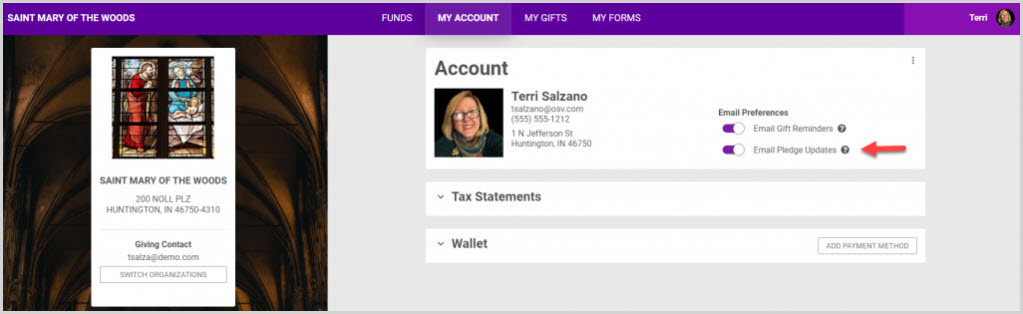
Complete the steps for an administrator to unsubscribe a donor from pledge update emails:
1. From Giving go to Accounts.
2. Click on the desired Account to get to the Account Detail page.
3. Switch the toggle off to unsubscribe or on to re-subscribe.
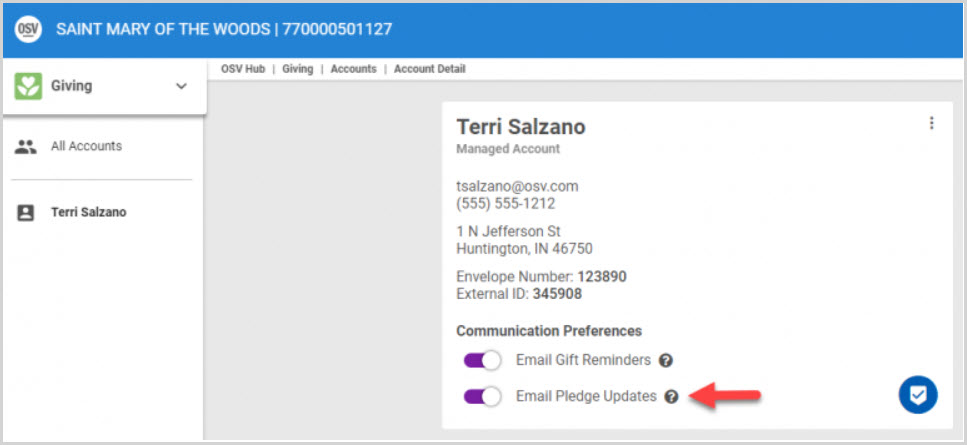
Note* Visual steps are best viewed at full screen. Click Esc on your keyboard when you are finished viewing.
























