Update a Donor’s Managed Account Address
This article provides steps to update the donor’s Managed Account address.
There may be an instance where the donor’s managed account address needs to be updated. The Administrator can change that information from the Managed Account Details page.
Steps to update the Managed Account Address:
1. From Giving go to Accounts.
2. Locate the donor’s account by searching in Search All Accounts.
3. Click on the donor’s Managed Account.
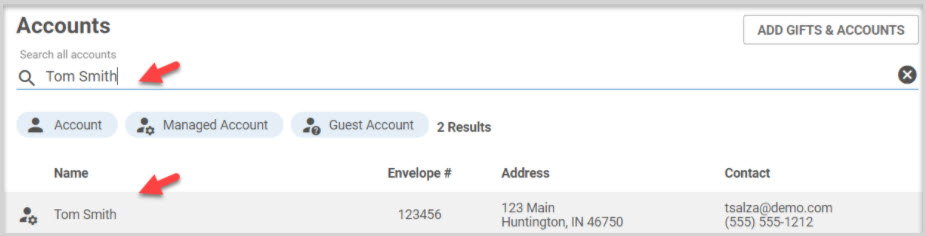
4. Click on the ellipsis (3 vertical dots) to view the drop down menu.
5. From the menu select Update Address.
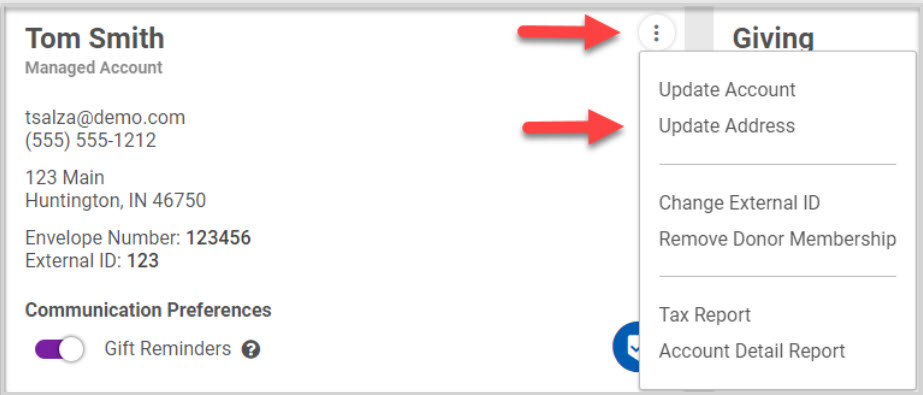
6. Enter the address change.
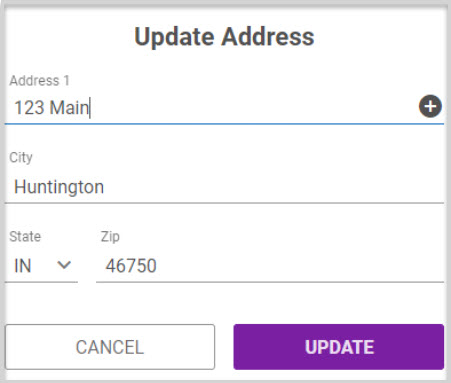
7. Click on Update to process.
Note* Changes can be seen in the Account Details Activity History.
Check this out for more information on how to Turn a Donor’s Managed Account Gift Reminder Off and On or on how to Update a Donor’s Managed Account Name, Phone Number, or Email Address.
Note* Visual steps are best viewed at full screen. Click Esc on your keyboard when you are finished viewing.

























