Edit Payment Options for Religious Education
This article provides steps to Edit Payment Options.
Payment options initially are set for a term when you Create a New Religious Education Term; however, you can also update the payment options available to registrants after you have created a term. Updating payment options does not affect any existing registrations.
Complete the following steps to edit payment options:
1. In Religious Education, select Terms in the main menu.
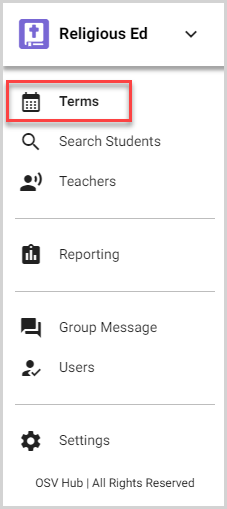
2. On the Terms page, click the term name to view the Term Details page.
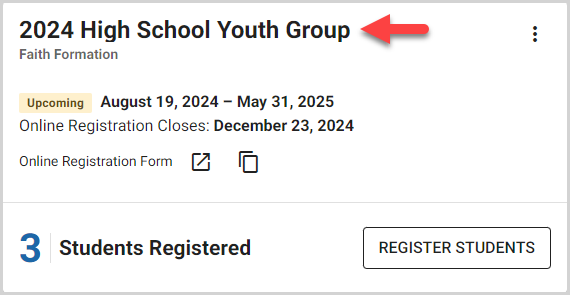
3. On the Term Details card, click the ellipsis to view the drop-down menu.
4. In the drop-down menu, select Edit Payment Options.
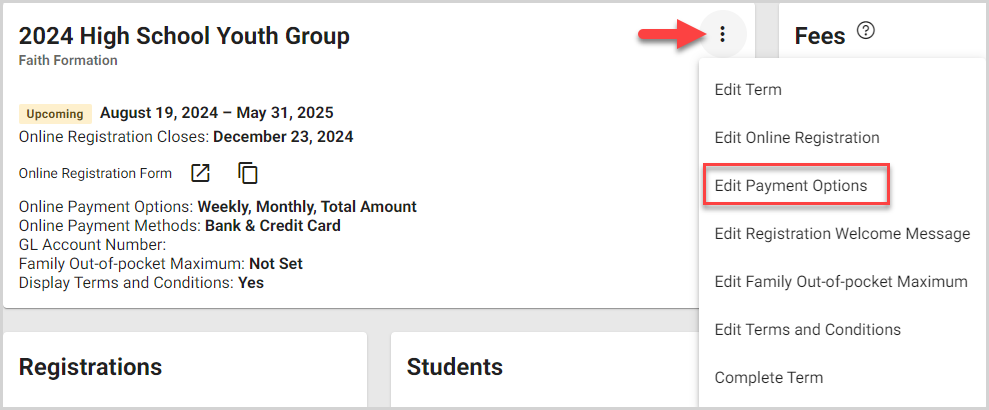
5. Update the payment options as needed on the side sheet. You can update the following payment options:
- Enable / Disable Online Payment of Fees
- Set Online Payment Options (Total, Weekly, Monthly)
- Allow / Disallow Offline Payment
- Set Payment Due Date
- Enter General Ledger Account Number
- Enable / Disable Accept Credit Card Payments Online
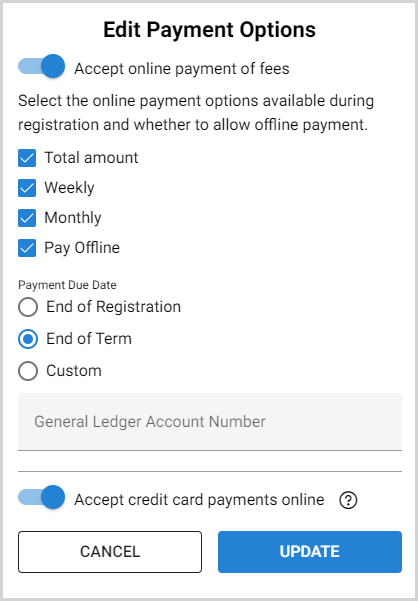
Note* Updating payment options does not affect any existing registrations.
6. Click the Update button.
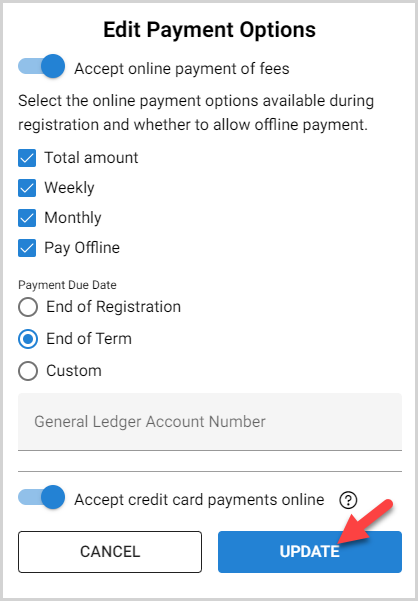
Note* The video is best viewed at full screen. Press Esc on your keyboard when you are finished viewing.
























