Mission Pathways Profile Module Overview
This article provides an overview of the Mission Pathways Profile module and its features.
The Mission Pathways Profile module resides within Accompany Find People on the homepage and under Profiles in the menu. Click on a profile to view the features of the Profile module.
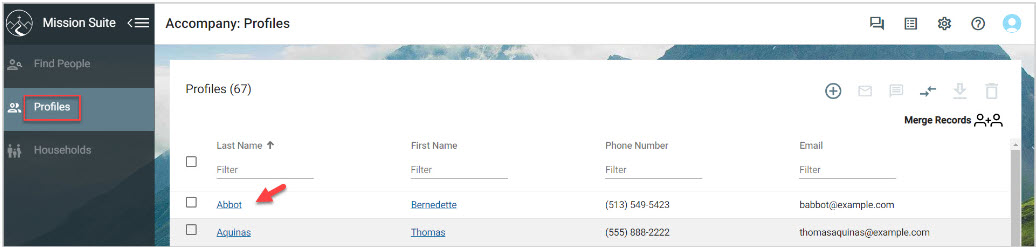
From this module you can locate and view a profile, change the profile picture, or edit the profile name. The communication buttons allow a user to easily email, text, or log a call or meeting. Creating a note can be done here as well.
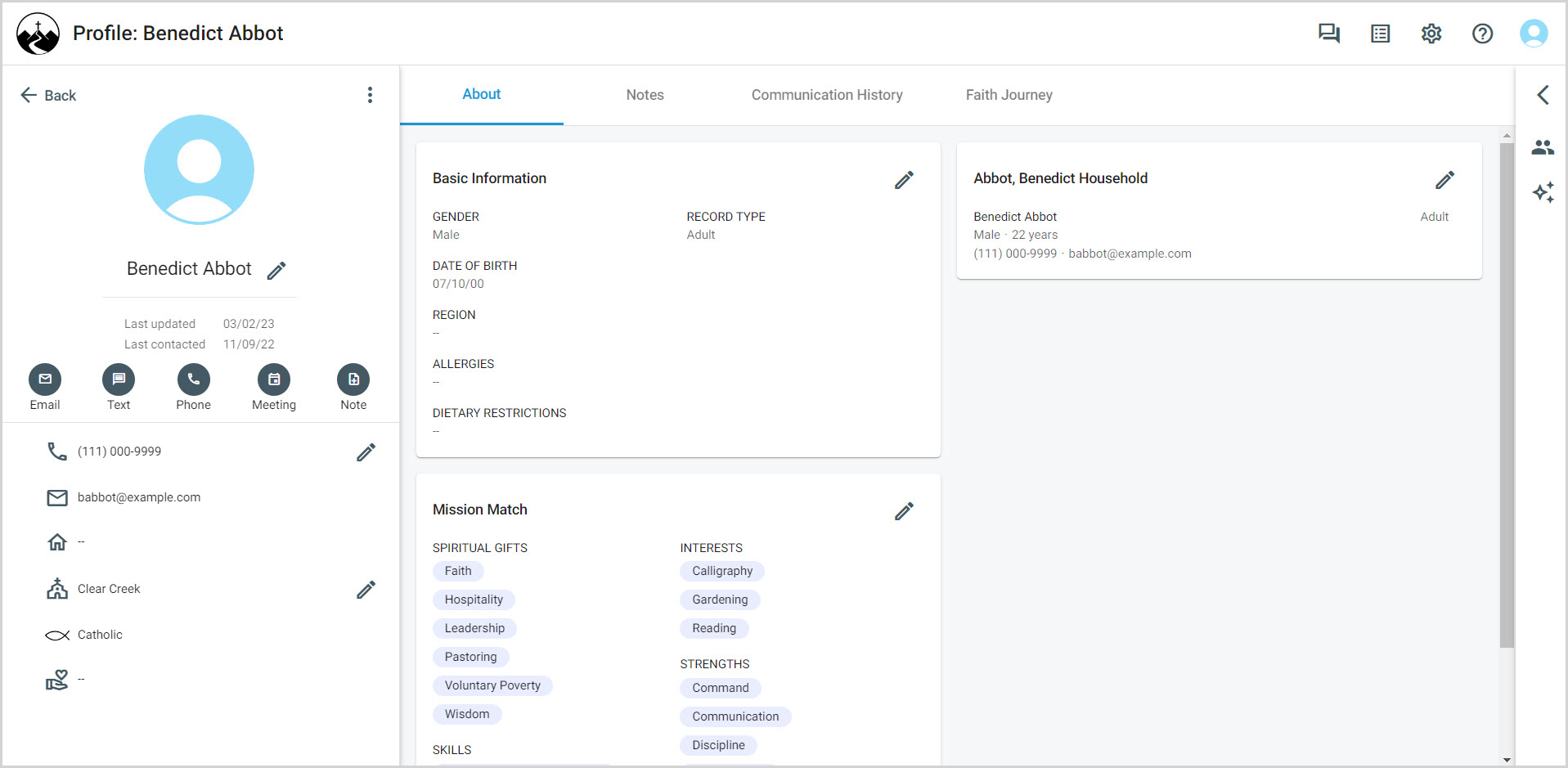
Clicking the ellipsis reveals a drop-down menu with several options such as updating the profile picture, opting out of emails or texts from the church if a parishioner notifies the church that they do not want emails or texts. You can also match a profile to a ParishSoft record in the profile module.
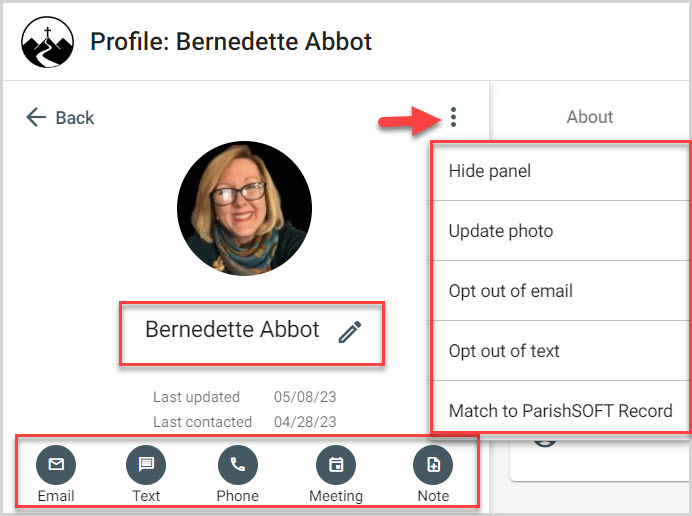
Contact information, which includes the phone number, email address, physical address and preferred communication methods can be updated in the profile module. Spirituality Information such as religious affiliation or belief systems are located within the Profile module.
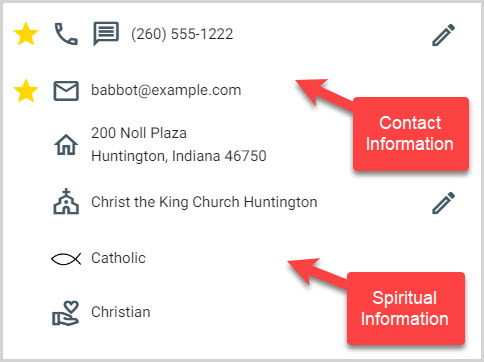
Basic information for the parishioner, such as gender, date of birth, allergies and diet restrictions, and the Household name and the status of the profiles associated with the household can be updated in the Profile module, as well as attributes within Mission Match.


























