Edit a Family Out of Pocket Maximum
This article provides steps to edit a Family Out of Pocket Maximum after a Term has been created.
The Family Out of Pocket Maximum can be added from the Term Details page. The organization may decide to put a limit on the amount of money a family owes when registering multiple students for a term to help prevent a financial hardship. Additionally, the organization may determine that they need to turn the Family Out of Pocket Maximum off at some point. An administrator can edit the status at any time.
Complete the following steps to add the Family Out of Pocket Maximum to a term:
1. From Religious Education go to Terms.
2. Click on the title of the desired term to view the details.
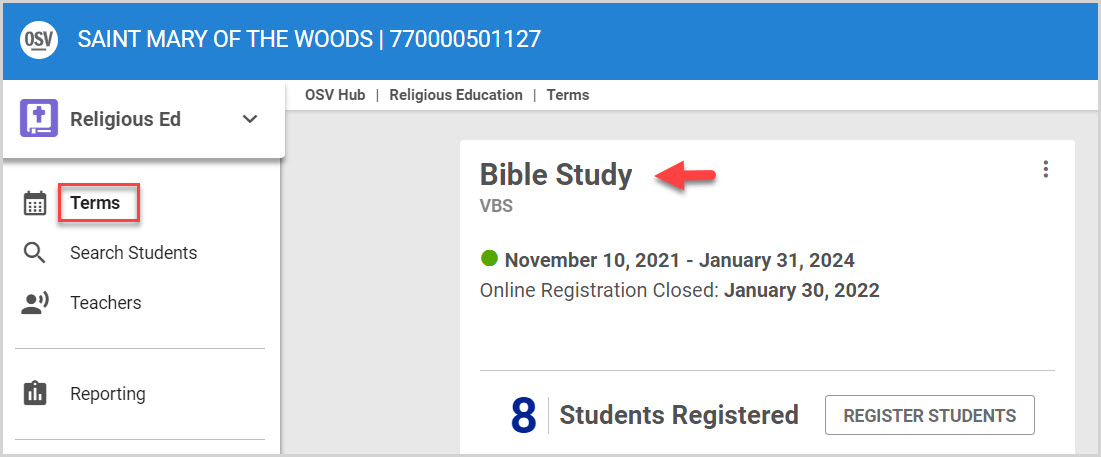
3. On the Term Details card, click on the ellipsis to view the drop-down menu.
4. Select Edit Family Out of Pocket Maximum.

5. Switch the toggle to On to enable Out of Pocket Maximum for the term.
Note* Changes apply to new registrations only.
The Family Out of Pocket Maximum is a cap, or limit, on the amount of money a family will owe when registering for a term. If the total registration amount exceeds the Out of Pocket Maximum, the registration amount will be automatically discounted.
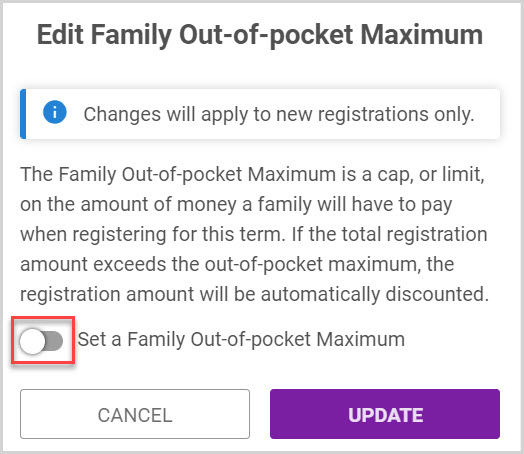
6. Enter the amount of the Family Out of Pocket Maximum.
All program fees will automatically be included in the calculation. You can exclude fees from this calculation in the program details.
7. Click on Update.
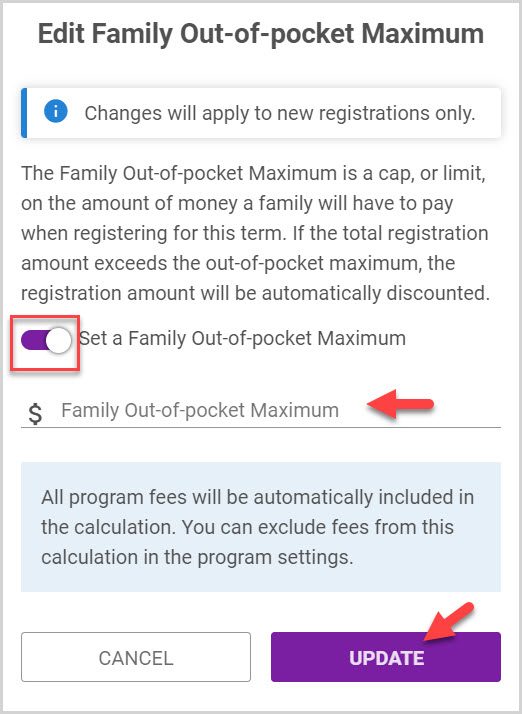
Note* Edits are able to be viewed on the Term Details Activity page.
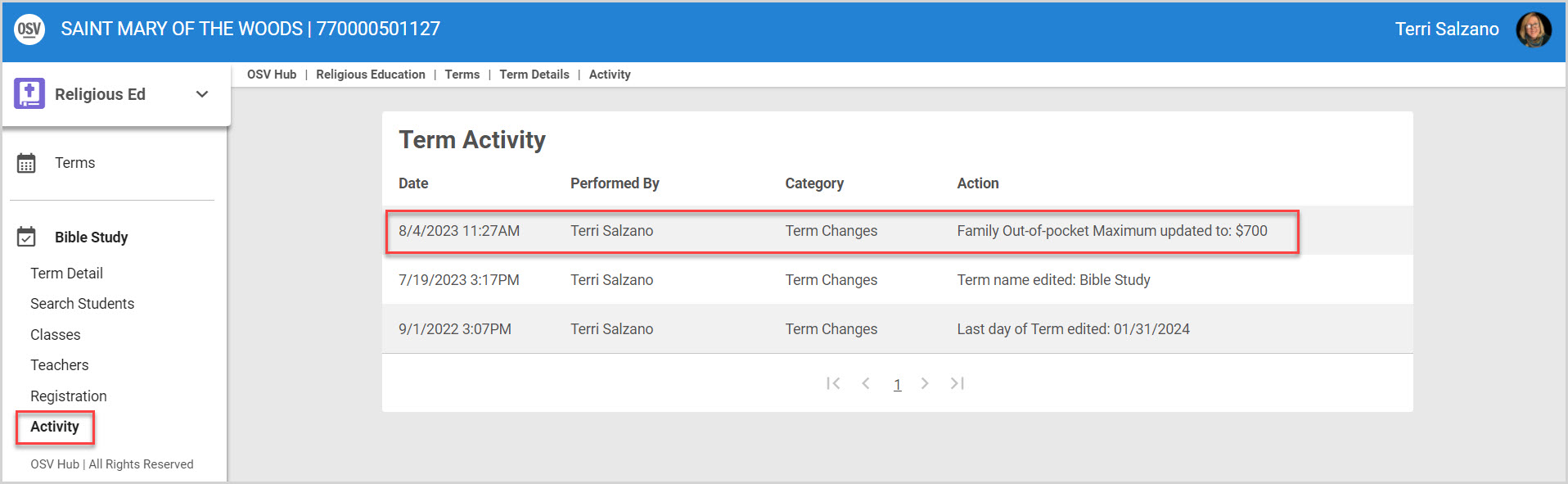
Note* The video is best viewed at full screen. Press Esc on your keyboard when you are finished viewing.
























