Upload Sacrament Certificates for a Registration
This article provides steps on how to upload sacrament certificates for a Religious Education registration.
The Religious Education registration provides space for the parent or guardian to enter information about whether the registrant has been Baptized or has received First Communion. The dates are able to be entered and the certificate to support the sacrament that took place is able to be uploaded. This step is optional for the parent or guardian or can be uploaded on the admin side at a separate time.
Complete the following steps to upload sacrament certificates for a Religious Education registration:
1. Check the box or boxes on the registration form that apply to the student as it relates to being Baptized or having received First Communion. This opens the date and certificate upload fields.
2. Enter the date/s.
3. Click on the icon to Upload Certificate to begin the upload.
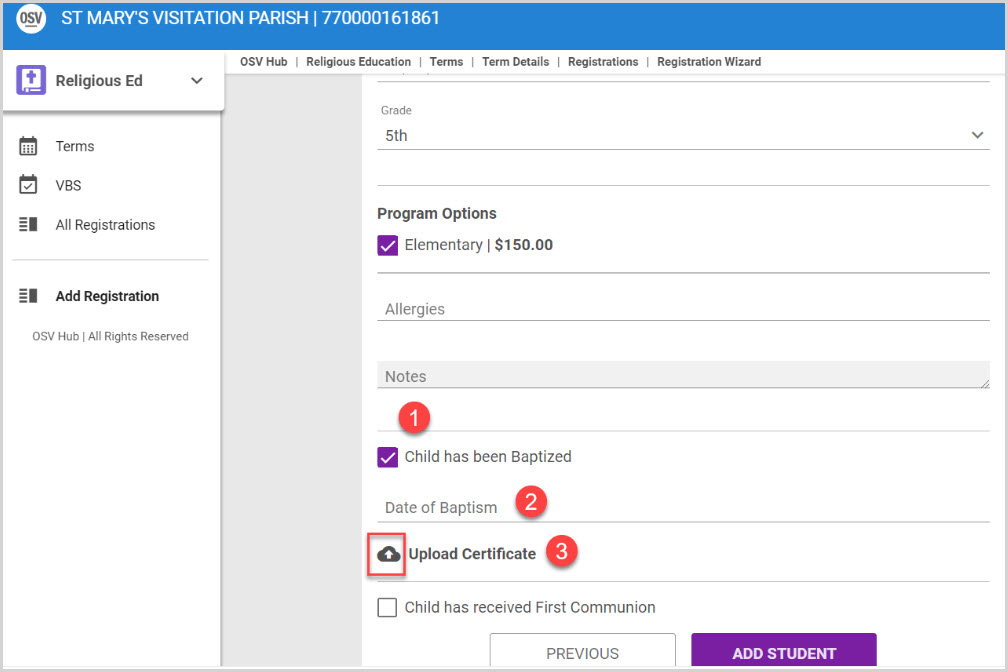
4. To upload the certificate, the parent or guardian can either drag the file to the upload area or they can select a file from their device.
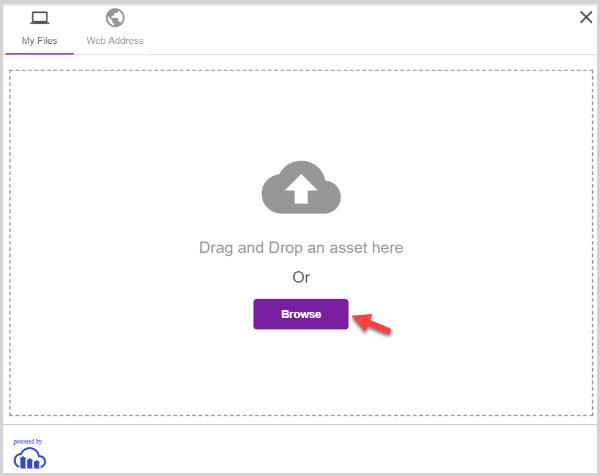
Once the file has been uploaded from the device, it can be viewed on the registration form. 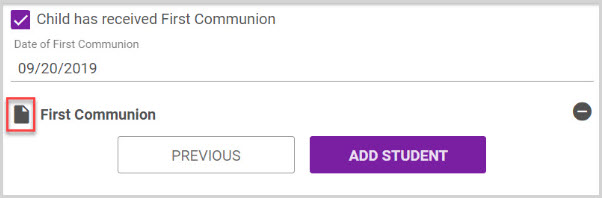
If the wrong file was chosen by mistake, it can be deleted by clicking on the minus symbol and clicking yes on the pop up to confirm the action.
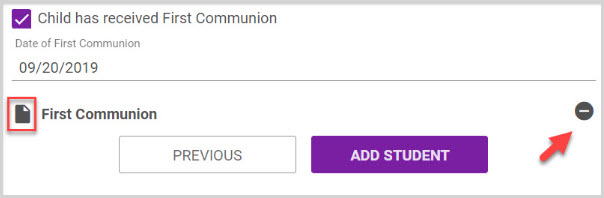
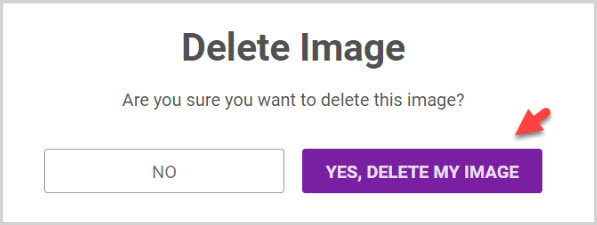
6. Click Add Student to process the registration.
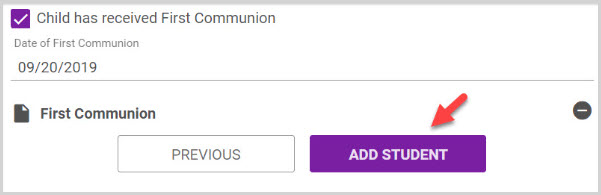
Note* Visual steps are best viewed at full screen. Click Esc on your keyboard when you are finished viewing.























