Cancel a Religious Education Session
This article provides steps to cancel a Religious Education class session.
An administrator can cancel an Upcoming Class Session for various reasons, such as low attendance, staffing issues, facility or resource constraints, weather or emergency situations, or conflicting events just to name a few.
A class session can be cancelled at any time, even if the class session has passed.
Note* The option to cancel a session is not presented in the ellipsis drop-down menu in the Completed Sessions section if attendance has been taken.
Complete the following steps to cancel a class session:
1. From Religious Education locate the desired Term.
2. Click on the ellipsis to view the menu and select View.
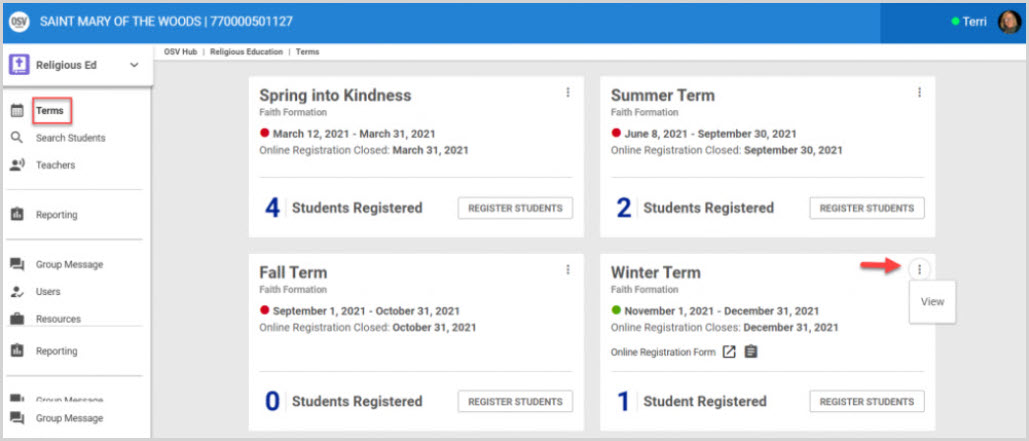
3. From the Term Details screen, click on Classes from the menu.
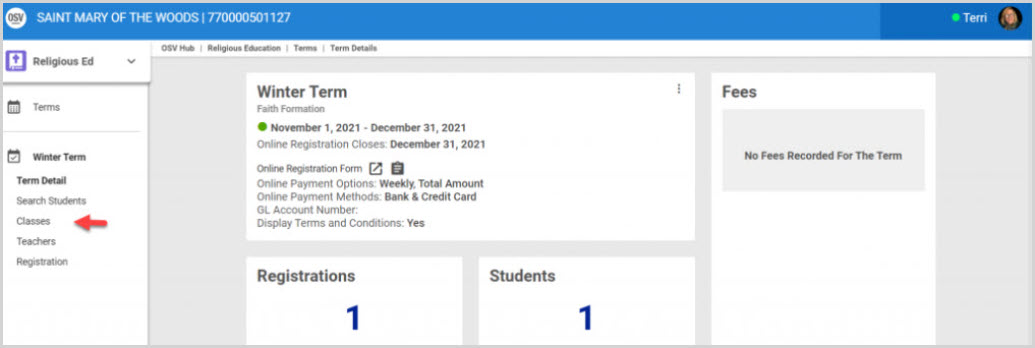
4. Click on the desired Class to view the Class Detail page.
5. Scroll to the sections listing the Upcoming Class Sessions and Completed Sessions.
6. Click on the ellipsis of the applicable section to view the drop-down menu.
7. Click on Cancel Session.
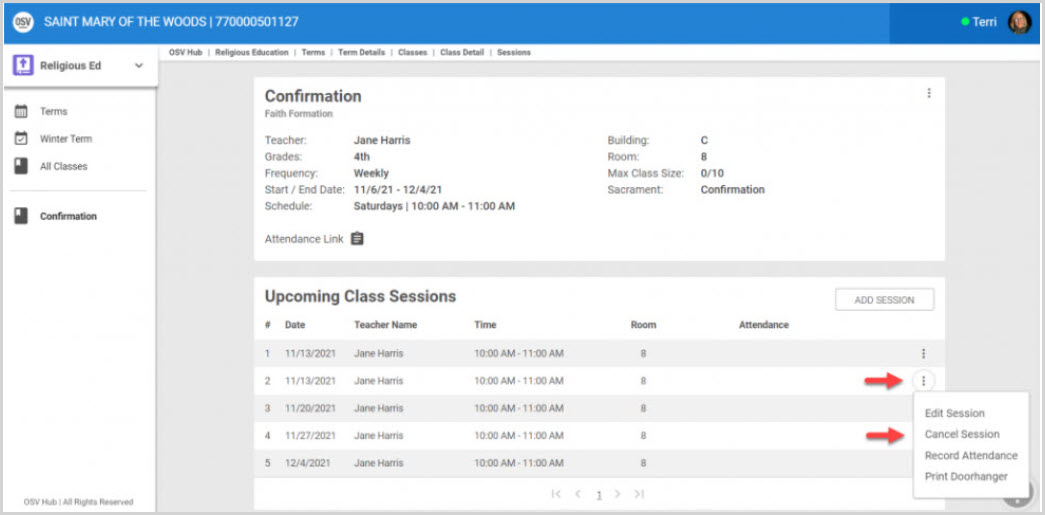
8. Click Yes to confirm your desire to cancel.
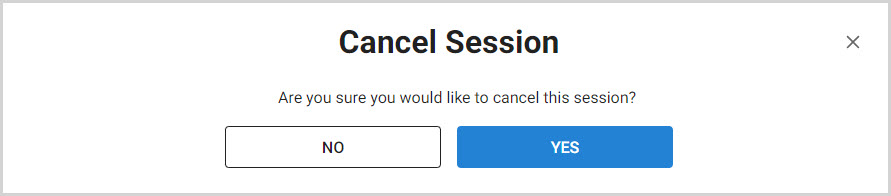
Note* Once cancelled, the session is removed from the sessions list.
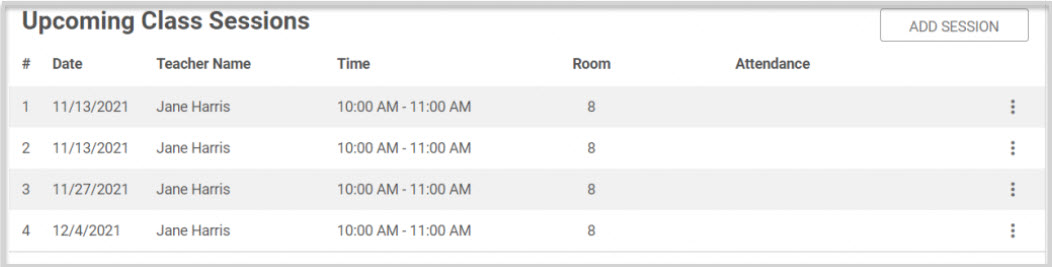
Note* The option to cancel a session is not presented in the ellipsis drop-down menu if attendance has been taken.
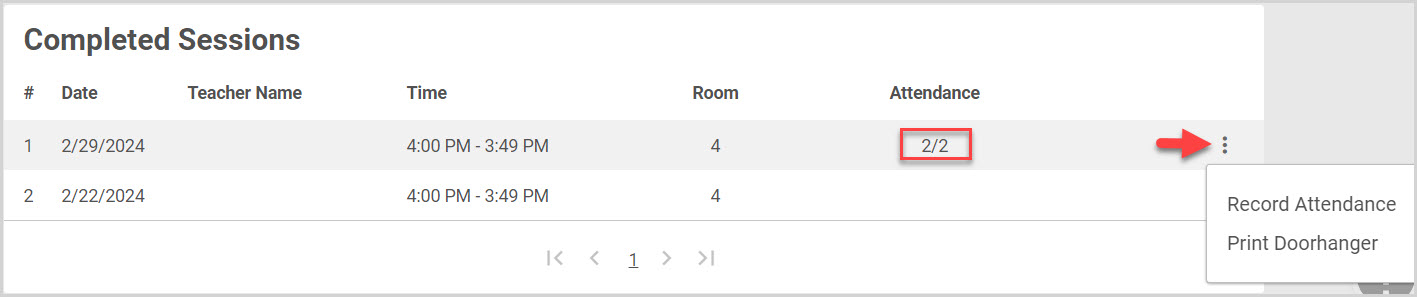
Click here to see how to record attendance for a class.
Note* Visual steps are best viewed at full screen. Click Esc on your keyboard when you are finished viewing.
























