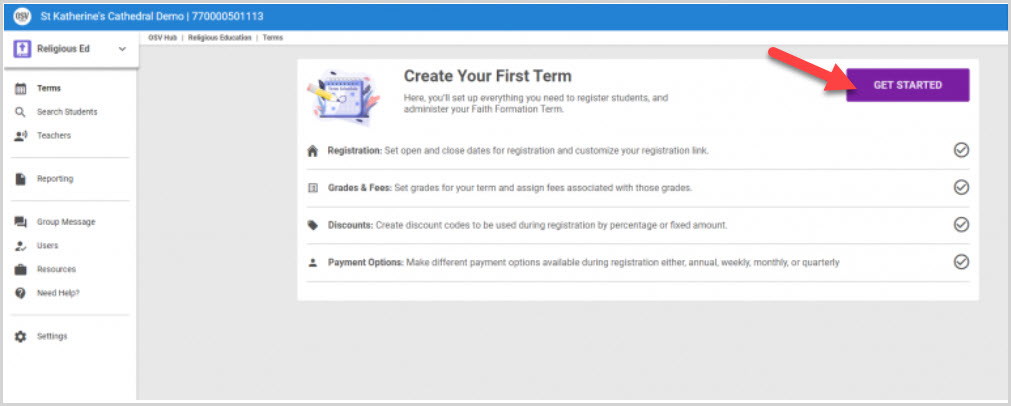Navigate to Religious Ed and Create your First Term
This article provides information on how to navigate to the Religious Education module and get started creating your first Term.
The Religious Education module initial startup page looks a little different than it will later the first time you get started setting up your first Term.
Complete the following steps to navigate to the Religious Education Module:
1. Click on Religious Ed in the main menu.
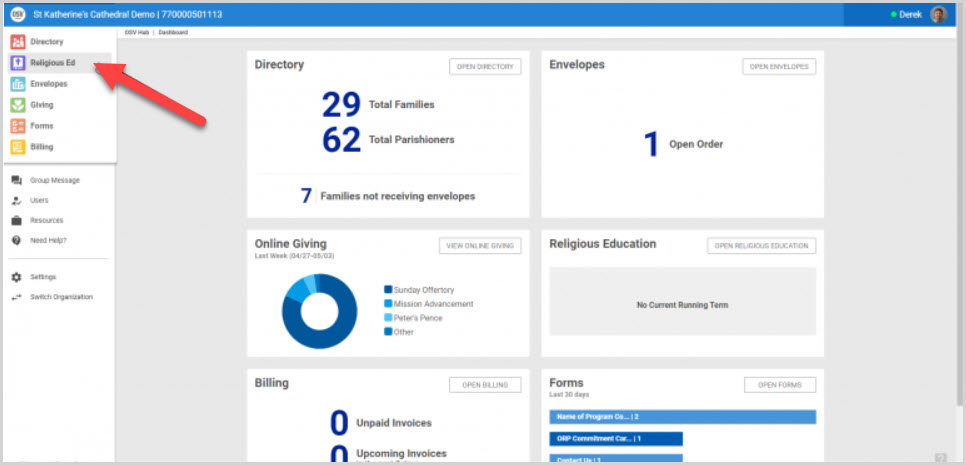
This takes you to Terms as the main dashboard of Religious Ed.
2. Click on Get Started.
This takes you through the four areas of the Term set-up process: Registration, Grades & Fees, Discounts, and Payment Options.
Click here as we explore the term setup and details.