Remove a Form in Mission Pathways
This article provides steps to remove a form in Mission Pathways.
Forms can be removed at any time.
1. Click the Encounter icon or the Sessions & Retreats button. 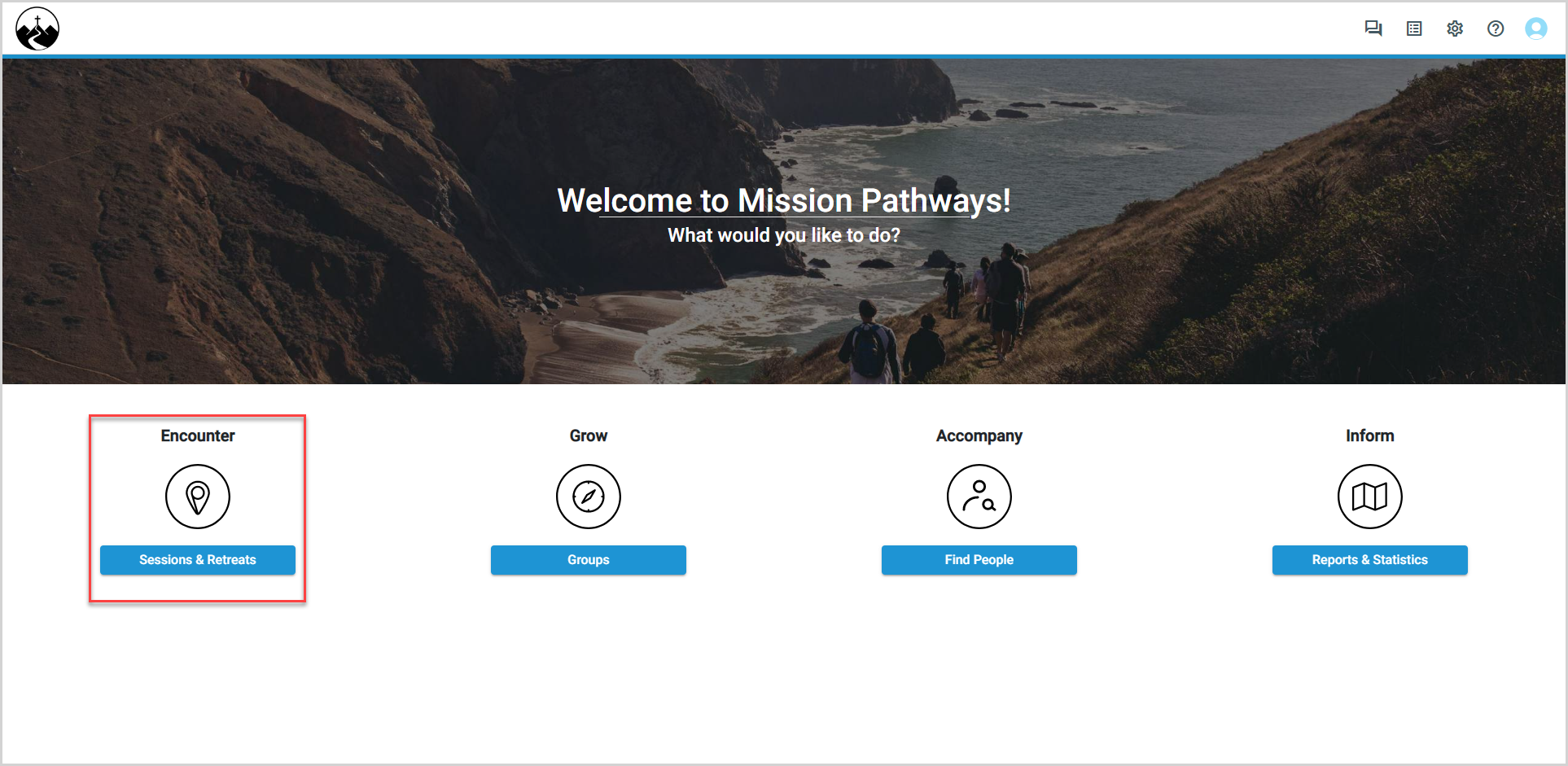
2. Click on the session for which you want to remove the form. 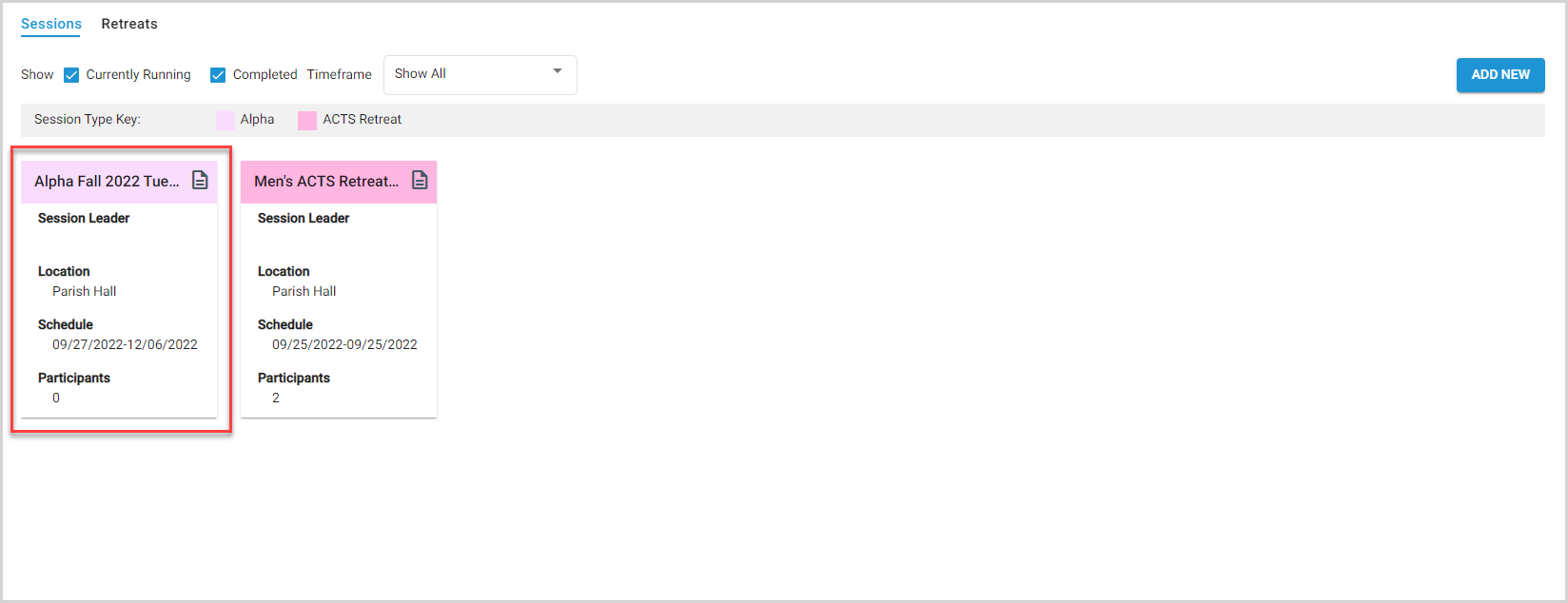
3. In the main menu, click Forms. The default Participant Registration and Volunteer Registration forms are displayed, along with any other forms you have created for the session. 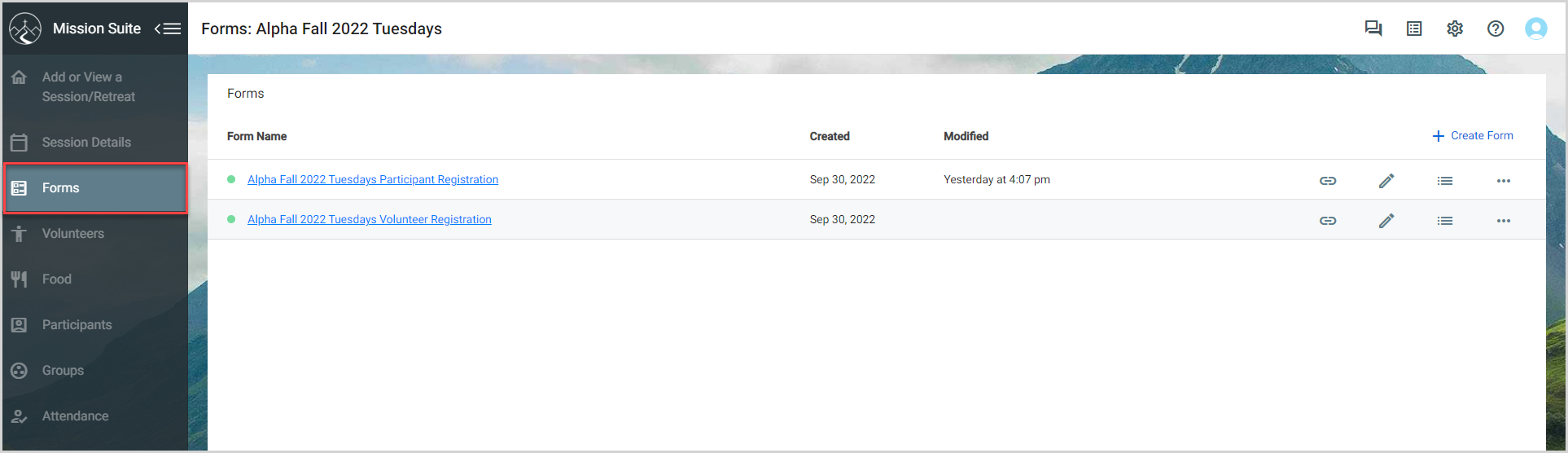
4. Click the ellipsis of the form to view the drop-down menu.
5. Select Remove.

6. Click on Remove to confirm you would like to remove the form.

Note* The form has been removed.

Note* The video is best viewed at full screen. Press Esc on your keyboard when you are finished viewing.

























