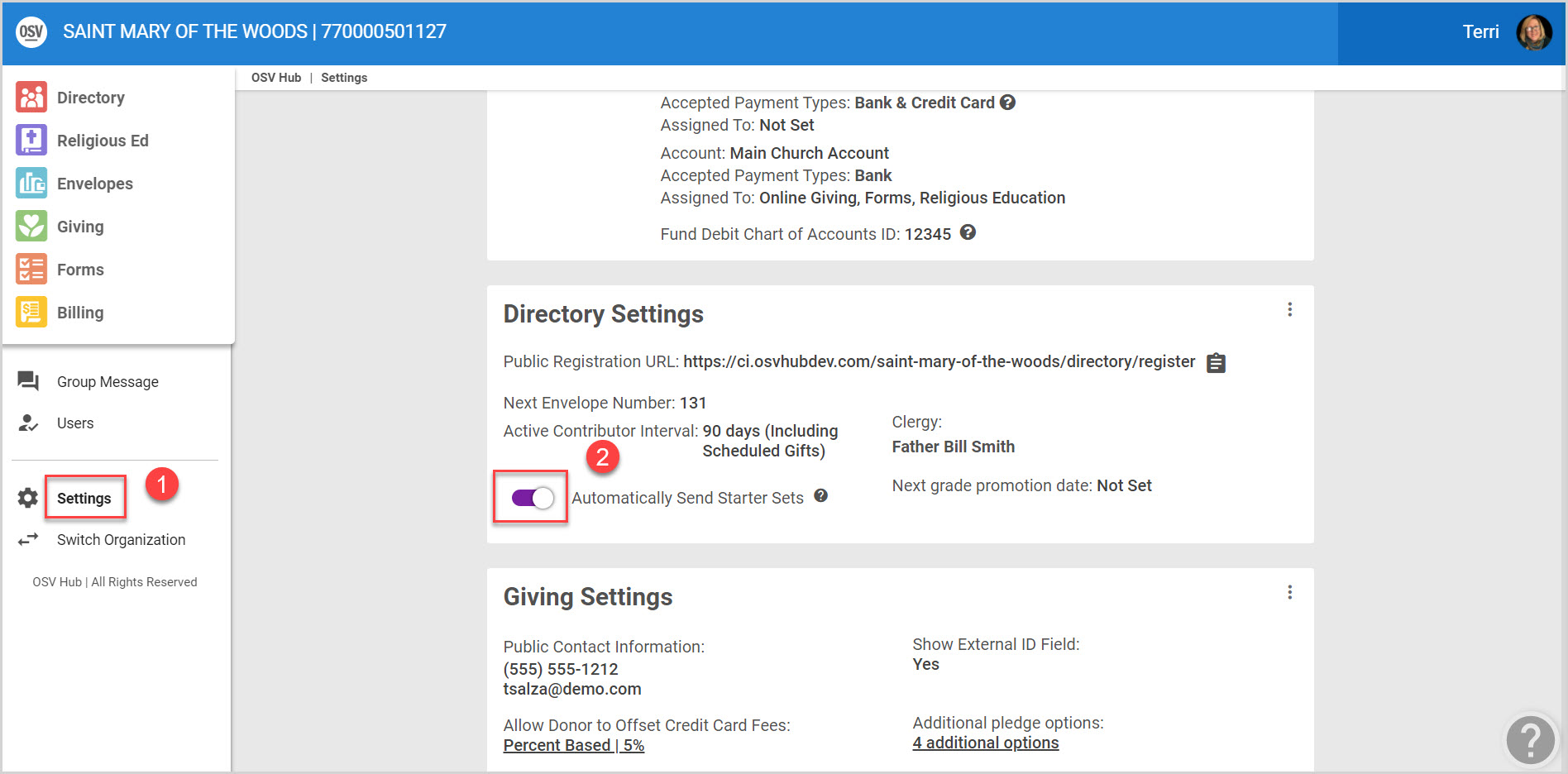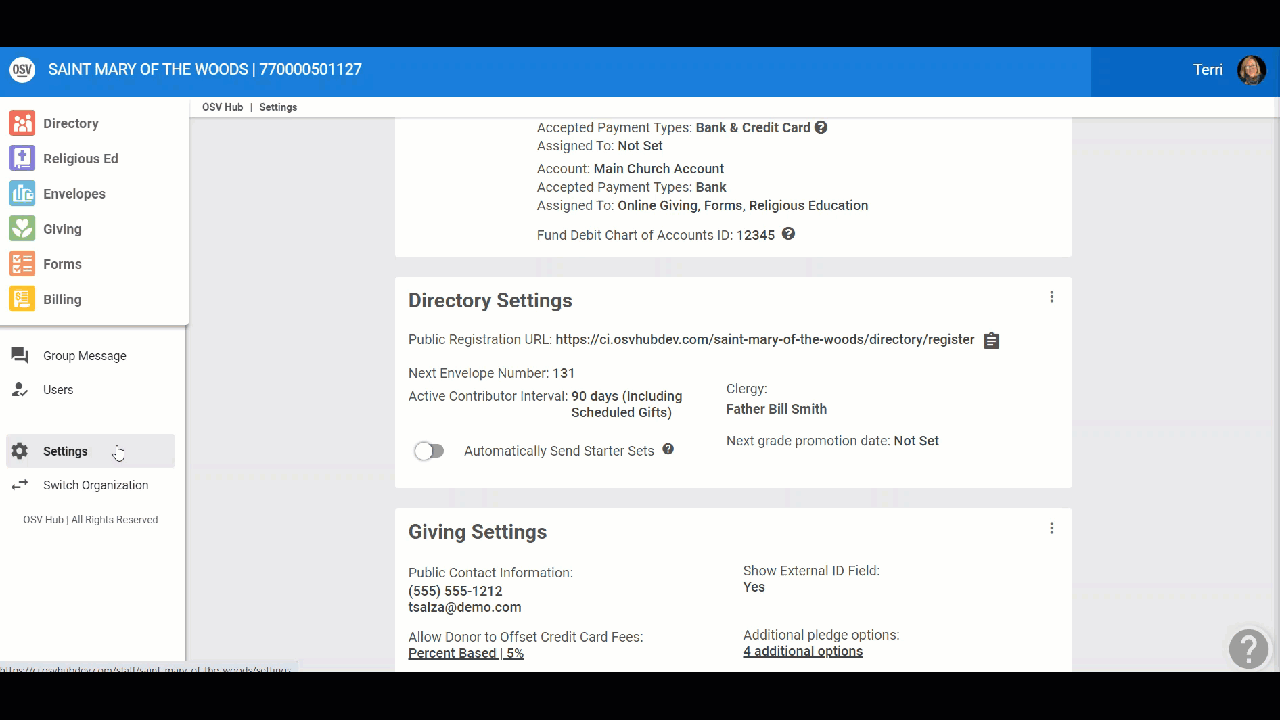Activate Envelope Starter Sets
This article provides information on how to activate automatically sending starter set of envelopes to families or family members.
The system can be configured to automatically send starter sets to new members by toggling on that function on the Settings page.
Complete these steps to activate sending starter sets:
1. Go to Settings.
2. On the Directory Settings card, turn the toggle to on to Automatically Send Starter Sets. When you add a Family or Family Member to an envelope list, a Starter Set will automatically be sent to them if applicable.
Note* If this setting is off, you are able to send starter sets per individual after adding them to an envelope list.