Edit Fund Description
This article describes steps to edit the fund description utilizing rich text formatting tools.
The administrator can either enter a fund description when creating a fund, or edit it at a later time. A fund description can be added at anytime.
Complete the following steps to edit the fund description:
1. From Giving go to Funds.
2. Click on the desired Fund to open the Fund Detail screen.
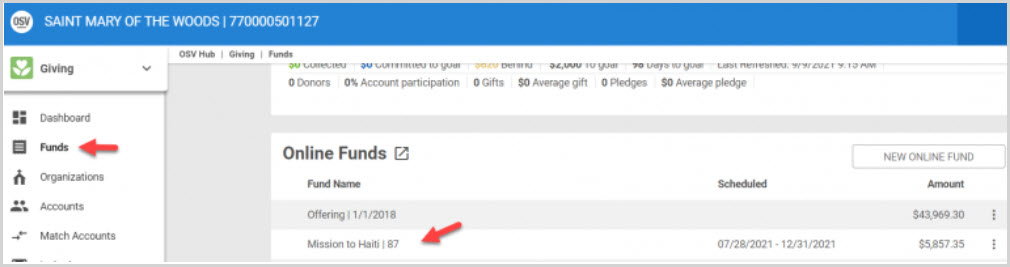
3. Click on the ellipsis to view the drop-down menu.
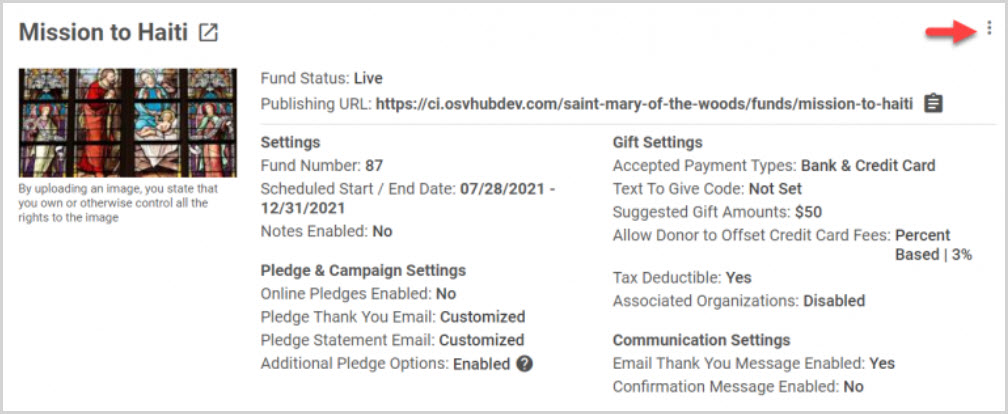
4. Select Edit Description.
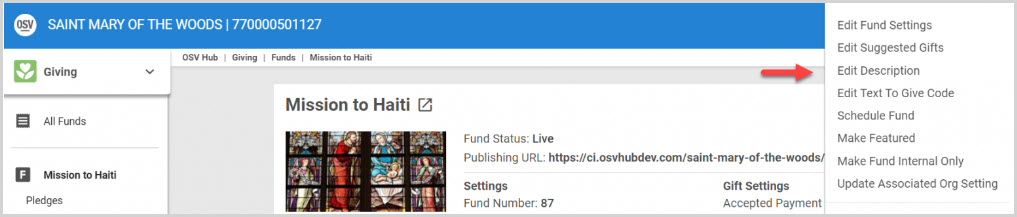
Edit Description allows you to add or edit the description of the fund using several formatting options, like bold, italics, underline. Links can be included too.
5. Click Save to process.
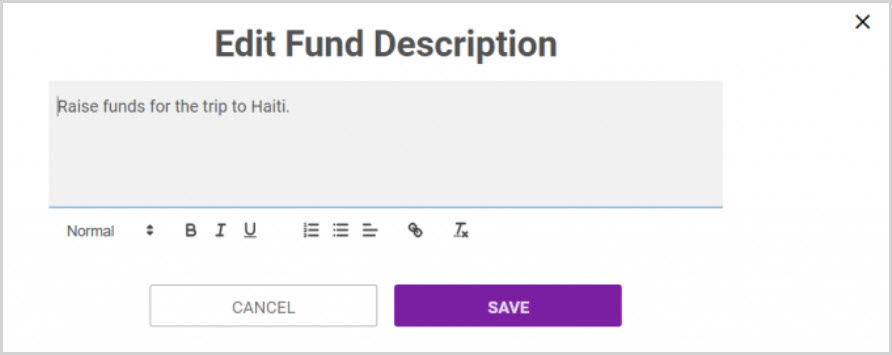
Note* Visual steps are best viewed at full screen. Click Esc on your keyboard when you are finished viewing.

























