Delete a Grow Group
This article provides steps to delete a Grow group.
Staff with the correct permission levels can attempt to delete a group in the Grow Module, but will receive a warning if there are members or calendar dates associated with the group. They must be removed first. This is intentional so that any existing member or leader records attached to that group are retained.
Complete the following steps to delete a Grow group:
1. From the home page click on Grow Groups.
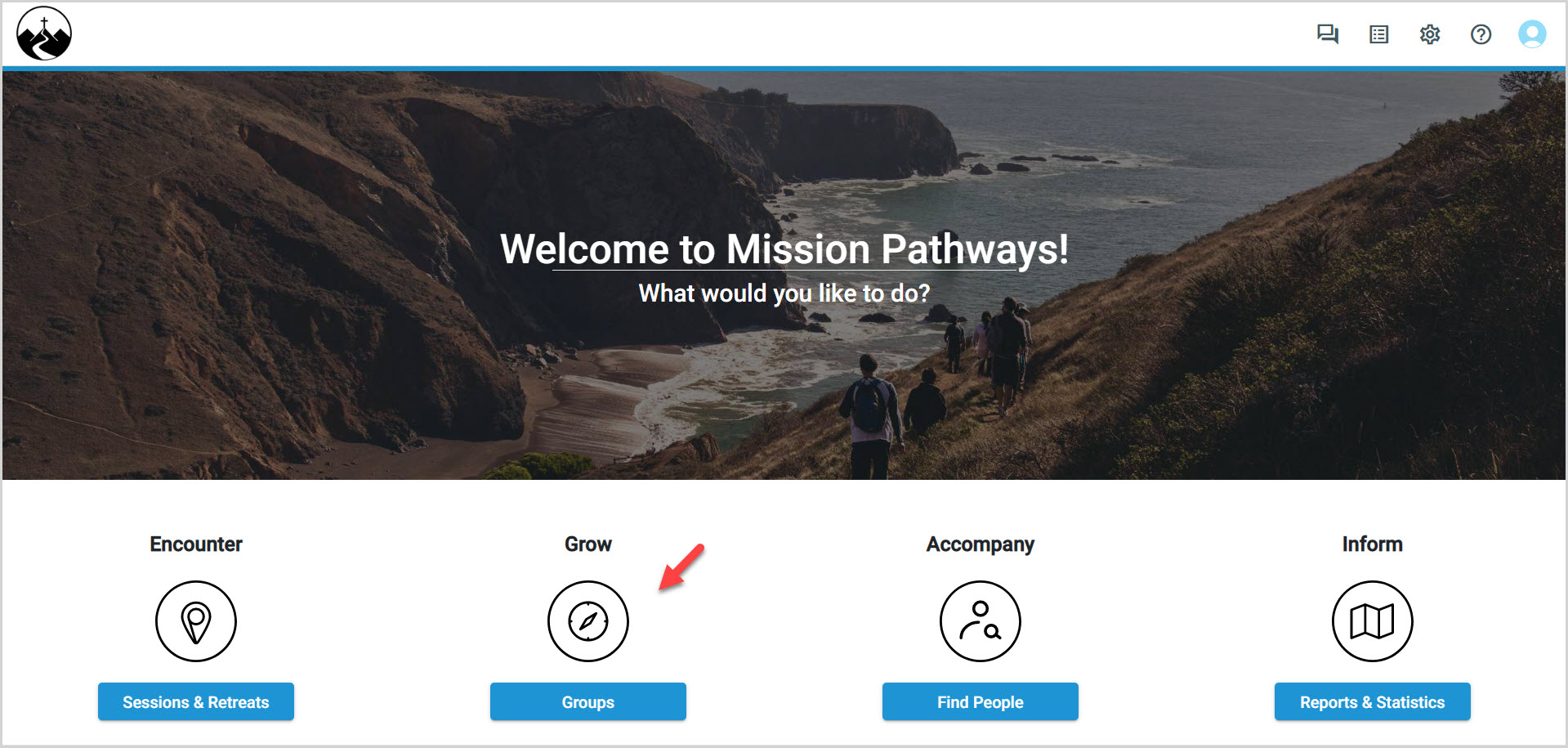
2. From the overview page, click on the Group you wish to delete.
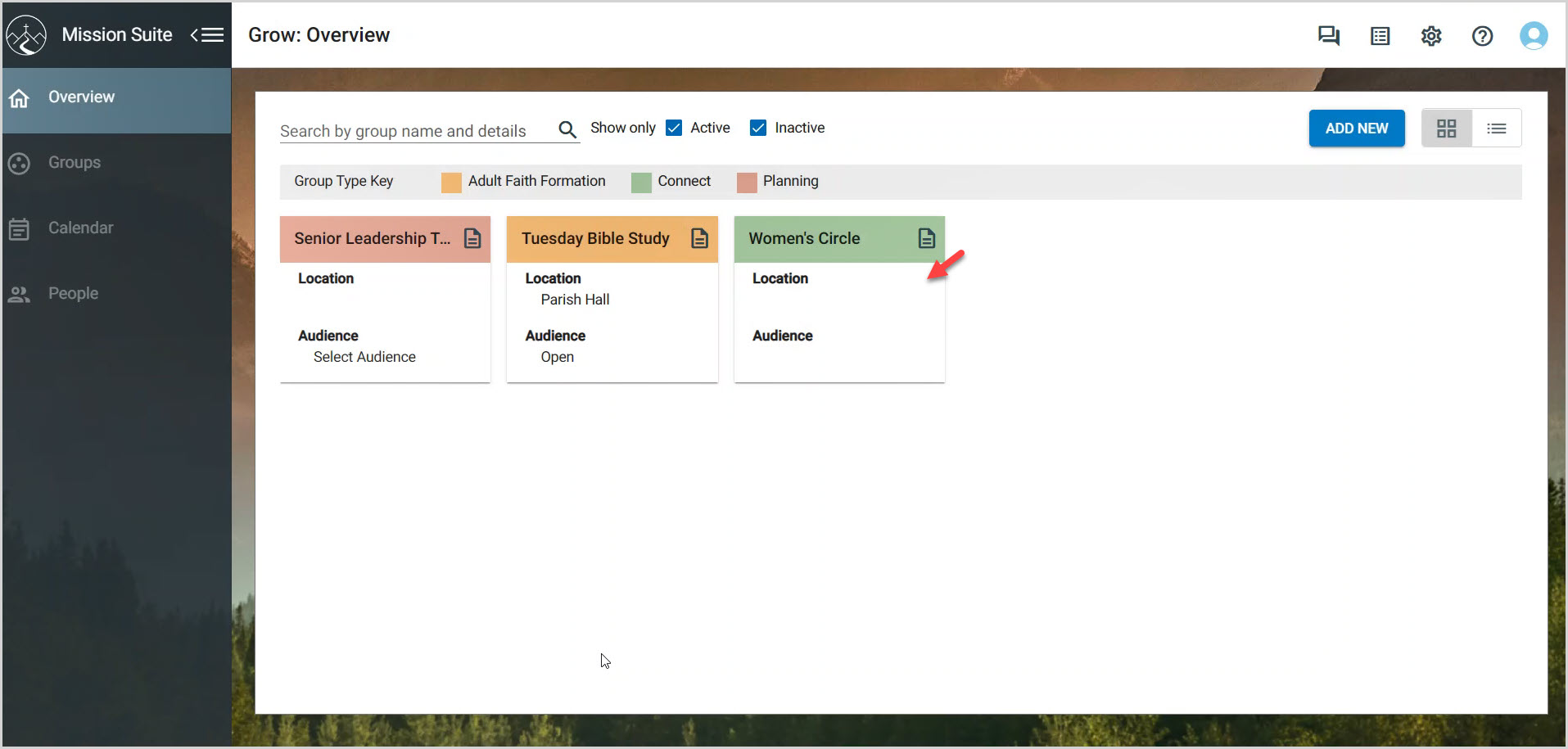
3. Click on the trashcan icon to delete the Grow group.
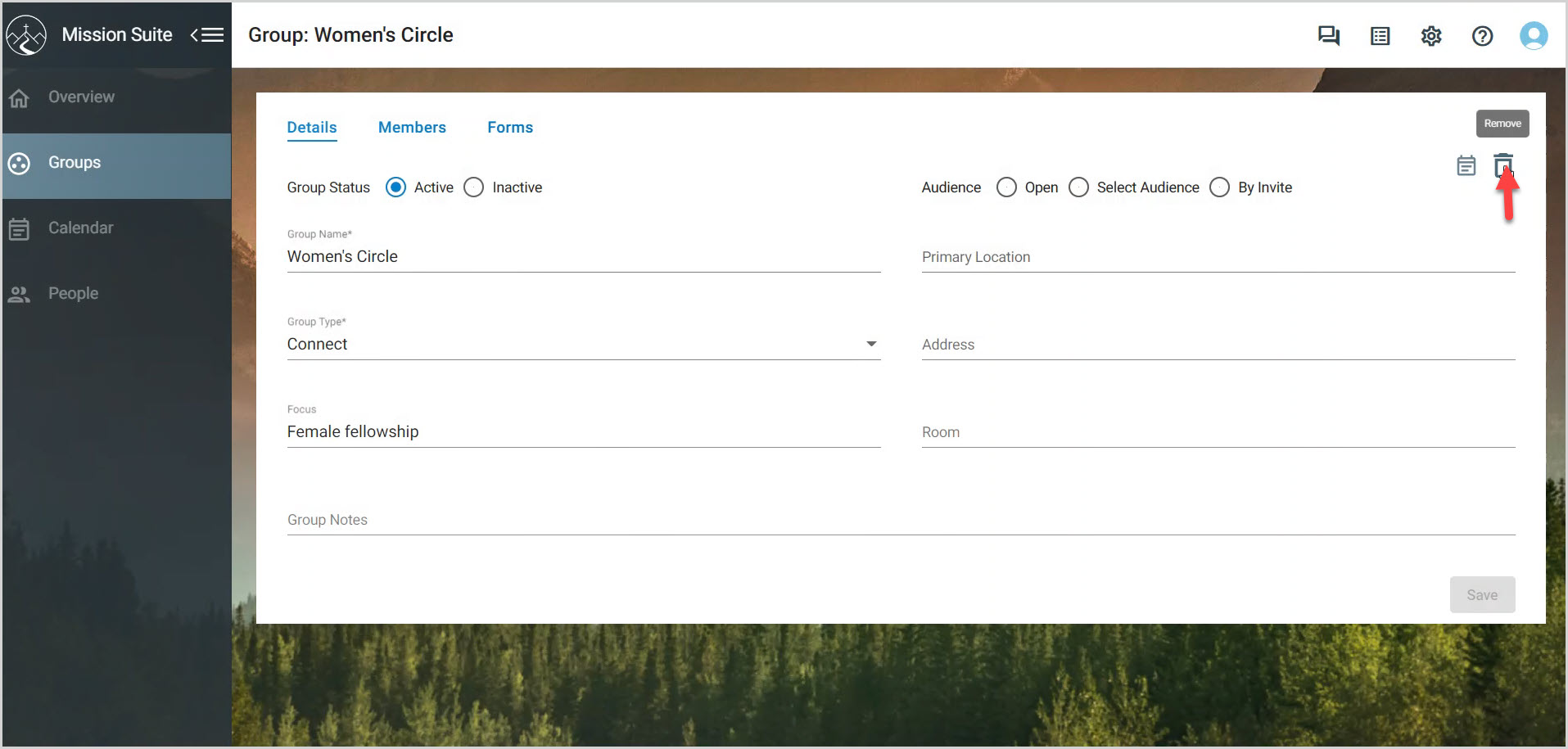
4. Click on the Confirm Remove button to confirm the action to remove the Grow group.
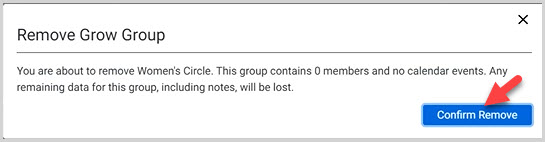
5. Remove associated group members or calendar events first or the system will provide a message that says they need to be removed prior to trying again.
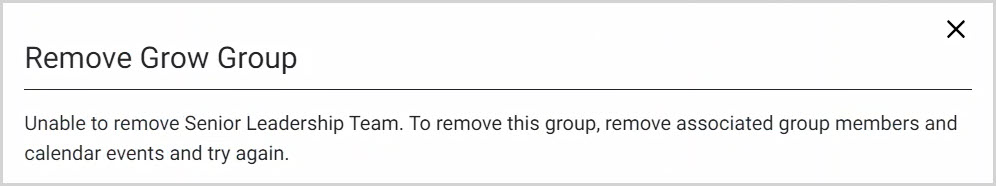
Note* Once removed, the Group is removed from each member's faith journey. To retain the group information, instead of deleting the group, make the group inactive and also make each member inactive.
Note* The video is best viewed at full screen. Press Esc on your keyboard when you are finished viewing.

























