ParishSoft Lockbox Pledges Exports
This article provides information about the ParishSoft Lockbox Pledges exports for online giving exporting.
Some Dioceses use ParishSoft Lockbox, a third party contract, to manage their contributions. ParishSoft Lockbox collects contributions and deposits them all at once to the organization’s accounts. ParishSoft Lockbox Pledges Legacy and ParishSoft Lockbox Pledges v9 are additional online giving export formats that are available to support Dioceses. This export option is hidden from non diocese organizations and only displays in the Church Manager Software list if the organization is a Diocese and Church Manager is not enabled.
The export can be run by users with the Giving Admin permission or by users with both Giving Admin and Export Admin permissions. Each time an Export Admin runs the export, the system saves the settings as the default for everyone in your organization. In addition, the system sets contribution records as exported based on the most recent export by an Export Admin. Exports run by users who are not an Export Admin will not affect the settings or set records as exported. For information on permission levels, please see Edit User Permissions.
Complete the following steps to create a Parishsoft Lockbox Pledges export:
1. From Giving click on Online Giving Exports.
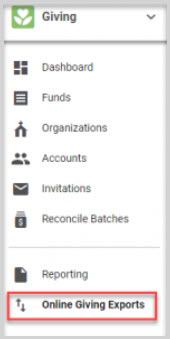
2. To view a complete list of supported Church Manager Software in addition to ParishSOFT Lockbox Pledges Legacy and ParishSOFT Lockbox Pledges version 9, click on the drop down menu.
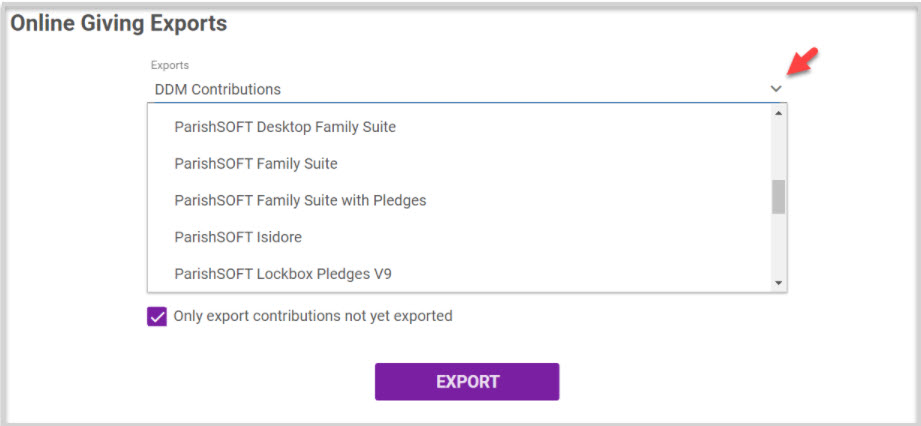

A Lockbox ID is necessary for ParishSOFT Lockbox Legacy Version 9. Funds also need an external ID set in both DDM and Lockbox exports.
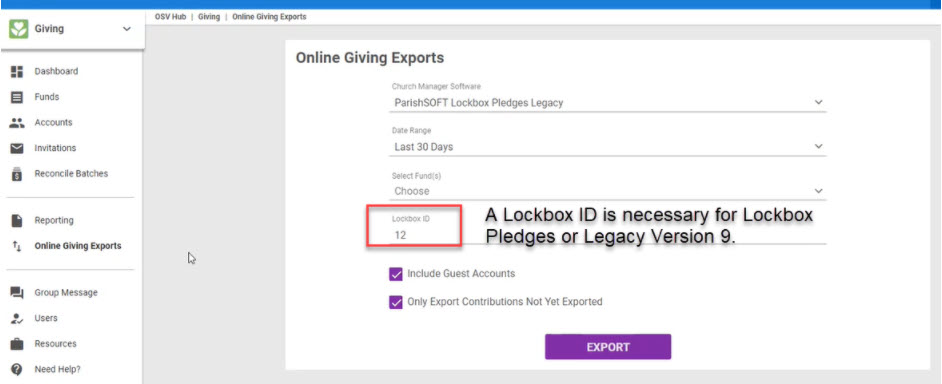
Note* Visual steps are best viewed at full screen. Click Esc on your keyboard when you are finished viewing.

























