Add or Delete an Instant Website Section
This article provides steps on how to add or delete an instant website section.
There are ten sections that an administrator can add to or delete from the Instant Website at any time.
Complete these steps to add or delete an Instant Website section.
Add a section
1. Click on Add to view the sections available to add.
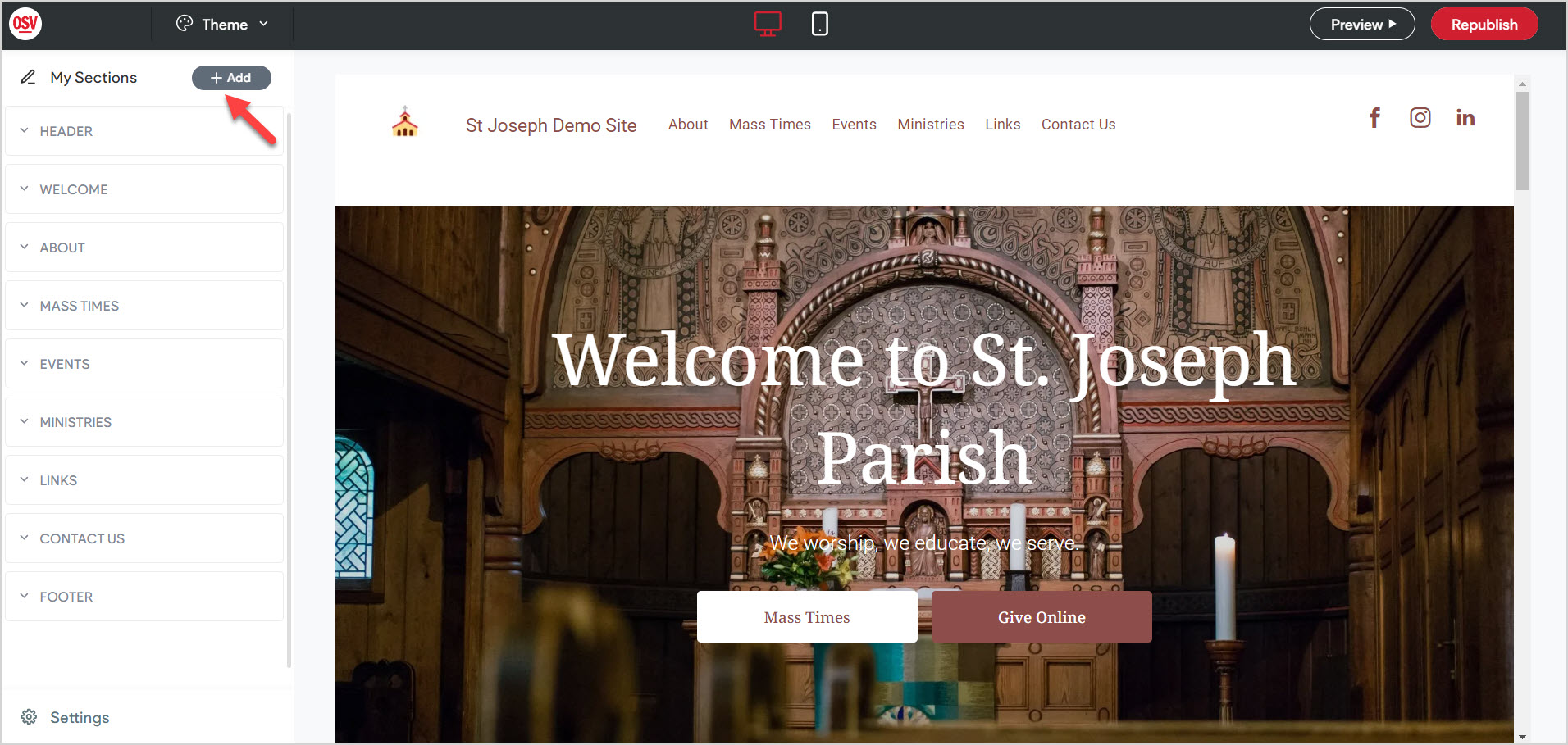
2. Place a checkmark in the box of the section you would like to add to the site.
3. Click Apply. The added section will be viewable in the site menu.
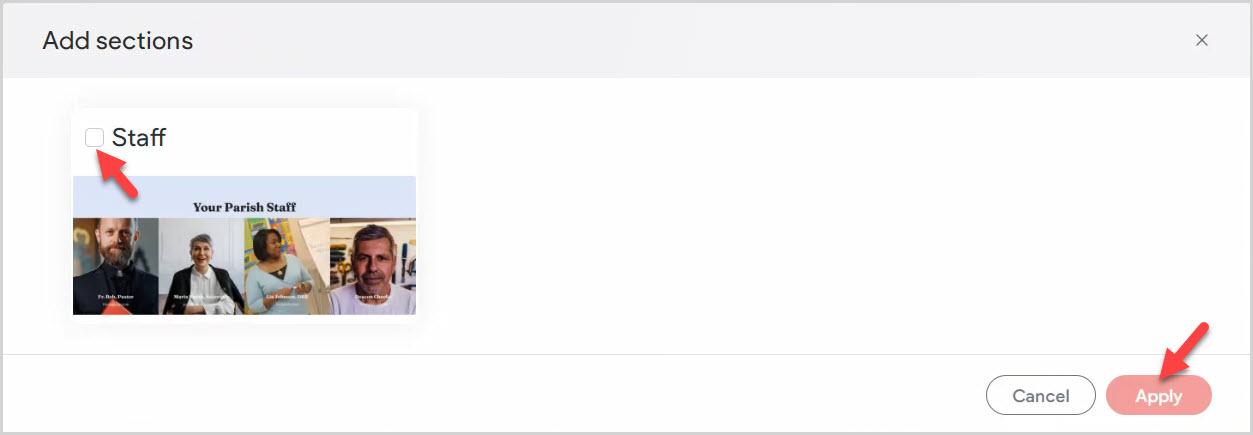
Note* Click Preview or Republish to save the information to the site.
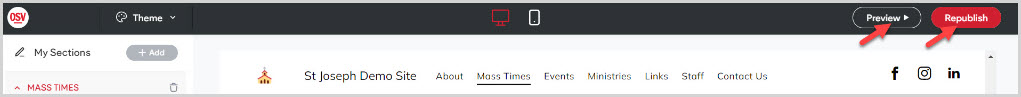
Note* The video is best viewed at full screen. Press Esc on your keyboard when you are finished viewing.
Delete a section
1. Click on the section to be deleted.
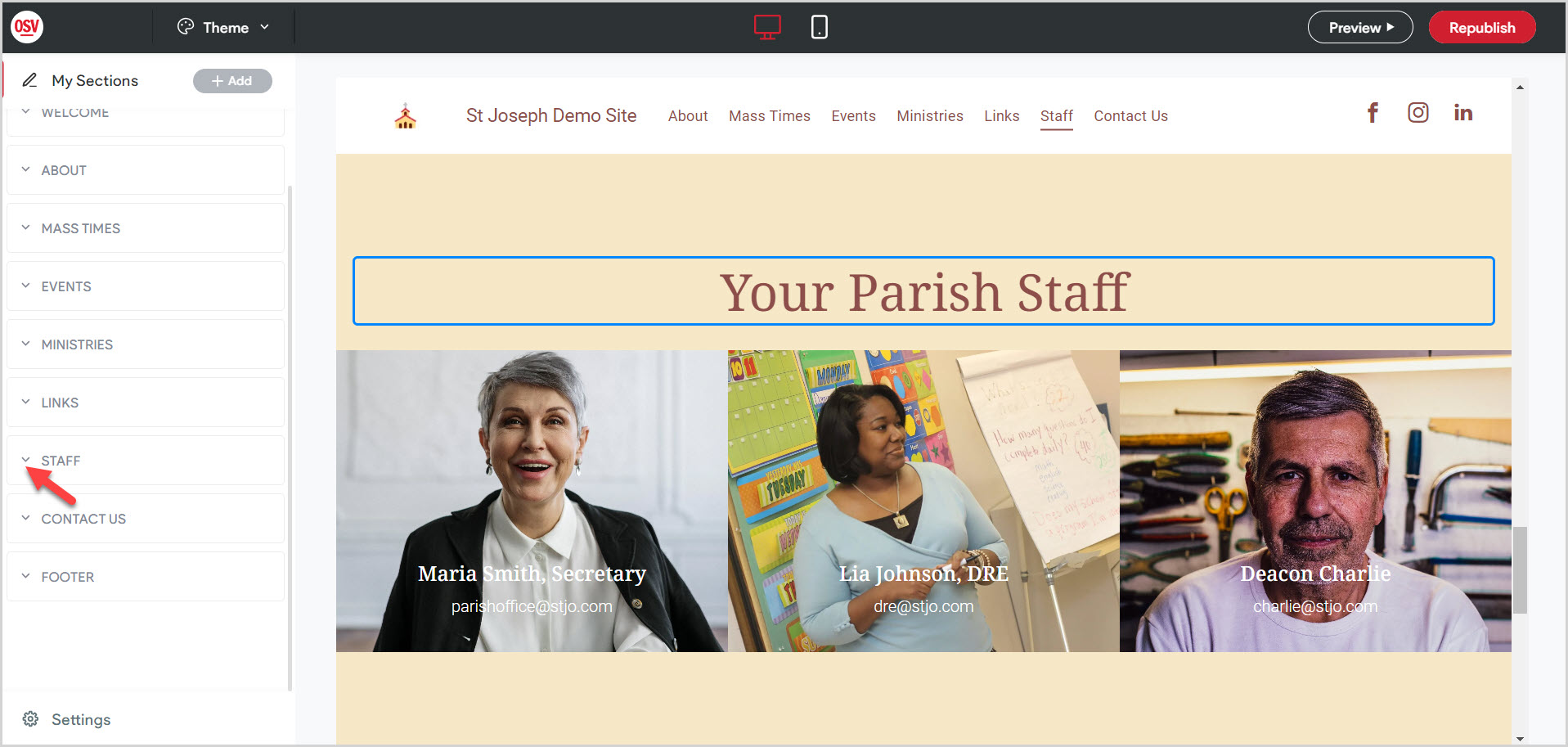
2. Click on the trashcan icon to delete the section.
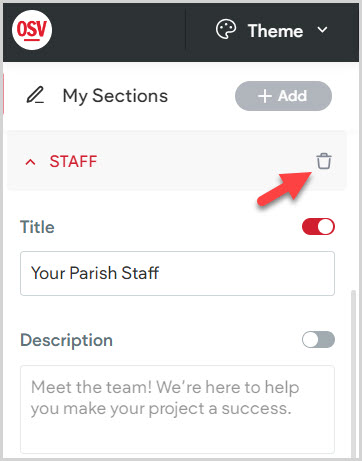
3. Click on Remove Section. The removed section will no longer be viewable in the site menu and the customized content is deleted, unable to be retrieved.
Note* You can add the section back at any time.
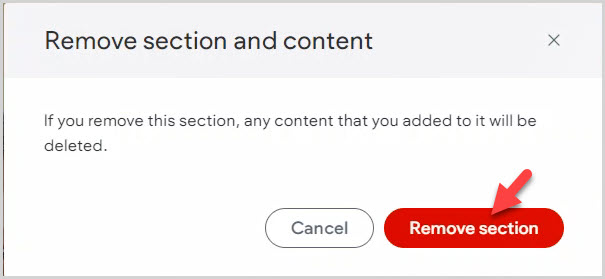
Note* Click Preview or Republish to save the information to the site.
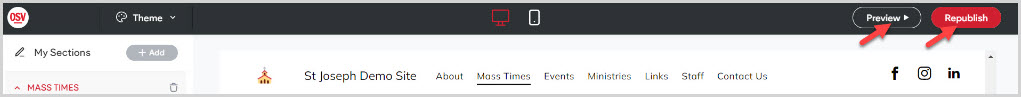
Note* The video is best viewed at full screen. Press Esc on your keyboard when you are finished viewing.
















