Select Instant Website Theme
This article provides information about how to select an Instant Website Theme.
An administrator can select from a list of Instant Website Themes. The Theme can be changed at any time.
Complete these steps to select an Instant Website Theme.
1. Click on the Theme drop-down menu to view the Instant Website Theme options.
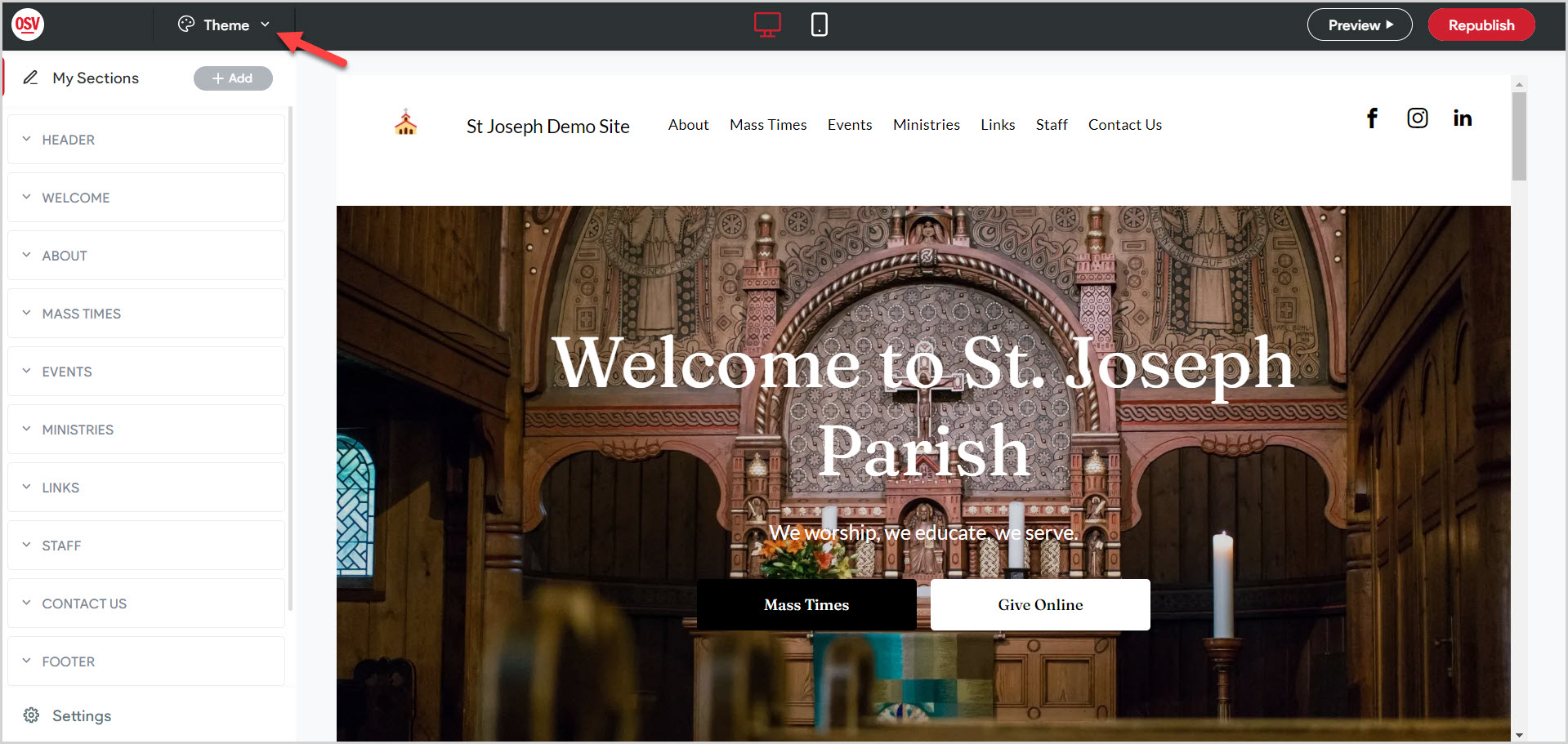
2. Click on the desired Theme.
3. Click Preview or Republish to save the Theme.
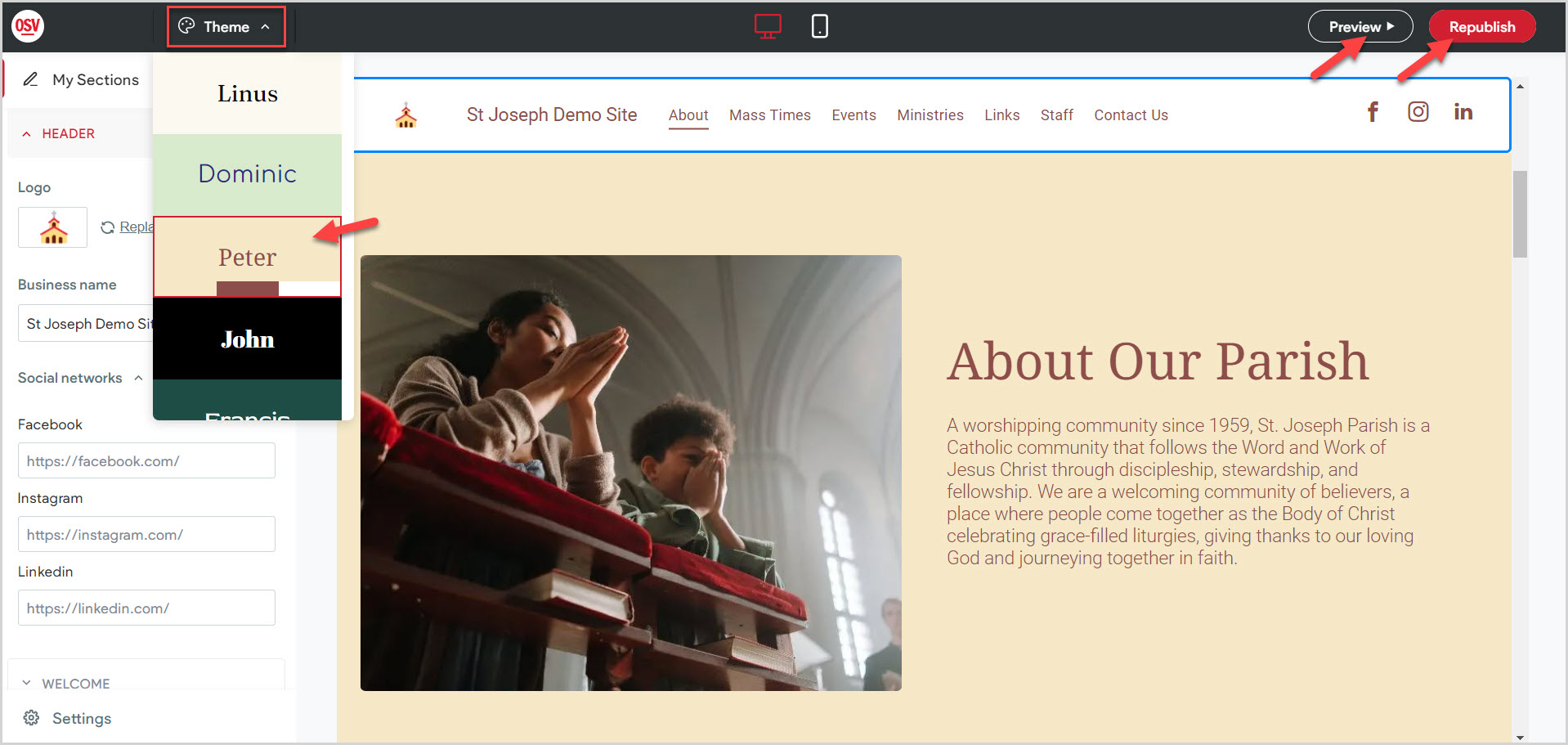
Note* The video is best viewed at full screen. Press Esc on your keyboard when you are finished viewing.
















