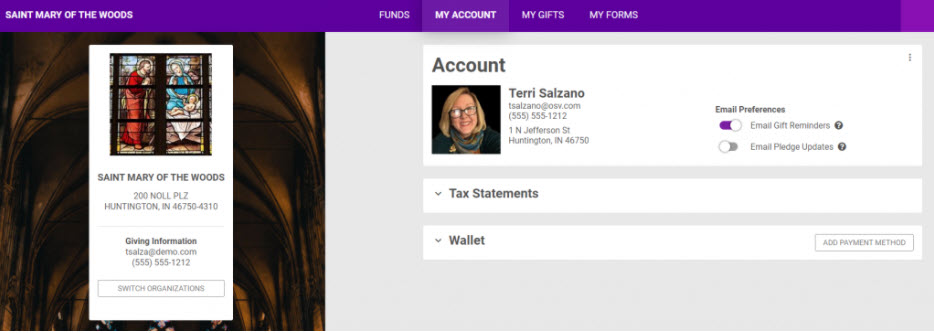Accept an Invitation to Create an Online Giving Account
This article describes the donor’s experience when they receive and accept an invitation to create an online giving account.
The church sends parishioners invitations to create a public account so they can give electronic gifts and perform other actions that require an account. The parishioner begins their journey of accepting the invitation by clicking on the Create Account button in the invitation to receive further instruction on how to create their new account.
Here are the steps to accept the invitation:
1. Click on the link in the invitation to Create an Account. This action will direct them through creating an account.
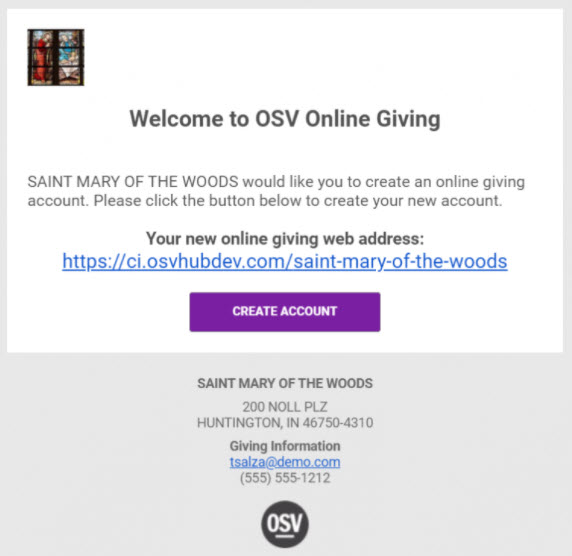
2. Accept the invitation by entering the requested information on the form. The first and last name and email address are pre-populated.
3. Enter a phone number and password. (The password must include one lower case letter, one upper case letter and one digit.)
4. Click on Create Account.
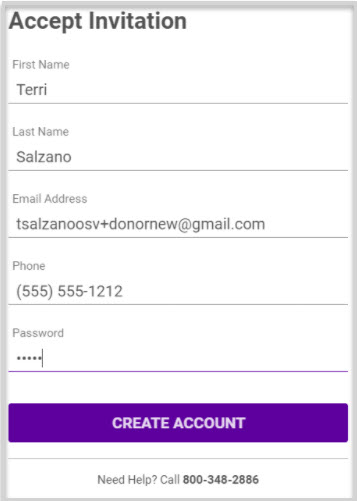
5. Click on Sign In.
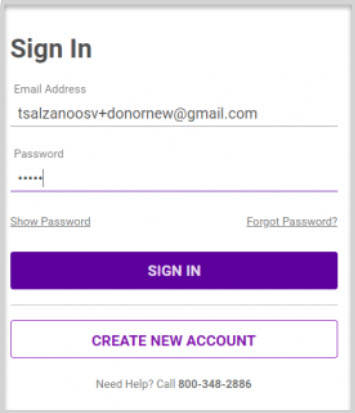
6. The user is logged in, and taken to their My Account page upon success.