Listening to Customers for Product Development
Table of Contents
For more than a century, OSV has been listening to the needs of the Church and responding to those needs by developing products and services that help and work for our customers, and the Church. It is important to us that you help us design and define where we take our products. We believe that listening to our customers, team members, and potential customers to identify the most important opportunities for improvement and challenges you face is the best way to build a product that meets your needs.
As a religious company, compassion and understanding is integrated into our product development process. Thank you for your feedback, understanding, and support as we work together to build the best products possible!
How do I access the Help Center or Feedback Listening Portal?
When logged in to OSV Hub, the Help Center is located in the bottom right corner of the screen (1). To access the Feedback Listening Portal, click [Suggestions] (2), then choose [Open In Portal] (3). The Open In Portal link will launch a new browser tab on the Submit a Request page. Click on the Dashboard menu option to view things such as your priorities and suggestions by others.
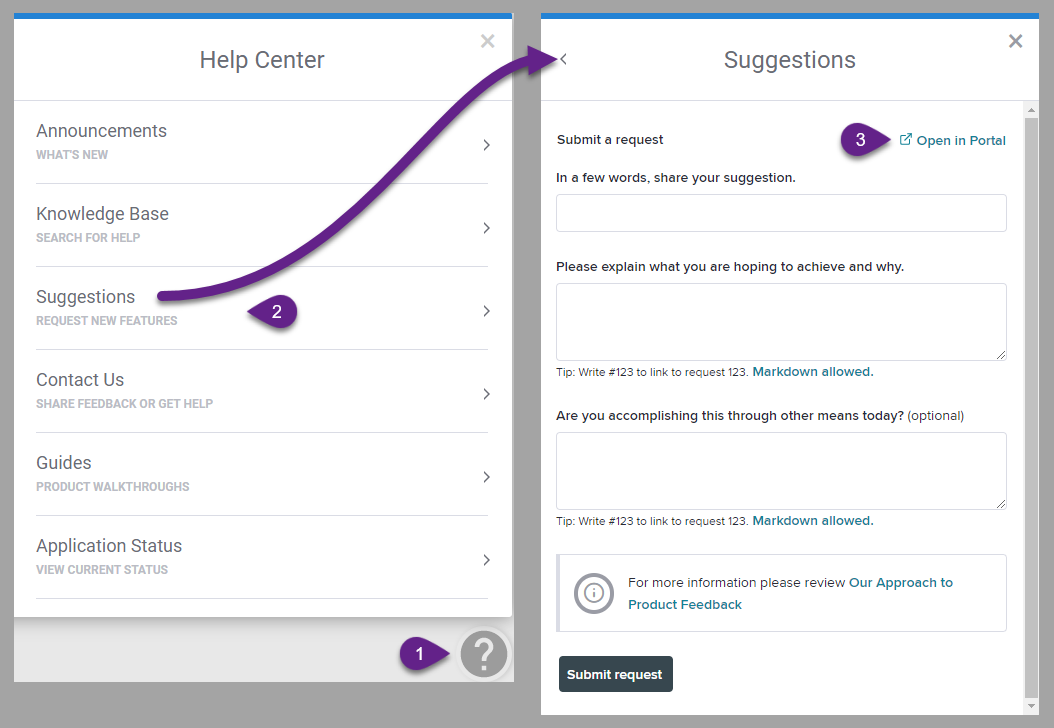
How can I send you my suggestions?
Submitting a suggestion is easy! You can complete the Submit a Request form within the Help Center’s Suggestions menu (1) or within the Feedback Listening Portal (2). Please make your suggestion clear and provide plenty of detail to help us in prioritizing your suggestion and making it easy for others to find & vote on your suggestion.
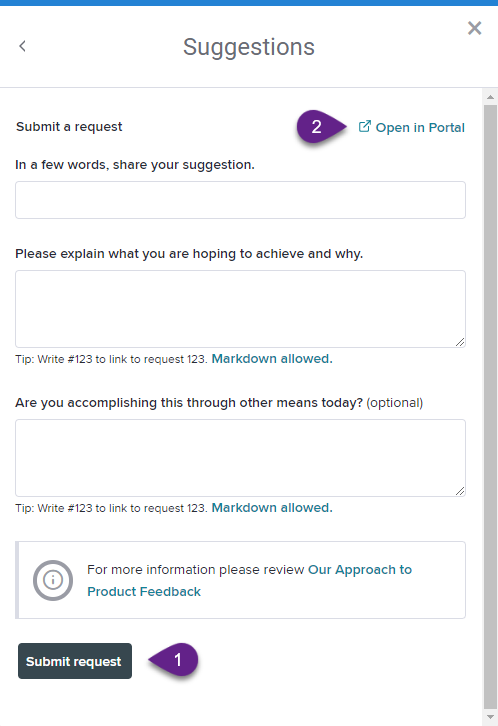
How can I vote on suggestions from others?
You can view and vote on suggestions from others in our Feedback Listening Portal’s Dashboard (1). The Suggested by Others section (2) lists all the suggestions from others and the status of their suggestion. You can choose I want this (3) to add their suggestion to your list.
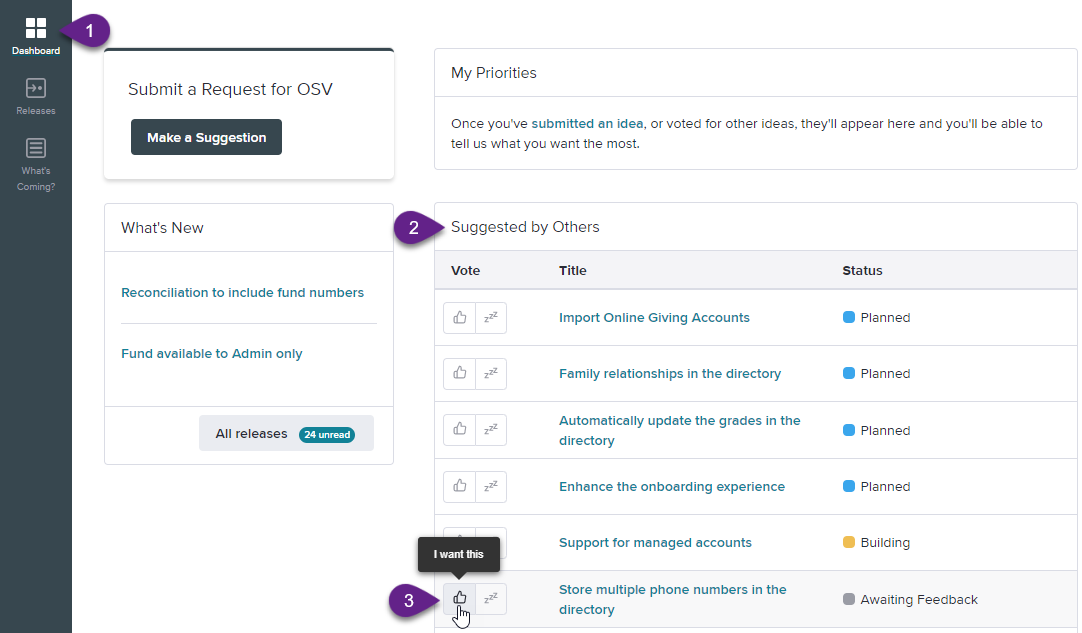
How can I view and prioritize my suggestions?
You can view the list of your priorities in our Feedback Listening Portal. The My Priorities section (1) on the Dashboard lists the suggestions you have added or voted on. When you have more than one priority, you can use the priority sliders (2) to reflect your highest priority. As you increase the priority of one suggestion, the others in your list will decrease proportionally because not everything can be a #1 priority even though it may feel like it! Reflecting what is most important to you will help as we prioritize the suggestions we have received.
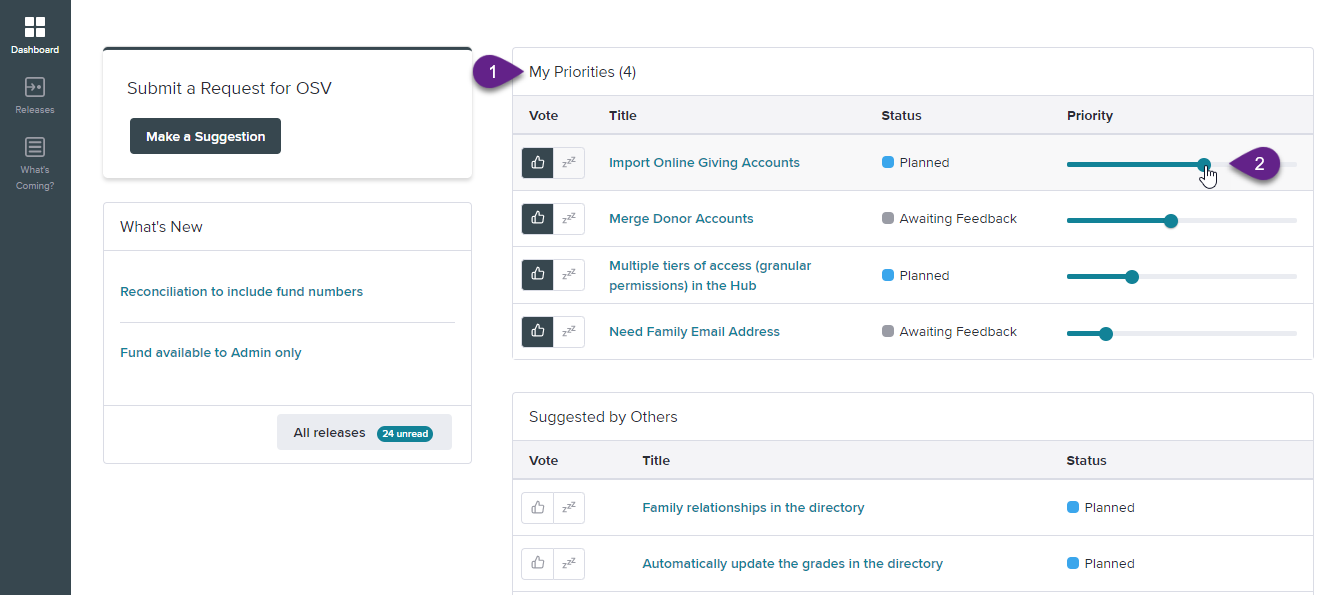
What happens to my suggestions?
When you submit a suggestion, it is added to our suggestions library. New suggestions are assigned a Not Reviewed status until our Product Team reviews them. Once your new suggestion is reviewed, it will be assigned one of three statuses:
- Awaiting Feedback | Most new suggestions will be set to this status so more people can vote, prioritize, and give us additional information. This allows us to gauge demand, gather use cases, and establish impact and value.
- Planned | We have gathered ample feedback on this suggestion and have decided it is something we plan to build into the platform. Even though your suggestion has been planned, it could still be a while before we start building it. Ideally, we will move planned items into the Building phase within six months, some much sooner; however, as we continue to receive amazing suggestions such as yours, it may take a little longer to get to all of them. We will update this suggestion’s status to Building once we start working on it.
- Declined | Your suggestion could be declined for a few reasons: 1) The capability already exists in the platform, 2) The suggestion is a duplicate, or 3) The suggestion does not align with the direction of our product. We will provide an explanation as to why your suggestion was declined.
We review incoming suggestions regularly, and every month, our Product Team holds a product suggestions review meeting to discuss the highest priorities for our customers, team members, and potential customers. As the team reviews each suggestion, they will update the status and it will be reflected in our Feedback Listening Portal’s Dashboard—you will also receive a notification as to the status changes on your suggestion. If we decide to act on a suggestion, the status will change to Planned or Building and the suggestion will appear under the What’s Coming? section (1) of our feedback portal. Once a suggestion is built and released, the status will change to Released and it will appear under the Releases section (2) of our feedback portal.
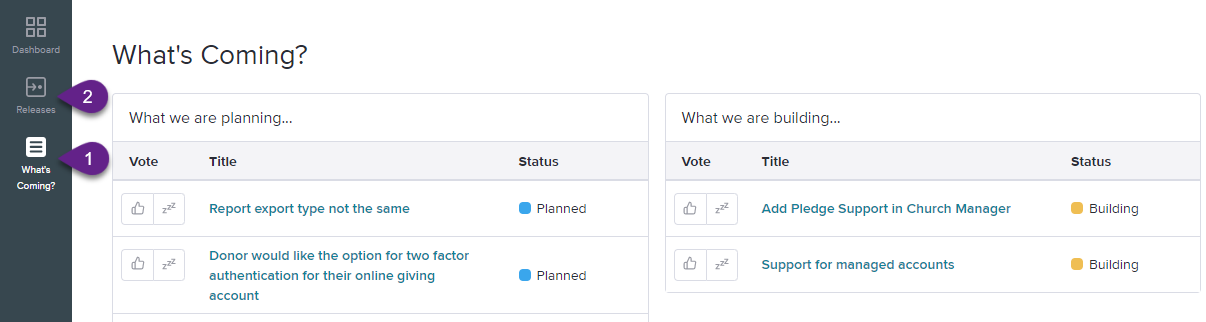
How long before my suggestion is reviewed?
We review incoming suggestions regularly and our Product Team holds a product suggestions review meeting every month. We take the top suggestions and update the status where appropriate. Please ensure your suggestions are clear and include plenty of detail, so others will vote and set them as a high priority among their list. Also, be sure to prioritize your list of suggestions too—that way we will know if a particular suggestion is important to you.
Our Feedback Listening Portal has the most up-to-date information about suggestions. If you reach out directly to our Customer Satisfaction Team, they will be able to look up suggestions for you, however they will not have any additional information or be able to provide an estimate for when your suggestion will be reviewed outside of what has already been conveyed through the feedback portal.
What can I do if my suggestion has not been reviewed?
If we have not reviewed your suggestion yet and it is a high priority for you:
- Make sure it is at the top of your priority list
- Make sure your suggestion is clear and provide plenty of detail. Why do you need this? What are you trying to accomplish that you are unable? What is the impact of that? If this detail was not included in your original suggestion, please add these details in a comment on the suggestion.














