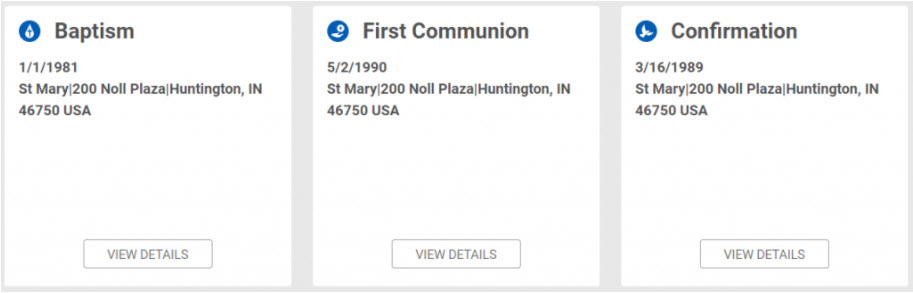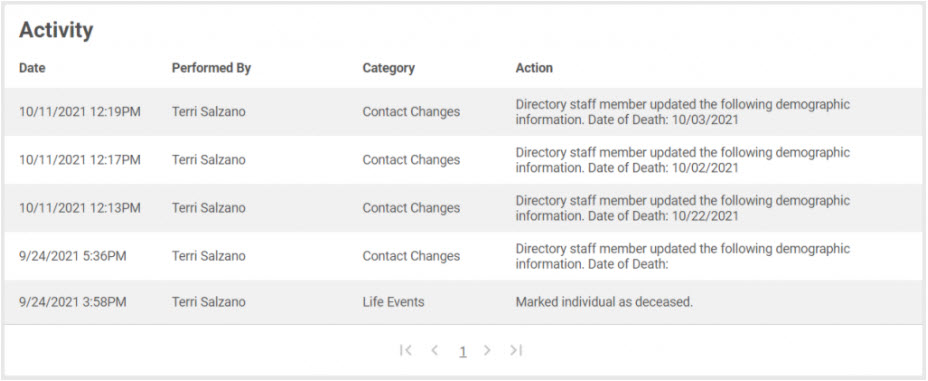What happens to an account when a person is marked as deceased
This article describes the changes that occur on an account when a person is marked as deceased.
Once a member has been marked as deceased, if they were a head of household, a new adult head of household is selected, and that shows up on the Family Detail Page right away.
The Family Detail screen is adjusted, and the name for envelope lists are automatically adjusted as well.
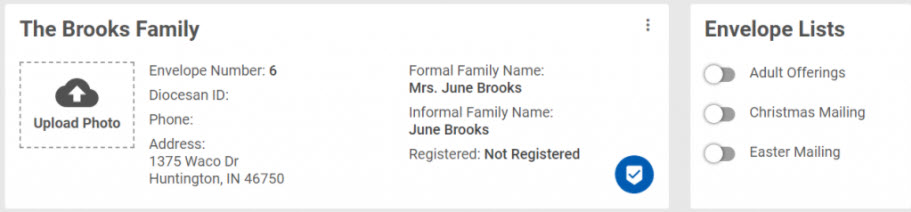
On the Family Members page, the deceased member receives a yellow status bar to indicate both deceased and deactivated.
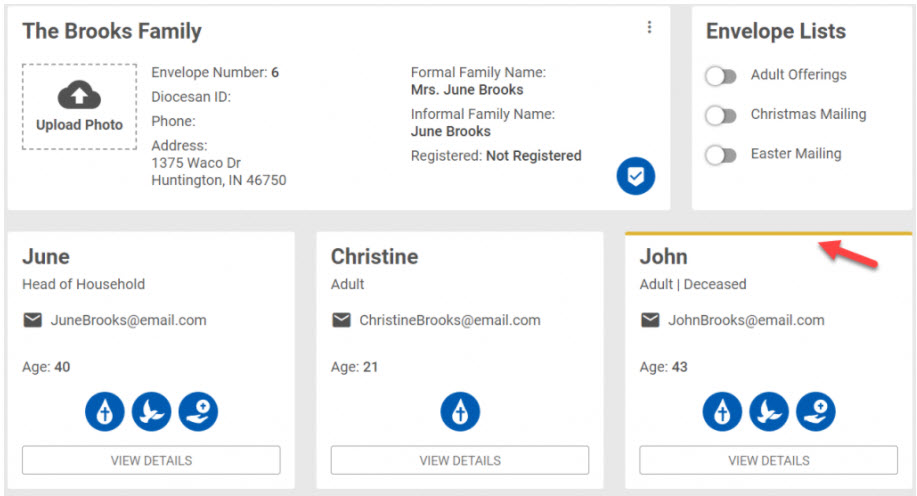
Click on View Details to locate John’s date of death. Click here for more information on steps to edit the date of death if necessary.
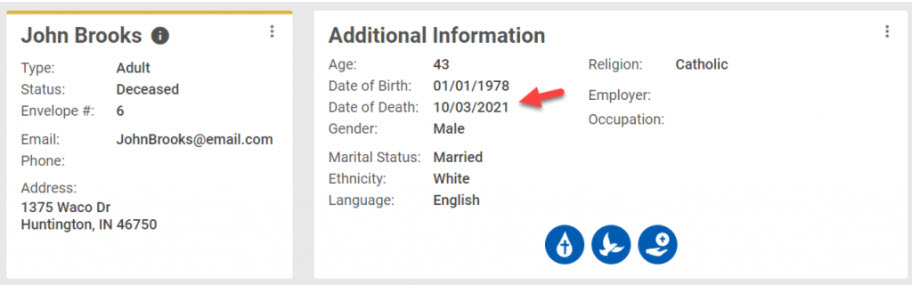
The marital status of the living spouse is automatically updated to “Widowed.” The marital status can be changed to “Single” in the future, if desired. If the individual remarries, the marriage sacrament can be performed to reflect “Married” if the widow remarries.
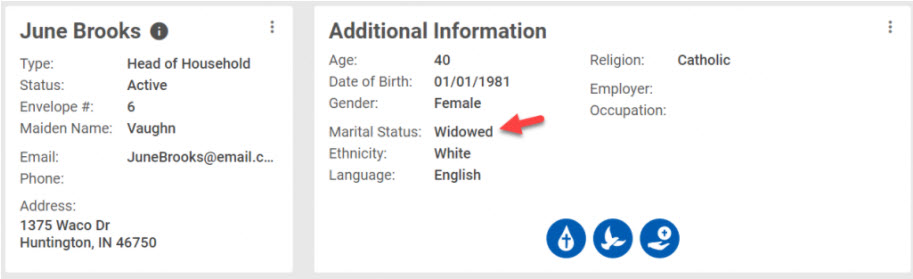
Once a member has been marked as deceased, if there is no other person in the household, the household is set to inactive, any personal Online Giving gifts are cancelled, but historical data and activity stays in tact.