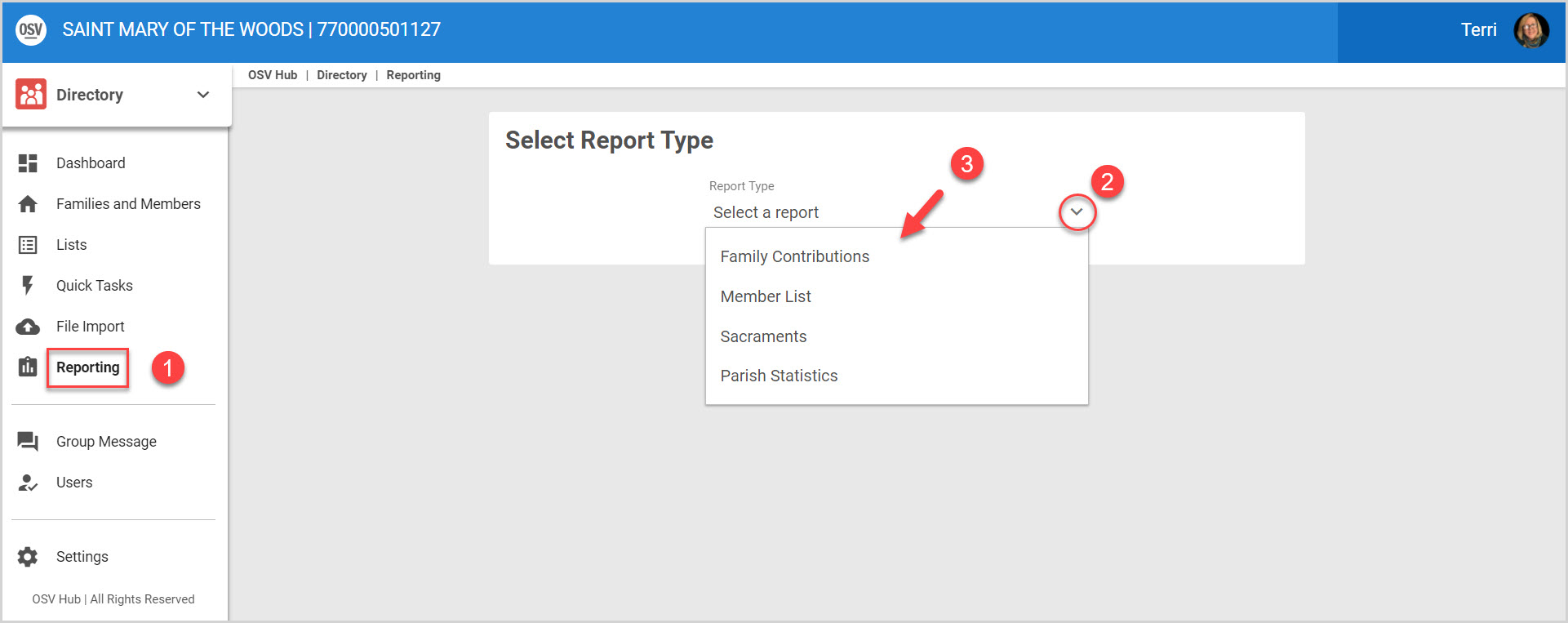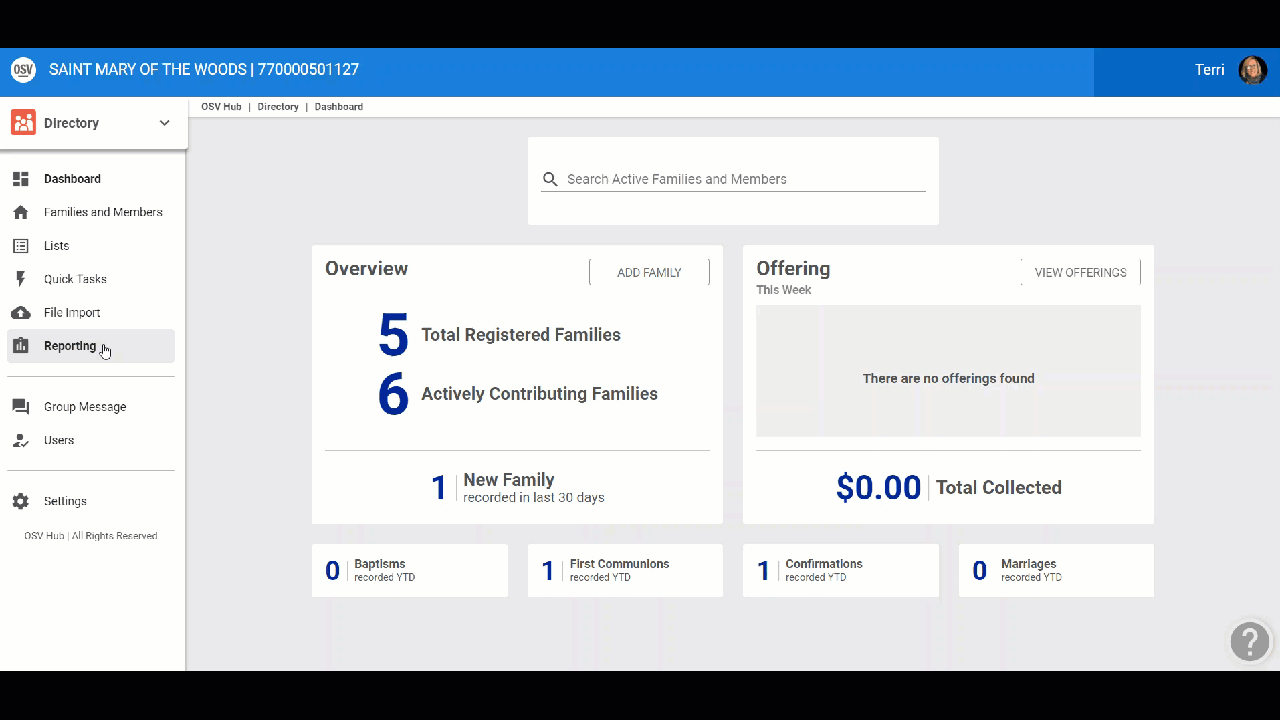Directory Reporting Overview
This article provides information about the types of reports that can be run from Directory Reporting and where to locate them.
Staff can run a variety of reports from Directory.
Family Contributions Report - A Staff member can run a Family Contributions Report to view a list of families who have donated.
Member List Report - A Staff member can run a Member List report that pulls a list of all members in the system with specific filters.
Sacraments Report - A Staff member can pull a list of members in the system who have received a sacrament in the parish and has had it recorded in Directory.
Parish Statistics Report - A Staff member can generate a PDF listing the number of families registered and unregistered, which includes the number of children, gender, ages, and types of families.
Envelope List Report - A User can run an Envelope List report that lists out all the families (and tracked-separately members) assigned or not assigned to an envelope list.
Run a Tax Report for a Family or Member from the Directory - A Staff member can run a tax report from Directory.
Complete the following steps to access reporting for Directory:
1. From Directory go click on Reporting.
2. Click on the drop-down menu to view the report selection.
3. Click on the desired report.